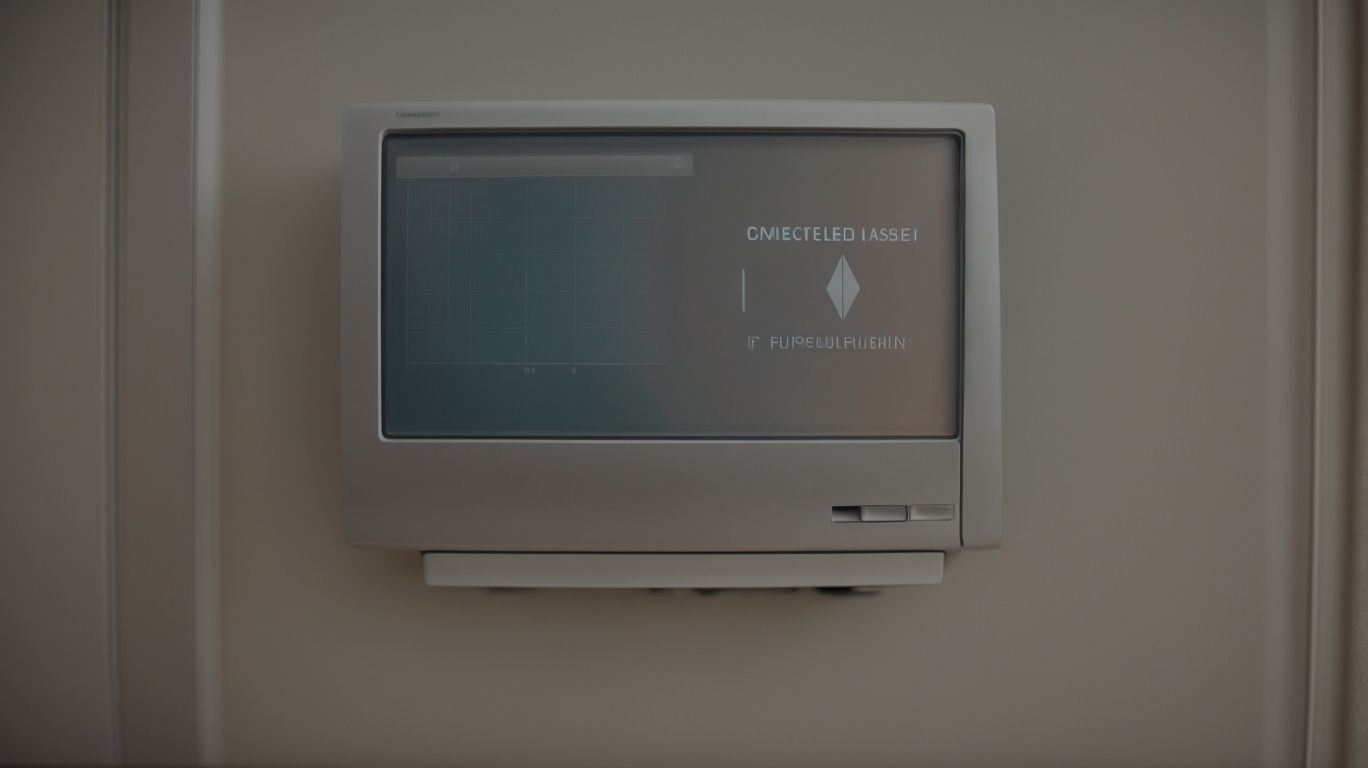Are you looking to streamline your cleaning process and increase efficiency in your IT management tasks?
Discover the benefits of using BleachBit for scheduled cleanup. From automating the cleaning process to reducing human error, learn how this tool can enhance your workflow.
We will also discuss the limitations and possible challenges of using BleachBit, as well as the steps to set up scheduled cleanup.
Find out how you can optimize your IT maintenance with this powerful tool.
What Is BleachBit?
BleachBit is a software tool designed to optimize system performance and enhance efficiency through automated cleanup processes.
It plays a crucial role in managing disk space by identifying and removing unnecessary files, temporary data, and system logs that can clutter the system. This leads to a more streamlined and organized storage space, preventing the accumulation of redundant data that may slow down the system’s performance.
By regularly utilizing BleachBit, IT professionals can ensure that their systems run smoothly and efficiently, ultimately contributing to improved overall functionality and productivity.
What Is Scheduled Cleanup?
Scheduled cleanup refers to the automated process of organizing and optimizing system resources at predefined intervals using task schedulers or automation tools.
This method plays a crucial role in managing disk space efficiently and improving overall system performance. By regularly removing unnecessary files, temporary data, and obsolete content, scheduled cleanup aids in preventing storage bloat and keeping the system running smoothly. It not only helps in maintaining a clutter-free environment but also contributes to the longevity of the system by reducing the strain on hardware components. This proactive approach ensures that the system operates at its optimal level, maximizing productivity and minimizing the risk of slowdowns or malfunctions.
What Are The Benefits Of Scheduled Cleanup?
Scheduled cleanup offers a myriad of benefits ranging from enhanced system performance and improved efficiency to heightened security measures and data privacy maintenance.
Automates Cleaning Process
One of the key benefits of scheduled cleanup is its ability to automate the cleaning process, streamline system maintenance, and enhance overall efficiency.
By implementing scheduled cleanup, organizations can reduce the need for manual intervention in routine system maintenance tasks, allowing IT teams to focus on more strategic initiatives. Automation in system maintenance not only frees up valuable time but also minimizes the risk of human error, ensuring a more reliable and consistent cleanup process. This strategic advantage of automation enables businesses to improve productivity, optimize resource allocation, and enhance system stability through regular and efficient cleanup routines.
Increases Efficiency
Scheduled cleanup significantly boosts system efficiency by optimizing tasks, streamlining processes, and implementing targeted improvements to enhance overall performance.
By systematically organizing and managing tasks through scheduled cleanup, the workflow becomes more streamlined and efficient. This process helps in identifying and resolving inefficiencies and bottlenecks, ultimately leading to enhanced system performance. Task optimization plays a crucial role in ensuring that resources are utilized effectively, maximizing productivity and reducing downtime. Through regular cleanup schedules, issues are proactively addressed, preventing potential disruptions and ensuring smoother operations. A well-planned cleanup strategy can revolutionize system efficiency and pave the way for continuous improvement plans.
Reduces Human Error
Scheduled cleanup plays a crucial role in reducing human error by automating routine maintenance tasks, thus enhancing security measures and safeguarding data privacy.
By automating the regular cleanup process, organizations can minimize the chances of oversights or lapses that may occur when tasks are carried out manually. This automation not only ensures that all necessary maintenance activities are completed timely but also reduces the risk of potential vulnerabilities that could compromise the security of sensitive data.
Implementing management tools specifically designed for scheduled cleanup streamlines these processes further, allowing for better control and monitoring of data hygiene practices. In this way, organizations can proactively protect their systems, prevent data breaches, and uphold data privacy regulations more effectively.
What Are The Limitations Of Scheduled Cleanup?
Despite its numerous benefits, scheduled cleanup also presents certain limitations such as compatibility issues with other RMM tools, a learning curve for new users, and the potential risk of accidental data loss.
These drawbacks can significantly impact the effectiveness of scheduled cleanup processes. Compatibility issues may arise when trying to integrate scheduled cleanup with different remote monitoring and management (RMM) tools, leading to operational inefficiencies and hindered workflow.
The learning curve for new users can slow down the adoption of scheduled cleanup, causing delays in optimizing system performance. The potential risk of accidental data loss during cleanup operations poses a serious threat to data integrity and security, highlighting the importance of stringent backup protocols to mitigate such risks.
How Can BleachBit Enhance Scheduled Cleanup?
BleachBit offers advanced features and customization options that can significantly enhance scheduled cleanup processes, allowing users to configure and tailor cleanup settings according to their specific requirements.
By regularly updating and adding new features, BleachBit ensures that users have access to the latest tools for optimizing their scheduled cleanups. The ability to customize the cleanup schedule, define specific file types to target, and set intelligent cleaning rules are some of the key configuration options that make this software a reliable choice. With each update, users can explore enhanced customization capabilities, improved performance, and streamlined workflows, ultimately leading to more efficient and effective scheduled cleanup routines.
Customizable Cleaning Schedule
BleachBit enables users to create a personalized cleaning schedule, allowing them to configure and set up scheduled tasks based on their specific preferences and requirements.
This customizable feature not only provides users with the ability to tailor their cleaning routines to suit their needs but also ensures efficient task management. By having access to various configuration options, users can adjust the frequency and scope of their scheduled tasks, optimizing the cleaning process. The flexibility offered by BleachBit’s customizable cleaning schedule empowers users to maintain the cleanliness of their systems without the hassle of manual intervention. Scheduled task management becomes seamless, enhancing productivity and system performance.
Ability To Target Specific Files And Folders
BleachBit provides the capability to target specific files and folders during cleanup processes, streamlining the optimization process and facilitating efficient disk cleanup operations.
By honing in on particular files and directories, users can focus on removing redundant data or large files that may be clogging up valuable disk space. This targeted approach not only helps in decluttering the system but also plays a crucial role in enhancing overall system performance. By pinpointing these specific areas for cleanup, BleachBit ensures that the disk cleanup operation is done effectively, preventing unnecessary strain on the system and promoting a more streamlined and efficient disk space management process.
Integration With Other RMM Tools
BleachBit offers seamless integration with other RMM tools, facilitating coordinated maintenance tasks and software enhancements across multiple platforms for enhanced system efficiency.
This integration allows for the synchronization of maintenance schedules and the exchange of vital system data, enabling a comprehensive overview of IT assets. By bringing together various RMM tools, BleachBit streamlines the management process, leading to faster troubleshooting, accurate reporting, and improved decision-making regarding system upgrades and optimizations. Such collaborative maintenance activities not only enhance the overall performance of IT infrastructure but also ensure that software remains up-to-date, secure, and operating at peak efficiency.
What Are The Steps To Set Up BleachBit Scheduled Cleanup?
Setting up scheduled cleanup with BleachBit involves several key steps, including installation, configuration of cleanup settings, selection of files and folders for cleaning, and integration with other RMM tools for effective task management.
- Once you have completed the initial installation process, the next phase involves configuring the cleanup settings to suit your specific requirements. This includes selecting the types of files and folders that need regular cleaning to optimize system performance.
- Integrating BleachBit with other RMM tools ensures seamless task management and coordination within your IT environment.
To enhance efficiency, consider setting up automatic software updates in conjunction with the cleanup schedule to keep your systems running smoothly and securely.
Install BleachBit
The first step in setting up BleachBit scheduled cleanup is to install the utility tool on the system, enabling efficient IT management and system optimization.
- Once the download of the BleachBit setup file is completed, locate the file in your chosen directory.
- Double-click on the file to initiate the installation process.
- Follow the on-screen instructions to proceed with the setup wizard.
- During the installation, you may be prompted to select the installation directory and agree to the terms and conditions.
- After the installation is finished, launch BleachBit and configure the scheduled cleanup settings to tailor it to your specific IT management needs.
This initial setup is crucial for maintaining system efficiency and ensuring smooth operation.
Configure Scheduled Cleanup Settings
Next, configure the scheduled cleanup settings in BleachBit to optimize the cleanup process, enhance security measures, and ensure overall system efficiency.
Customizing the cleanup schedule not only helps in regular maintenance but also plays a vital role in maintaining system performance and data security. By specifying which files and data to target during cleanup, you can ensure that sensitive information is securely erased to prevent any potential breaches. Setting up automated cleanup tasks at convenient times can streamline operations and prevent unnecessary clutter and temporary files from accumulating, ultimately leading to a smoother and more secure system environment.
Select Files And Folders To Clean
Choose specific files and folders to clean using BleachBit to maintain data privacy, automate cleanup processes, and enhance system efficiency.
When it comes to selecting files and folders for cleanup in BleachBit, it is crucial to take into consideration the sensitivity of the data stored within those areas. By carefully identifying and removing unnecessary or outdated files, you not only declutter your system but also reduce the risk of potential privacy breaches.
Automation of these cleanup tasks further ensures that regular maintenance is carried out efficiently and consistently, mitigating the chances of data exposure. This proactive approach to data privacy maintenance is essential in today’s digital landscape where cyber threats are ever-evolving and data protection is paramount.”
Set Up Integration With Other RMM Tools
Set up integration with other tools to optimize cleanup processes, access additional features, and streamline maintenance tasks for enhanced system performance.
This integration allows for seamless coordination between BleachBit and other tools, ensuring that the cleanup operations are not only efficient but also comprehensive. By leveraging the combined capabilities of multiple tools, users can enhance the depth of system optimization and maintenance. This integrated approach provides a holistic view of the system’s health, enabling users to address any potential issues promptly. Such collaboration promotes better resource utilization and maximizes the effectiveness of each tool’s unique features, resulting in a more robust and well-maintained system environment.
What Are The Possible Challenges Of Using BleachBit Scheduled Cleanup?
While BleachBit scheduled cleanup offers significant benefits, users may encounter challenges such as compatibility issues with other RMM tools, a learning curve for new users, and the risk of accidental data loss.
Compatibility issues can arise when integrating BleachBit with existing RMM platforms, leading to conflicts in functionalities or data handling. To address this, users should thoroughly test compatibility beforehand and consider customizing settings to avoid conflicts.
The learning curve for new users may be steep initially, but providing comprehensive training resources and tutorials can help shorten this period. Mitigating the risk of accidental data loss involves creating backups before running cleanup tasks and using selective cleaning options to prevent deleting critical files.
Compatibility Issues With Other RMM Tools
One of the primary challenges users may face with BleachBit scheduled cleanup is compatibility issues with other RMM tools, potentially impacting system efficiency and maintenance tasks.
These compatibility issues can cause disruptions in the automated cleanup processes, leading to delays in system maintenance and decreased overall efficiency. When RMM tools do not coordinate seamlessly, it can result in redundant or conflicting tasks, further deteriorating system performance.
Users may find themselves spending more time troubleshooting these compatibility hiccups rather than focusing on productive maintenance activities. To address these challenges, it is recommended to thoroughly test the integration of BleachBit with other tools before deploying scheduled cleanup tasks, ensuring smooth coordination and optimal system efficiency.
Learning Curve For New Users
New users might experience a learning curve when implementing BleachBit scheduled cleanup, affecting task efficiency and requiring an improvement plan to streamline the process.
This learning curve could stem from understanding the intricate settings and configurations within BleachBit to tailor the cleanup process effectively. To optimize the learning process, new users can start by familiarizing themselves with the software interface and exploring its features gradually. Implementing a structured training program or seeking guidance from experienced users can significantly reduce the time spent on acclimating to the system. Creating detailed documentation or video tutorials can serve as helpful resources to enhance user proficiency and boost overall task efficiency in the long run.
Potential For Accidental Data Loss
Another challenge associated with BleachBit scheduled cleanup is the potential for accidental data loss, highlighting the importance of security enhancement and data privacy measures during cleanup operations.
This risk underscores the critical need for users to implement preventive strategies to safeguard their data. To minimize the chances of accidental data loss, it is advisable to regularly back up essential files before initiating any cleanup processes. Users should consider customizing the cleanup settings in BleachBit to exclude sensitive or important folders from automated deletion.
By staying vigilant and adopting these recommended precautions, individuals can enhance the security of their data and ensure that their privacy remains protected.