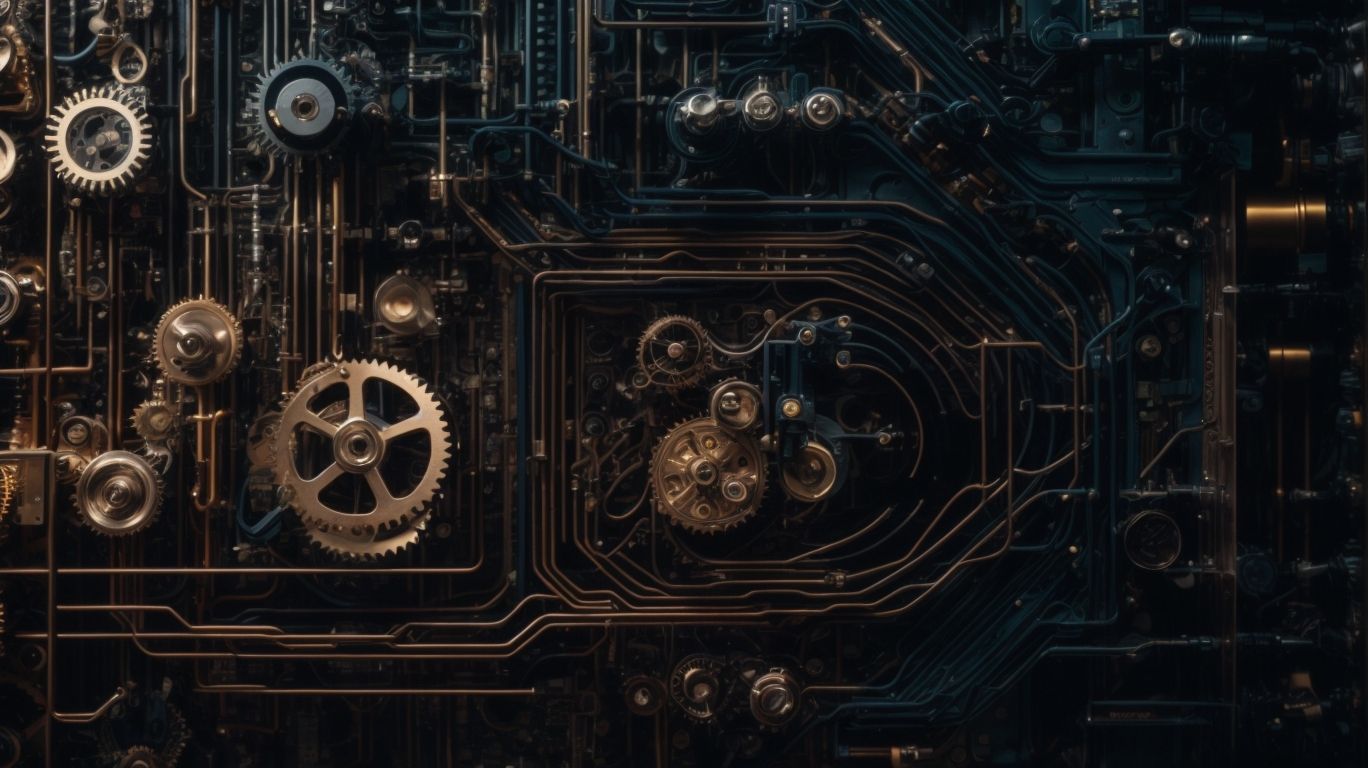ConnectWise Automate is a powerful tool that allows businesses to streamline routine tasks, automate software updates, manage security patches, automate client onboarding, and improve remote monitoring and management.
We will explore the key features of ConnectWise Automate’s advanced automation, the benefits it offers, and how it works.
Discover use cases for advanced automation, steps to set it up, and best practices for using it effectively to optimize your workflow and boost productivity.
What is ConnectWise Automate?
ConnectWise Automate, also known as RMM Software, is a comprehensive IT systems automation platform designed to streamline IT processes and enhance service delivery for managed service providers (MSPs).
Through its robust features, ConnectWise Automate empowers MSPs to efficiently manage their clients’ networks, monitor endpoints, automate routine tasks, and proactively identify and resolve IT issues before they impact business operations.
By leveraging automation, MSPs can reduce manual intervention, save valuable time, and optimize resource allocation to focus on strategic initiatives that drive growth. This advanced RMM solution enables seamless integration with other essential tools, ensuring a cohesive IT environment and smooth operations for clients.
What are the Key Features of ConnectWise Automate?
ConnectWise Automate offers a robust set of key features, including remote monitoring, patch management, scripting capabilities, and network monitoring tools.
These features make it a comprehensive solution for IT professionals looking to streamline their operations and ensure the smooth functioning of their network infrastructure. With its remote monitoring functionalities, users can effortlessly keep track of all devices and systems in their network, detecting issues proactively before they escalate. The patch management capabilities of ConnectWise Automate enable users to automate the process of deploying updates and patches across multiple devices, thereby enhancing security and maintaining system performance. The scripting options allow for customization and automation of tasks, saving time and reducing manual intervention. The network monitoring tools provide real-time insights into network performance, ensuring optimal efficiency and uptime for businesses.
What is Advanced Automation in ConnectWise Automate?
Advanced Automation in ConnectWise Automate signifies the ability to automate tasks, workflows, and IT processes with a high degree of efficiency and precision.
This innovative feature plays a crucial role in handling complex IT tasks seamlessly, allowing businesses to save time and resources by minimizing manual intervention. By leveraging Advanced Automation, users can create customized automation scripts that cater to their specific needs. This functionality empowers organizations to streamline their operational workflows, reduce human error, and increase overall productivity.
The automation capabilities within ConnectWise Automate enable companies to achieve higher levels of efficiency in managing their IT infrastructure, ultimately leading to improved business performance and customer satisfaction.
What are the Benefits of Advanced Automation?
The benefits of Advanced Automation include streamlined workflows, seamless service desk integration, and enhanced efficiency for MSPs embracing automation in their operations.
By leveraging Advanced Automation, MSPs can significantly reduce manual labor, minimize human error, and allocate resources more effectively. This technology enables tasks to be completed at a faster pace, allowing MSPs to focus on strategic initiatives and high-value activities.
The integration of machine learning and AI algorithms enhances decision-making processes and improves overall service quality. With Advanced Automation, MSPs can meet client demands more efficiently, deliver services with precision, and stay ahead in a competitive market landscape.
How Does Advanced Automation Work in ConnectWise Automate?
Advanced Automation in ConnectWise Automate operates by leveraging a sophisticated workflow automation platform, enabling the seamless execution of automation policies and procedures.
- This advanced operational mechanism within ConnectWise Automate allows for the efficient streamlining of repetitive tasks through the creation of customized workflows that facilitate automated responses to various triggers and events.
- By integrating powerful automation capabilities, the platform automates routine processes, reduces human error, and boosts overall operational efficiency.
ConnectWise Automate’s workflow automation platform plays a crucial role in orchestrating complex sequences of actions, ensuring prompt and accurate responses based on predefined parameters and conditions. Through this synergy, organizations can achieve enhanced productivity and reliability in their day-to-day operations.
What are the Use Cases for Advanced Automation in ConnectWise Automate?
Advanced Automation in ConnectWise Automate finds application in various use cases such as automating deployments, facilitating client onboarding processes, and optimizing infrastructure management tasks.
- Automated deployments with ConnectWise Automate enable businesses to streamline software installations, updates, and configurations across multiple endpoints, ensuring consistency and minimizing manual errors.
- Client onboarding automation within the platform allows for seamless integration of new clients by automating welcome emails, user account setups, and predefined service provisioning.
- Efficient infrastructure management using Automate involves automated monitoring, maintenance, and remediation of IT systems, enhancing overall network performance and stability.
Streamlining Routine Tasks
Streamlining routine tasks through Advanced Automation involves automating procedures, scheduling tasks, and implementing automated solutions to improve operational efficiency.
By delegating repetitive tasks to automated systems, organizations can save valuable time and resources. Advanced Automation software can optimize workflows by setting up task schedules that prioritize critical activities. This precision in task management ensures that projects are completed in a timely manner and with greater accuracy. Automated solutions can be tailored to specific business needs, leading to increased productivity across various departments.
Automating Software Updates
Automating software updates with Advanced Automation includes efficient patch deployment, proactive monitoring, and effective management of software versions across IT systems.
By utilizing ConnectWise Automate, organizations can streamline the process of patch deployment by scheduling updates at convenient times to minimize disruption to regular operations. The software enables constant monitoring of system health and performance to identify vulnerabilities and ensure prompt remediation. ConnectWise Automate offers comprehensive software version management, allowing users to easily track and update various applications across the network. This integrated approach enhances security measures and reduces the risk of cyber threats due to outdated software versions.
Managing Security Patches
Managing security patches through Advanced Automation involves automating endpoint security measures, ensuring compliance management, and monitoring server vulnerabilities effectively.
Automating endpoint security measures allows for a more proactive approach to protecting devices by automatically identifying and addressing potential vulnerabilities before they can be exploited. Compliance management plays a crucial role in maintaining regulatory standards within an organization, ensuring that all patches are applied consistently and in a timely manner.
By monitoring server vulnerabilities, IT teams can stay ahead of potential threats and reduce the risk of security breaches. Integration of Advanced Automation tools streamlines the entire patch management process, making it more efficient and reliable.
Automating Client Onboarding
Automating client onboarding tasks includes efficient client management automation, seamless onboarding processes, and automated reporting mechanisms for comprehensive service delivery.
By leveraging ConnectWise Automate, businesses can streamline the client onboarding journey effectively. The platform allows for the automation of repetitive tasks, such as gathering client information, setting up user accounts, and configuring service packages. This automation not only saves time but also ensures accuracy and consistency across all client interactions.
The integration of automated reporting functionalities further enhances transparency and visibility into the onboarding process, providing real-time insights that enable proactive decision-making. ConnectWise Automate empowers organizations to deliver a more efficient and customer-centric onboarding experience.
Improving Remote Monitoring and Management
Enhancing remote monitoring and management through Advanced Automation involves automating remote management tasks, monitoring event logs, and discovering network assets efficiently.
- By utilizing ConnectWise Automate, users can set up automated workflows that streamline the process of monitoring and managing remote devices. The platform’s advanced automation capabilities help in proactively identifying and resolving issues before they escalate, ultimately reducing downtime.
- The system can continuously track event logs to provide valuable insights into network performance and security. With its ability to quickly discover network assets, administrators can efficiently map out the network topology and maintain an up-to-date inventory of all interconnected devices.
How to Set Up Advanced Automation in ConnectWise Automate?
Setting up Advanced Automation in ConnectWise Automate involves identifying tasks to automate, creating automation policies, and utilizing the script library for seamless execution.
To begin the process, start by conducting a thorough analysis of your existing workflows and identifying repetitive tasks that can be automated to enhance efficiency.
Once you have a clear list of tasks to automate, proceed to create automation policies within ConnectWise Automate, specifying the conditions under which each task should trigger.
Leveraging the extensive script library provided by ConnectWise Automate can significantly streamline the execution of automated tasks, as it offers a wide range of pre-built scripts that can be customized to suit your specific needs.
Identify Tasks to Automate
Identifying tasks to automate involves assessing procedures, scheduling tasks effectively, and implementing automated solutions to streamline operations.
In order to identify tasks that are suitable for automation within ConnectWise Automate, it is crucial to conduct a detailed assessment of existing procedures. This involves closely examining the repetitive and time-consuming tasks that could benefit from automation.
Once potential tasks are identified, the next step is to devise effective scheduling strategies to ensure that the automation process integrates seamlessly into the workflow. By strategically scheduling these automated tasks, you can optimize operational efficiency and ensure that critical processes are running smoothly.
Implementing automated solutions requires a thoughtful approach, including selecting the right tools within ConnectWise Automate that align with the specific requirements of your organization. By carefully implementing automated solutions, you can unlock new levels of productivity and efficiency within your operations.
Create Automation Policies
Creating automation policies in ConnectWise Automate involves defining rules, scripting actions, and automating deployment processes to enforce standardized automation practices.
- This intricate process begins with meticulously outlining the rules that need to be automated, ensuring that each rule is clearly defined and aligned with the desired automation objectives.
- Once the rules are established, the next step entails scripting specific actions that will be triggered in response to predefined conditions, thereby streamlining the workflow and enhancing operational efficiency.
- Subsequently, after the rules have been defined and actions scripted, automated deployment procedures are put in place to seamlessly implement these policies across the system, ensuring consistent application of automation standards throughout the network.
Test and Refine Automation Policies
Testing and refining automation policies entails monitoring alerts, executing scripts, and ensuring seamless script execution to optimize the efficiency of automation processes.
This crucial step involves closely examining the alert monitoring system to detect any issues or inconsistencies that may arise during the automation process. It is imperative to meticulously validate the execution of scripts to ensure they are running correctly and producing the desired results. By verifying the accuracy and effectiveness of the scripts, it helps in establishing a reliable foundation for flawless automation procedures in ConnectWise Automate.
Continuous testing and refinement play a key role in enhancing the overall performance and effectiveness of automated tasks, ultimately streamlining and improving workflow efficiency.
What are the Best Practices for Using Advanced Automation in ConnectWise Automate?
Implementing best practices for Advanced Automation in ConnectWise Automate involves regularly reviewing and updating automation policies, analyzing automation results, and training employees on advanced automation techniques.
This meticulous approach ensures that automation processes are aligned with business objectives and deliver optimal results. By conducting regular policy reviews, organizations can identify any inefficiencies or areas for improvement in their automation strategy.
Analyzing automation results provides valuable insights into performance metrics, allowing teams to make data-driven decisions and refine their automation workflows. Ongoing employee training on advanced automation techniques fosters a culture of continuous learning and innovation within the organization, enabling staff to leverage automation tools to their full potential.
Regularly Review and Update Automation Policies
Regularly reviewing and updating automation policies is essential for ensuring accurate reporting, optimizing workflows, and adapting automation strategies to evolving IT requirements.
By consistently revisiting and refining automation policies within ConnectWise Automate, organizations can stay ahead of potential pitfalls and bottlenecks that may arise in their operations. These policies serve as the backbone for not only generating precise reports but also for streamlining various processes efficiently. In a dynamic IT landscape, where needs and challenges constantly shift, having up-to-date automation policies is crucial for aligning automated tasks with organizational objectives. It fosters a proactive approach to managing IT resources and responding promptly to changing demands.
Monitor and Analyze Automation Results
Monitoring and analyzing automation results involves tracking alerts, evaluating performance metrics, and optimizing incident response through proactive automation monitoring.
By keeping a close eye on alerts generated by ConnectWise Automate, one can swiftly identify any anomalies or issues that may disrupt operations. Analyzing performance metrics helps in gaining insights into the efficiency of automated processes, enabling adjustments for better outcomes. Proactive monitoring allows for the anticipation of potential incidents before they escalate, enhancing overall response capabilities. This continuous assessment and refinement of automation outcomes play a crucial role in maintaining a streamlined and efficient workflow within the ConnectWise Automate ecosystem.
Train Employees on Advanced Automation
Training employees on Advanced Automation includes integrating automation with service desks, automating tasks effectively, and optimizing workflows to empower IT teams with advanced automation skills.
This ensures that employees are equipped with the necessary knowledge and expertise to leverage the full potential of ConnectWise Automate. By honing their service desk integration abilities, employees can enhance efficiency and streamline operations, leading to improved customer service and satisfaction. Proficiency in task automation allows IT teams to eliminate manual, time-consuming processes, reducing errors and increasing productivity. Workflow optimization further enables teams to create efficient processes that save time and resources, ultimately boosting overall performance and competitiveness in the market.