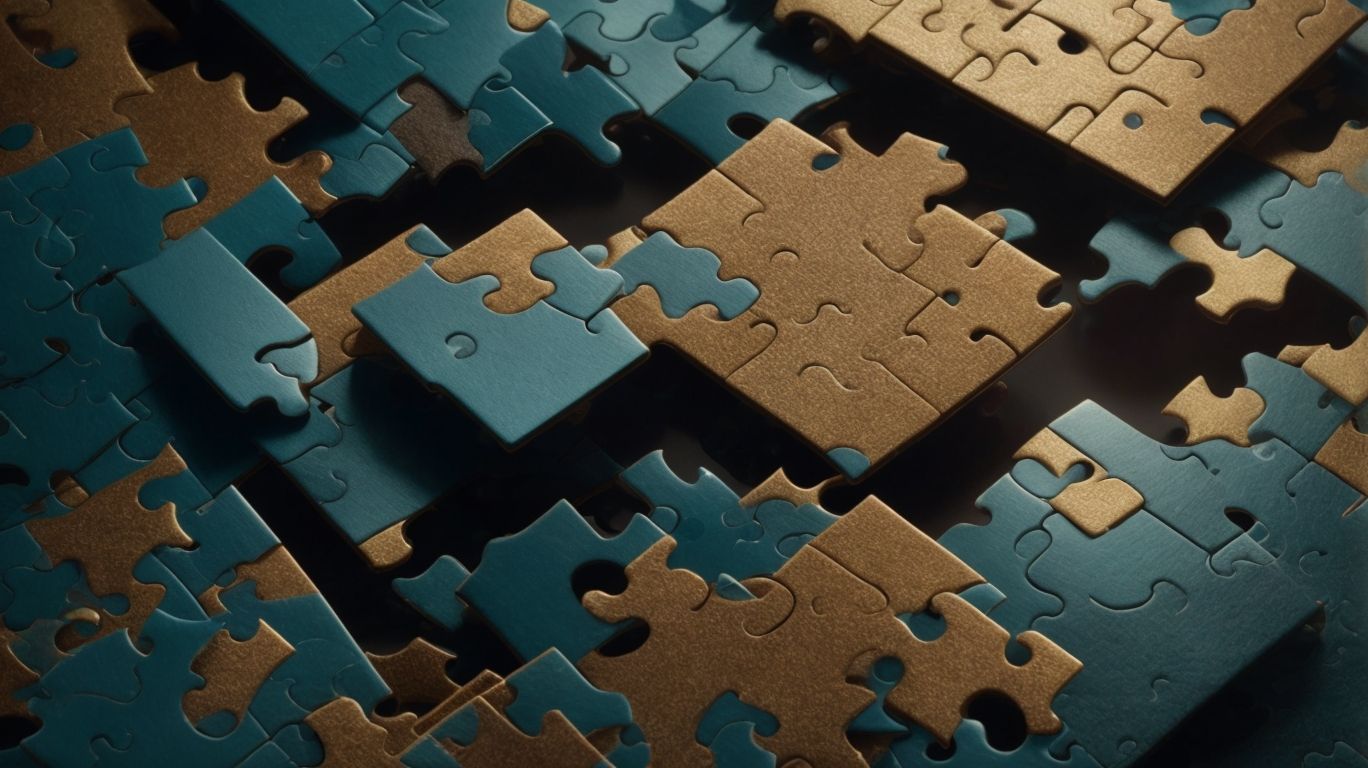Have you ever wondered what BleachBit is and why you should integrate it into your system?
We explore the benefits of integrating BleachBit, how to do it with your operating system, web browsers, email clients, and other applications.
Learn about the best practices for BleachBit integration, common challenges you may face, and how to troubleshoot integration issues to optimize your system’s performance and security.
What is BleachBit?
BleachBit is a versatile software tool designed for system cleanup and optimization, providing users with advanced options to enhance performance and efficiency.
By utilizing BleachBit, individuals can easily remove unnecessary junk files that accumulate over time, such as temporary files, log files, and cache files, which tend to take up valuable disk space. This software goes beyond standard cleanup tools by offering specific functionalities to target system areas that often go overlooked.
BleachBit helps in optimizing the system by clearing browser history, cookies, and other privacy-related data, ensuring that the system runs smoothly and efficiently. These features make BleachBit a valuable asset for maintaining a clutter-free and well-functioning computer system.
Why Integrate BleachBit?
Integrating BleachBit into your system is crucial for effective data management, enhanced performance, and streamlined system maintenance.
By incorporating BleachBit, you can efficiently clear temporary files, unwanted logs, and other digital clutter that can slow down your system. This leads to improved system performance and faster response times. BleachBit‘s ability to securely delete sensitive data reduces the risk of unauthorized access or data breaches, enhancing overall system security.
The seamless integration of BleachBit automates routine cleanup tasks, freeing up valuable time and resources for more critical operations. Ultimately, integrating BleachBit is a proactive measure that ensures data integrity, system efficiency, and optimal performance.
What Are the Benefits of Integrating BleachBit?
Integrating BleachBit offers a myriad of benefits, including enhanced system optimization, improved efficiency, and streamlined data management processes.
By regularly utilizing BleachBit, users can experience a noticeable difference in their system’s performance and responsiveness. The software aids in clearing temporary files, freeing up valuable space on the hard drive, and optimizing system performance. This leads to quicker boot times and smoother operation of applications, ultimately contributing to a more seamless user experience.
BleachBit’s data management capabilities help in maintaining data integrity by securely deleting unnecessary files and protecting sensitive information, adding an extra layer of security to the system.
How to Integrate BleachBit?
Integrating BleachBit can be achieved through various solutions, involving configuration, implementation, and compatibility checks with existing systems.
- When considering the integration of BleachBit, it is essential to start by customizing the configuration settings according to the specific requirements of the system. This could include selecting the appropriate cleaning options and scheduling regular cleanup tasks.
- Once the configurations are set, the next step is to carefully implement BleachBit into the system, following the guidelines provided by the software. During this phase, it is crucial to ensure compatibility with the existing infrastructure to avoid any potential conflicts or performance issues.
Integrating with Operating System
Integrating BleachBit with the operating system involves setting up scheduled tasks for system cleanup, secure deletion of files, and ensuring enhanced privacy measures.
This integration allows users to automate the cleaning process, ensuring that the system remains optimized and clutter-free. By configuring scheduled tasks, BleachBit performs regular scans and deletes unnecessary files, temporary internet files, and other system logs that may compromise privacy. The secure file deletion feature of BleachBit ensures that sensitive data is permanently removed from the system, preventing any potential security threats. With these features in place, users can enjoy a more efficient and secure computing experience, knowing that their privacy is protected.
Integrating with Web Browsers
Integrating BleachBit with web browsers involves cleaning browser history, managing privacy settings, and optimizing browser performance for enhanced security.
One of the key steps in integrating BleachBit with web browsers is to select the specific browser you want to clean. Once you have chosen the browser, you can customize the settings to include clearing browsing history, cookies, cache, and other temporary files. By regularly performing these cleaning tasks, you can improve your online privacy and security.
BleachBit allows you to manage privacy settings within your browser, such as disabling tracking cookies and protecting sensitive information. Taking these proactive measures can help safeguard your personal data while optimizing your browser’s performance.
Integrating with Email Clients
Integrating BleachBit with email clients focuses on removing junk files, optimizing email storage space, and implementing encryption measures for enhanced data security.
By effectively integrating BleachBit with email clients, users can streamline their email experience by eliminating unnecessary clutter that may accumulate over time, leading to improved system performance. The process involves scanning the email client for temporary files, cache, and other redundant data that may be hogging valuable storage space.
By applying encryption protocols to sensitive email data, users can safeguard their communications from potential cyber threats and unauthorized access, ensuring confidential information remains protected. In today’s digital age, where email communication is vital, optimizing email clients with BleachBit is essential for maintaining efficiency and security.
Integrating with Other Applications
Integrating BleachBit with other applications involves cleaning temporary files, optimizing storage through compression techniques, and enhancing overall system efficiency.
By effectively removing unnecessary temporary files, the performance of various applications can be significantly improved. BleachBit’s integration with compression methods not only frees up storage space, but also increases the speed and efficiency of the system operations.
This streamlined approach ensures that the system runs smoothly without the burden of accumulating redundant files. Implementing BleachBit’s functionality across different applications results in a seamless experience, providing users with a clean and optimized environment for optimal performance.
What Are the Best Practices for BleachBit Integration?
Implementing best practices for BleachBit integration is crucial for ensuring system maintenance, data protection, and efficient performance optimization.
Regularly scheduled maintenance tasks are essential to keep your system running smoothly. By setting up routine cleanups and scans using BleachBit, you can proactively identify and eliminate unnecessary files that may be eating up your storage space.
In addition to maintenance, data protection measures should also be a top priority. Encrypting sensitive data and regularly backing up your files can prevent data loss in case of system errors or cyber threats. These practices, combined with performance optimization strategies like updating software and managing startup programs, can significantly enhance your system’s overall health and efficiency.
Regularly Update BleachBit and Integrated Applications
Regularly updating BleachBit and integrated applications is essential for maintaining system security, performance optimization, and monitoring system resources effectively.
By staying on top of system updates, users can safeguard their data and protect their devices from potential cyber threats. These updates play a crucial role in addressing vulnerabilities and patching security loopholes that could otherwise leave the system exposed. Keeping the software up to date ensures smooth operation and enhances overall system performance.
Performance monitoring tools help users track resource usage, identify bottlenecks, and optimize system efficiency. Therefore, frequent updates are not just about ensuring security but also about maximizing the system’s capabilities and enhancing user experience.
Use Custom Cleaners for Specific Applications
Utilizing custom cleaners for specific applications enables targeted data analysis, efficient cache management, and streamlined system cleanup processes.
By implementing custom cleaners, users can improve the accuracy of their data analysis by focusing solely on the relevant information, thereby enhancing decision-making processes. Custom cleaners aid in effectively managing cache storage, ensuring optimal system performance by removing unnecessary clutter and outdated files.
This targeted approach not only boosts efficiency but also increases the overall speed and responsiveness of the system, promoting a smoother user experience. With custom cleaners like BleachBit, users can maintain a well-organized and secure digital environment, minimizing the risk of data breaches and system vulnerabilities through thorough and customizable cleanup routines.
Use Scheduled Cleanings
Employing scheduled cleanings with BleachBit ensures proactive system maintenance, effective monitoring of cleanup tasks, and streamlined troubleshooting processes.
Regularly scheduled cleanings with BleachBit offer numerous advantages for maintaining a well-functioning system. By setting up recurring cleanings, users can stay ahead of potential issues and prevent larger problems from arising. The monitoring capabilities of BleachBit allow for real-time visibility into the cleanup tasks being performed, ensuring that the system is running efficiently. The streamlined troubleshooting processes provided by scheduled cleanings make it easier to pinpoint and address any issues that may crop up, leading to quicker resolutions and improved overall system performance.
Create Backups Before Cleaning
Creating backups before cleaning with BleachBit is critical for preventing data loss, ensuring safe file cleaning, and secure data deletion processes.
When you initiate the cleaning process using BleachBit, there is a risk of unintentionally deleting important files or data that could be crucial for your system’s operation. By having backups in place, you provide a safety net against accidental deletions or potential file corruption during the cleaning process.
These backups serve as a failsafe mechanism to restore any lost or altered files, giving you peace of mind as you optimize your system’s performance through secure and effective data deletion methods.
What Are the Common Challenges of BleachBit Integration?
Despite its benefits, BleachBit integration may face common challenges such as compatibility issues, learning curves for custom cleaners, and risks of accidental data deletion.
These challenges can arise due to the varied nature of operating systems and applications, making it difficult for BleachBit to seamlessly integrate with all systems. Navigating the learning curves associated with setting up custom cleaners can be time-consuming for users unfamiliar with the software. The risk of accidentally deleting essential data is a significant concern, as one wrong click could result in irreversible loss of important files or settings.
Addressing these challenges effectively is crucial to maximizing the efficiency and safety of utilizing BleachBit for system maintenance.
Compatibility Issues
Compatibility issues during BleachBit integration can arise due to conflicts with third-party applications, differing cleanup procedures, and system configuration discrepancies.
- These conflicts with third-party applications often result from the way in which BleachBit interacts with software from other developers, sometimes causing unexpected errors or performance issues.
- Disparities in cleanup procedures can lead to incomplete or inconsistent data removal, affecting the overall effectiveness of the cleaning process.
- Discrepancies in system configurations, such as running incompatible versions of software or having conflicting settings, can further exacerbate integration issues with BleachBit.
Learning Curve for Custom Cleaners
The learning curve associated with custom cleaners in BleachBit integration involves understanding enhanced security features, user access control mechanisms, and tailored cleaning configurations.
One significant challenge for users delving into the realm of custom cleaners is grasping the intricacies of these security enhancements and how they function within the software interface.
Mastering the intricacies of user access control mechanisms, which dictate who can modify or access specific cleaning settings, adds another layer of complexity to the learning process.
Surmounting these hurdles requires patience and a willingness to explore the nuances of BleachBit’s personalized cleaning options to fully optimize the software’s efficiency and effectiveness.
Risk of Accidental Deletion
The risk of accidental data deletion with BleachBit integration highlights the importance of privacy measures, data protection protocols, and backup strategies to prevent irreversible data loss.
Ensuring proper privacy safeguards is crucial to maintain the confidentiality of sensitive information that could be at risk in case of accidental data deletion.
Implementing robust data protection protocols not only secures your data from unwanted access but also shields it from accidental deletion occurrences.
Having effective backup strategies in place can act as a safety net, enabling you to recover lost data swiftly and minimize the impact of any potential data loss incidents.
How to Troubleshoot Integration Issues?
Effective troubleshooting of integration issues with BleachBit involves checking for updates, verifying correct integration steps, and utilizing remote management tools for efficient resolution.
To ensure smooth integration, it is important to regularly perform update checks to stay current with the latest software versions and patches. Verifying the correct integration steps, such as ensuring proper configuration settings and permissions, can help pinpoint and resolve compatibility issues.
In cases where manual troubleshooting is not yielding results, leveraging remote management tools can provide a more in-depth analysis of the problem and enable quicker resolution by allowing experts to access the system and allocate resources efficiently.
Check for Updates and Compatibility
Regularly checking for updates and compatibility issues with BleachBit ensures system stability, effective monitoring capabilities, and accurate data analysis for optimal performance.
This crucial practice of updating and verifying compatibility is essential for preventing potential system disruptions and maintaining a smooth operation. By keeping BleachBit up-to-date, users can also benefit from enhanced monitoring features that allow for a more detailed analysis of system performance indicators. Ensuring compatibility with the latest versions enables more accurate data analysis, which is essential for optimizing performance and identifying potential bottlenecks or issues that may affect system efficiency.
Ultimately, these proactive measures contribute significantly to a seamless and efficient computing experience.
Verify Correct Integration Steps
Validating the correct integration steps for BleachBit involves ensuring data recovery protocols, system performance benchmarks, and adherence to recommended integration procedures.
These steps are crucial in guaranteeing that the integration process with BleachBit is carried out accurately and effectively. By verifying the integration steps, users can mitigate the risk of data loss and ensure that important files and information are properly recovered in case of any issues.
Following the recommended integration procedures helps in maintaining system stability and performance, leading to optimized functionality. Adhering to integration guidelines also plays a vital role in preventing potential errors and conflicts that may arise during the integration process, ultimately enhancing the overall system security and efficiency.
Use BleachBit Support and Community Forums
Leveraging BleachBit support resources and community forums can aid in resolving integration issues, troubleshooting challenges, and accessing valuable insights for optimal system performance.
These online platforms provide a hub where users can share experiences, seek advice, and collaborate on finding solutions to technical hurdles. By actively engaging with the BleachBit community, individuals can tap into a wealth of collective knowledge and expertise, enabling them to troubleshoot problems efficiently and implement effective strategies for improving system performance.
Users can also benefit from receiving timely responses and tailored recommendations, ultimately leading to a smoother and more optimized computing experience. The interactive nature of these support channels fosters a sense of camaraderie and mutual assistance among users, making it a valuable resource for individuals seeking comprehensive solutions to their software issues.