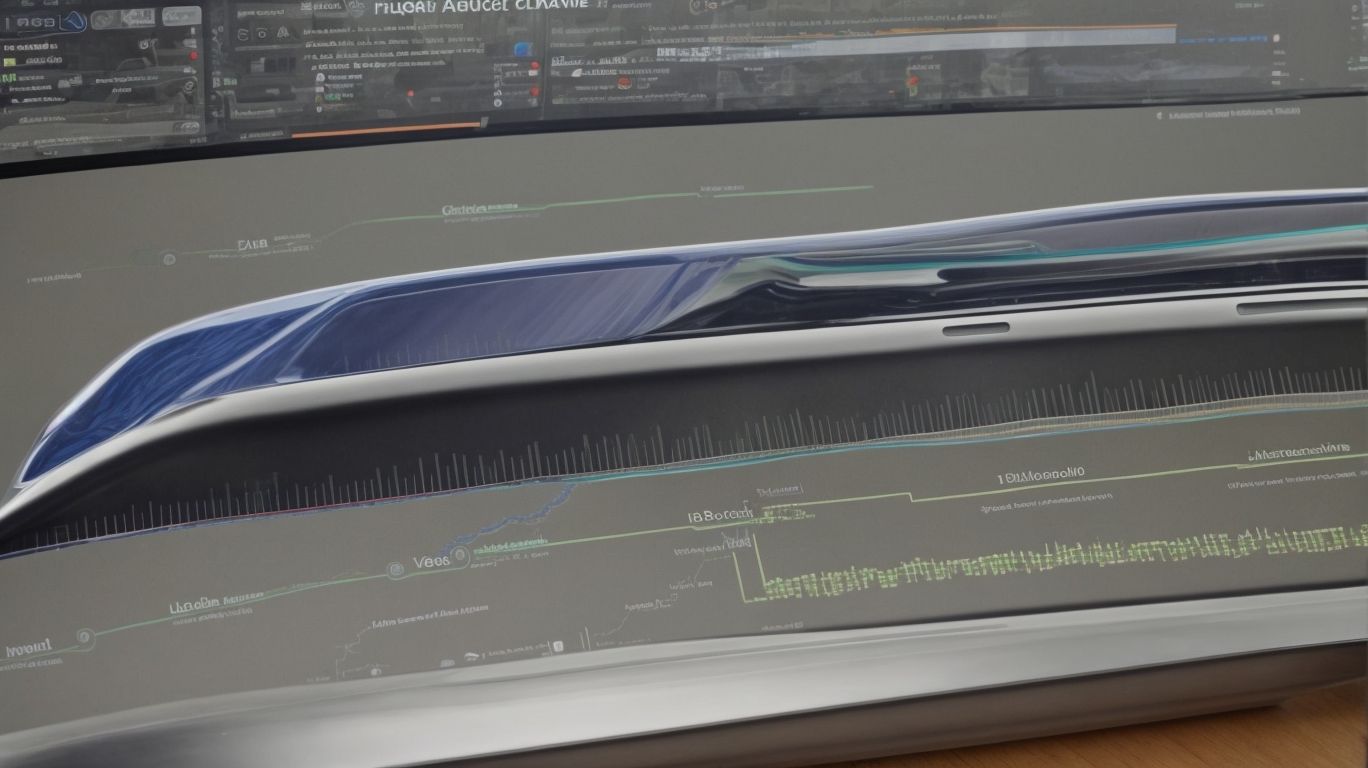Are you looking to optimize your computer’s performance and protect your privacy? Look no further than BleachBit.
We explore what BleachBit is and how it works to free up disk space, improve system performance, and safeguard your personal information. We also discuss the potential risks of using BleachBit and provide advanced strategies for maximizing its effectiveness.
Learn how to use BleachBit for specific cleaning tasks and keep your system running smoothly.
What Is BleachBit?
BleachBit is a versatile disk cleanup tool designed to optimize system performance by efficiently cleaning up unnecessary files and data.
It plays a crucial role in freeing up valuable disk space, allowing the system to function more smoothly and efficiently. By targeting temporary files, logs, caches, and other clutter that accumulates over time, BleachBit helps in streamlining the performance of the computer. Its focus on privacy protection ensures that sensitive information is securely erased, enhancing security measures within the system. Users can customize the cleaning process by selecting specific areas to target, ensuring a tailored and effective optimization of their devices.
How Does BleachBit Work?
BleachBit works by employing advanced cleaning algorithms to efficiently remove temporary files, system logs, and other unnecessary data that may impact system performance.
Through its meticulous scanning process, BleachBit identifies redundant files and obsolete entries in the system registry, ensuring a thorough cleanup. It utilizes specific techniques like secure file deletion to ensure that deleted data is irrecoverable, thereby enhancing privacy and security. By targeting browser cache, cookies, and browsing history, BleachBit optimizes internet speed and safeguards user privacy. This targeted approach not only frees up valuable storage space but also boosts system performance by eliminating clutter and optimizing resource allocation.
What Are the Benefits of Using BleachBit for Disk Cleanup?
Utilizing BleachBit for disk cleanup offers numerous advantages, including freeing up disk space, optimizing system performance, and enhancing privacy protection.
By employing BleachBit, users can efficiently remove unnecessary files and temporary data cluttering their systems, which not only boosts overall performance but also extends the lifespan of their devices.
The program aids in safeguarding sensitive information by securely erasing browser history, cookies, and cache, thereby reducing the risk of data breaches or unauthorized access.
With its comprehensive cleaning capabilities, BleachBit ensures a smoother running system, increased storage capacity, and a heightened level of online privacy for its users.
Freeing Up Disk Space
One of the primary advantages of using BleachBit is its capability to efficiently free up disk space by removing junk files, temporary internet files, and other unnecessary data cluttering the system.
This process is crucial in managing disk space effectively as it targets various areas where unused data tend to accumulate over time, leading to a bloated storage capacity. By getting rid of these extraneous files, BleachBit ensures that your system operates at its optimal performance levels, preventing any slowdowns or inefficiencies caused by the accumulation of unnecessary clutter. This software not only aids in creating more room on your disk but also plays a significant role in optimizing your storage capacity, allowing you to utilize your available space more efficiently.
Improving System Performance
BleachBit plays a pivotal role in enhancing system performance through its optimization techniques, resource utilization strategies, and performance-boosting algorithms.
By effectively managing system resources, BleachBit helps to streamline operations and reduce unnecessary clutter, ultimately leading to a smoother and more efficient computing experience. Its performance-enhancing algorithms work behind the scenes to identify and eliminate redundant files and unnecessary data, boosting overall system speed and responsiveness. With BleachBit, users can enjoy improved system performance, faster load times, and increased efficiency in completing tasks without the burden of unnecessary digital baggage slowing them down.
Protecting Privacy
BleachBit prioritizes privacy protection by securely deleting sensitive data, clearing browser history, and ensuring the safe removal of residual files that may compromise data privacy.
Its robust features go beyond just deleting files; it includes file shredding capabilities, which overwrite data multiple times to make it virtually unrecoverable. This level of thoroughness ensures that no traces of deleted files or browsing activities are left behind, making it an invaluable tool for maintaining privacy and safeguarding sensitive information from potential security breaches. By consistently upholding a high standard of data security, BleachBit empowers users to take control of their digital footprint and prevent unauthorized access to their personal data.
What Are the Risks of Using BleachBit for Disk Cleanup?
While BleachBit offers significant benefits, there are inherent risks associated with its usage, including the potential for accidentally deleting important files, causing system instability, and encountering compatibility issues with certain programs.
To mitigate these risks, users should exercise caution when utilizing BleachBit for disk cleanup. One of the primary concerns revolves around privacy risks, as sensitive data could be inadvertently deleted if not carefully reviewed before initiating the cleaning process. System instability may occur if critical system files are mistakenly removed, leading to operational disruptions. Compatibility issues with specific programs may arise, resulting in conflicts that could affect the overall performance of the system. Therefore, users must take proactive measures to prevent accidental data loss and system disruptions by thoroughly reviewing the files selected for deletion and ensuring compatibility with existing software before running BleachBit.
Accidentally Deleting Important Files
One of the potential risks of utilizing BleachBit is the accidental deletion of important files or data due to its thorough data erasure mechanisms and safe deletion practices.
It is essential to be cautious when using such powerful tools to clean up your system, as a single mistake can lead to irreversible loss of valuable information. To safeguard against accidental deletions, it is highly recommended to regularly back up your data on a separate storage device or cloud service. By maintaining up-to-date backups, you can restore any accidentally deleted files efficiently.
Adopting safe deletion practices like double-checking selected items before confirming deletion can help prevent unnecessary data loss and ensure a smooth cleaning process.
Causing System Instability
Another risk associated with BleachBit usage is the potential for causing system instability, which may arise from aggressive maintenance procedures or incompatible cleanup actions.
It is crucial to understand that proper maintenance is essential for a system’s stability. By following recommended procedures and avoiding aggressive cleaning actions, users can prevent potential issues that may lead to system instability. Compatibility with system configurations is imperative to ensure that the cleaning actions performed by BleachBit do not disrupt the overall functionality of the system. Taking these precautions can help users maintain a smoothly running system while benefiting from the cleaning capabilities of BleachBit.
Incompatibility with Certain Programs
Users should be wary of potential incompatibility issues when utilizing BleachBit, especially with certain programs that may not be compatible with the advanced cleaning options and settings.
It is crucial for users to understand the intricacies of BleachBit’s advanced options and custom settings to avoid any conflicts with the software running on their system. Failure to do so may result in data loss, application malfunction, or even system instability. Ensuring compatibility with all installed programs is paramount to prevent any unforeseen consequences that could arise from indiscriminate use of BleachBit’s features. Taking the time to carefully review and adjust settings can help mitigate the risks associated with incompatibility, safeguarding the user’s data and system integrity.
What Are the Advanced Strategies for Using BleachBit for Disk Cleanup?
For users seeking advanced disk cleanup capabilities, BleachBit offers customization options, scheduled tasks for automation, and secure deletion features to enhance the cleaning process.
Custom settings in BleachBit allow users to tailor their cleaning preferences for specific files or directories, ensuring a more targeted cleanup.
The automation features enable users to schedule routine disk cleanups, saving time and maintaining system efficiency.
The secure deletion and file shredding functionalities in BleachBit play a crucial role in protecting sensitive data by completely erasing files beyond recovery, ensuring enhanced data privacy and security.
Customizing Cleaning Options
Customizing cleaning options in BleachBit allows users to tailor the cleanup process according to their specific requirements, enabling targeted cleaning of selected file types and data categories.
This flexibility in customization provides users with the unique opportunity to address specific cleaning needs efficiently. By selecting and deselecting particular data categories, unused applications, and privacy risks, users can ensure that their system is thoroughly and precisely cleaned without affecting essential files or programs. This level of customization not only enhances the overall cleaning effectiveness but also helps users maintain control over their digital footprint, ensuring privacy and security are prioritized during the cleanup process.
Scheduling Regular Cleanups
Utilizing BleachBit’s scheduling feature enables users to automate regular cleanup tasks, ensuring consistent disk maintenance, and optimizing system performance without manual intervention.
Scheduled cleanup tasks with BleachBit not only save time and effort but also play a crucial role in enhancing the overall efficiency of your system. By setting up routine cleanups, you can prevent unnecessary clutter from accumulating on your hard drive, which in turn helps in freeing up valuable disk space. Automated maintenance ensures that your system runs smoothly by eliminating temporary files, logs, and cache data that can slow down its performance over time. This proactive approach to system optimization can lead to improved speed and responsiveness, ultimately enhancing your computing experience.
Using Command Line Interface
Advanced users can leverage BleachBit’s command line interface to access additional cleaning functionalities, perform specific cleanup tasks, and customize cleaning operations beyond the standard user interface.
By utilizing the command line interface, users can take advantage of a wide range of tools that are not available in the graphical interface, allowing for more granular control over the cleaning process. The command line interface enables users to create customized scripts for automated cleanup tasks, saving time and effort. With system-level cleanup capabilities, users can efficiently target and remove unnecessary files and data from various areas of the operating system, ensuring a thorough cleaning process.
How to Use BleachBit for Specific Cleaning Tasks?
BleachBit offers specialized tools for specific cleaning tasks, such as clearing browser history, removing temporary files, shredding sensitive documents, and deleting old system restore points.
By utilizing the cleaning algorithms integrated into BleachBit, users can efficiently manage their digital clutter and enhance system performance. The cleanup software features robust options for optimizing disk space, including the ability to target specific file types and folders.
Whether you need to free up storage space, improve privacy by wiping traces of online activity, or ensure that sensitive data is securely erased, BleachBit provides a comprehensive solution. With its user-friendly interface and customizable settings, this software empowers users to take control of their system maintenance and keep their devices running smoothly.
Cleaning Browser History and Cache
BleachBit simplifies the process of cleaning browser history, cache data, and cookies, ensuring the removal of residual browsing traces to enhance privacy and optimize browser performance.
To effectively utilize BleachBit for clearing browser traces, start by downloading and installing the software on your computer. Once installed, launch the program and navigate to the ‘Clean’ tab where you will find options to clean browser history, cache, cookies, and other temporary files. Select the specific browsers you want to clean, such as Chrome, Firefox, or Safari, and then click ‘Preview’ to see the items that will be removed. After reviewing, hit ‘Delete’ to initiate the cleaning process, ensuring that your browsing history is erased, cache data is cleared, and cookies are managed effectively.
Removing Temporary Files
By targeting temporary files and junk data, BleachBit facilitates the efficient removal of unnecessary clutter, freeing up disk space and improving system performance.
This helps in optimizing the storage on your device, preventing the accumulation of redundant files that can slow down your system over time. Clearing these temporary files not only enhances system speed but also reduces the risk of errors and crashes caused by overloaded storage. By regularly using BleachBit to clean up these unwanted files, you can ensure that your computer operates smoothly and efficiently, allowing you to make the most out of its capabilities.
Shredding Sensitive Documents
For enhanced data privacy, BleachBit offers secure deletion options to shred sensitive documents and ensure that residual files are permanently wiped from the system.
This feature is particularly crucial in safeguarding against potential data breaches and unauthorized access to confidential information. By utilizing BleachBit’s secure deletion features, users can rest assured that their private data is not at risk of being recovered or misused. Ensuring the secure disposal of sensitive documents is essential for protecting personal and sensitive information from falling into the wrong hands. Whether it’s financial records, legal documents, or personal correspondence, proper data wiping with BleachBit helps to maintain the integrity and confidentiality of sensitive data.
Clearing System Logs
BleachBit allows users to clear system logs and backup files, preventing log clutter and optimizing system resource utilization for improved performance.
By regularly cleaning out these system logs and backup files with BleachBit, users can effectively free up valuable storage space and reduce the strain on system resources. This process helps to eliminate unnecessary data accumulation, which can lead to faster system speeds and smoother overall operation.
In addition to enhancing system performance, maintaining clean system logs also improves security by reducing the risk of potential data breaches or unauthorized access to sensitive information. Taking the time to clear out these files with BleachBit is a simple yet crucial step in optimizing your system’s efficiency and boosting its longevity.
Deleting Old System Restore Points
Deleting old system restore points with BleachBit aids in efficient disk space management, eliminating unused data clusters and optimizing storage resources for better system performance.
By removing outdated system restore points, you not only free up valuable disk space but also ensure that your computer runs smoother and faster. This process helps in preventing system slowdowns and crashes by decluttering unnecessary files that may be taking up space.
With a cleaner storage space, your system can operate more efficiently and smoothly, allowing you to have more available space for storing important files and applications. Regularly deleting old system restore points using BleachBit is a proactive way to maintain your system’s performance and keep it running at its best.