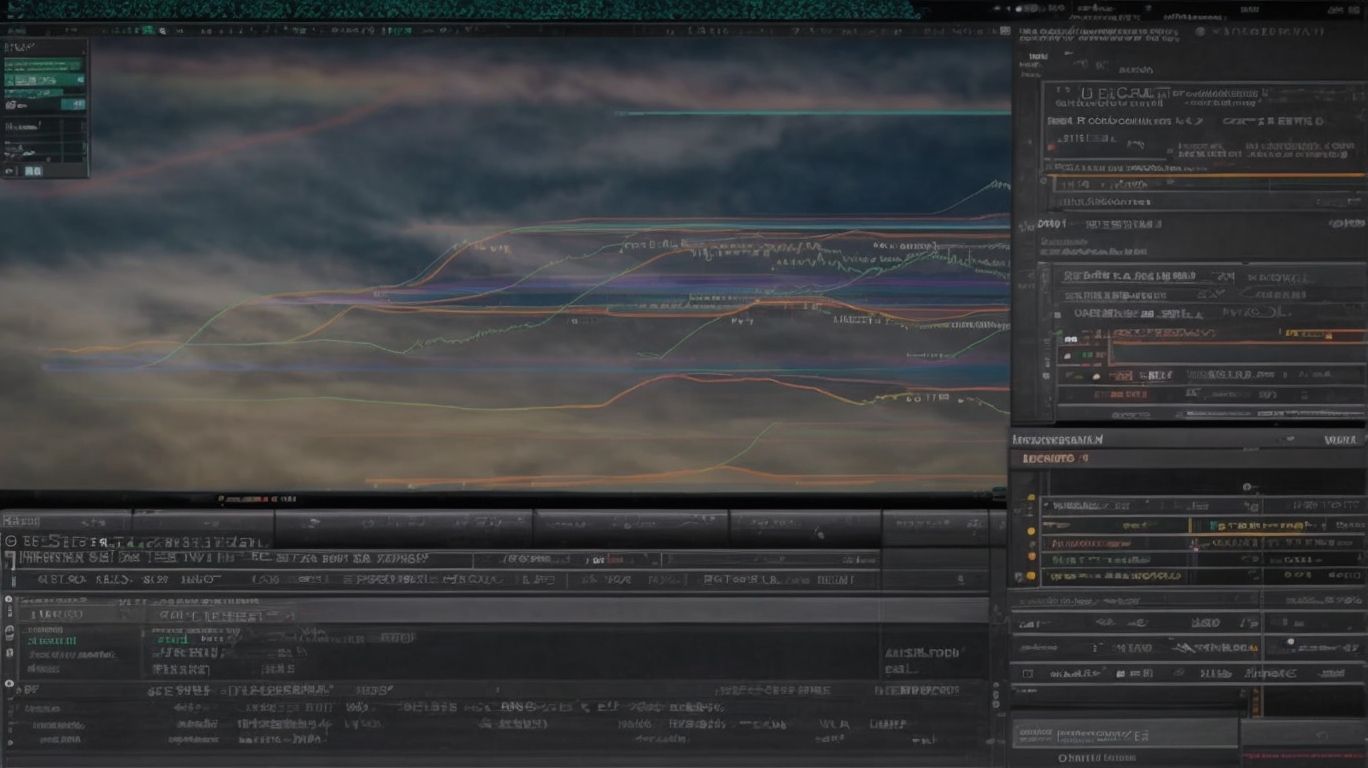Tactical RMM is a powerful tool used by IT professionals to efficiently manage and monitor remote systems.
Maximizing its potential is done through RMM script optimization. These scripts automate common tasks, saving time and reducing errors.
By following best practices such as testing and simplifying scripts, as well as avoiding common mistakes like overcomplicating them, users can greatly improve efficiency and productivity.
Explore how RMM script optimization can revolutionize your IT operations.
What Is Tactical RMM?
Tactical RMM, or Remote Monitoring and Management, is a sophisticated IT automation tool that streamlines various tasks and processes within an IT environment.
It plays a crucial role in proactively monitoring IT systems, devices, and networks remotely. By leveraging its automation capabilities, Tactical RMM can detect and address potential issues before they escalate, ensuring seamless operation. This tool enables IT administrators to schedule routine maintenance tasks, deploy software updates, and manage patches across multiple devices simultaneously, boosting efficiency and productivity. The automation features of Tactical RMM help minimize manual intervention, reducing human error and freeing up valuable time for IT professionals to focus on strategic initiatives.
What Are RMM Scripts?
RMM scripts are predefined sets of instructions written in scripting languages to automate IT tasks, enhance performance, and optimize efficiency.
These scripts play a crucial role in streamlining various aspects of IT operations through automation. By using specific tools and languages like PowerShell, Bash, Python, or JavaScript, these scripts enable IT professionals to execute repetitive tasks with precision and speed. They not only save time but also reduce the margin of human error that often accompanies manual interventions. Consequently, the implementation of RMM scripts empowers organizations to manage their systems more effectively and ensure consistent performance across their IT infrastructure.
What Are The Benefits Of Using RMM Scripts?
Using RMM scripts offers several advantages, including enhanced performance, improved efficiency, and adherence to best practices in IT automation.
These benefits of RMM scripts can significantly boost the overall functioning of systems and networks. By fine-tuning performance parameters, these scripts can optimize resource allocation and allocation, leading to smoother operations. The automation enabled through RMM scripts reduces manual errors, streamlining processes and enhancing overall efficiency. Following best practices ensures that workflows are standardized and secure, minimizing vulnerabilities and ensuring consistent high-performance levels across the IT infrastructure.
How To Optimize RMM Scripts?
- Optimizing RMM scripts involves refining automation workflows, troubleshooting potential issues, and fine-tuning script performance for optimal results.
By streamlining automation workflows, users can save time and enhance efficiency in managing remote devices.
Troubleshooting steps play a crucial role in identifying and rectifying any errors or bottlenecks within the scripts.
Enhancing script performance helps in ensuring smooth execution and reducing any delays or interruptions during remote monitoring and management tasks.
The process of optimizing RMM scripts is essential for maximizing productivity and achieving seamless operations in IT environments.
Identify Common Tasks
To optimize RMM scripts, start by identifying common tasks that can benefit from automation and integration within the IT infrastructure.
This step is crucial for ensuring that the scripting efforts are tactical and align with the overall business objectives. By focusing on common tasks, scripts can be streamlined and made more efficient, saving valuable time and resources.
Integration plays a key role in this process, as it allows these scripts to seamlessly work with existing systems and workflows. When keywords are strategically utilized within the scripts, it not only enhances their functionality but also ensures they are easily recognizable and scalable.
This approach promotes a cohesive IT environment and maximizes the benefits of script optimization.
Use Variables And Parameters
In optimizing RMM scripts, leverage variables and parameters effectively to enhance script flexibility, error handling, and compatibility with different scripting languages.
This approach allows for a more dynamic and adaptable script structure, where variables can store changing values and parameters can define specific conditions. By utilizing variables, the script becomes more versatile, enabling quick modifications without altering the core script logic. Proper error handling through parameters ensures smooth execution and graceful error recovery, enhancing the script’s reliability. Compatibility with various scripting languages can be achieved by structuring the script to adhere to common syntax conventions and practices, facilitating seamless integration across different platforms.
Utilize Conditional Statements
For optimal RMM script performance, make use of conditional statements to enable customization, scalability, and precise monitoring capabilities in IT environments.
Conditional statements play a crucial role in enhancing the efficiency of RMM scripts by allowing for tailored responses based on specific conditions. This customization aspect ensures that the scripts can adapt to varying scenarios, optimizing their functionality.
Scalability is achieved through the flexibility of conditional statements, enabling the scripts to handle diverse workloads seamlessly. The monitoring capabilities of RMM scripts are enhanced when conditional statements are utilized to track key metrics and trigger actions based on real-time data, boosting overall system performance.
Implement Error Handling
Effective error handling is crucial when optimizing RMM scripts to ensure seamless maintenance, smooth integration, and robust operational strategies.
It plays a pivotal role in maintaining the overall system health by swiftly identifying and resolving any issues that may arise during script execution. By addressing errors promptly, the RMM scripts can seamlessly integrate with existing tools and processes, enhancing the efficiency of operations. Proper error handling also contributes to proactive maintenance practices, allowing for the timely detection of potential issues before they escalate into major problems. This proactive approach increases the reliability and stability of the RMM environment, ultimately leading to smoother workflows and better performance.
What Are The Best Practices For RMM Script Optimization?
Implementing best practices for RMM script optimization involves testing and refining scripts, maintaining simplicity and efficiency, and documenting scripts for future automation policy enforcement.
- Testing plays a crucial role in ensuring that scripts function as intended, allowing for modifications to be made efficiently. By thoroughly testing scripts under various conditions, potential issues can be identified and rectified before deployment.
- Beyond testing, aim for simplicity in script design to make them easy to understand and manage. It’s also essential to document scripts comprehensively for future reference, facilitating seamless automation and effective policy enforcement.
Test And Refine Scripts
Regularly testing and refining RMM scripts is essential to ensure compatibility, performance optimization, and advanced data backup capabilities within IT environments.
Through these testing processes, IT professionals can identify any compatibility issues that may arise between the scripts and various devices or systems, ultimately ensuring a seamless integration.
Performance optimization helps in enhancing the overall efficiency of the RMM scripts, ensuring they run smoothly and do not cause any system slowdowns.
Focusing on advanced data backup capabilities allows for secure storage and restoration of critical information, safeguarding against potential data loss or system failures.
By leveraging scripting languages effectively, IT teams can customize and fine-tune scripts to meet specific business needs, ultimately promoting operational efficiency and productivity.
Keep Scripts Simple And Efficient
Maintaining simplicity and efficiency in RMM scripts ensures seamless system updates, effective patch management, and adherence to stringent security protocols for IT environments.
By streamlining the complexity of scripts, IT professionals can effectively automate the process of initiating system updates, ensuring that critical patches are promptly installed to bolster cybersecurity defenses. Simplicity in RMM scripts also minimizes the risk of errors and enhances overall system performance, enabling businesses to maintain a secure and stable IT infrastructure. Efficient scripts optimize resource utilization, allowing IT teams to focus on strategic tasks rather than being bogged down by manual update processes, ultimately leading to improved productivity and enhanced network security.
Document Scripts For Future Use
Documenting RMM scripts is essential for error handling, understanding runtime environments, and facilitating smooth script execution for ongoing IT operations.
By documenting the script, you create a roadmap that not only helps in identifying and resolving errors promptly but also ensures that the script can seamlessly adapt to various runtime environments. This documentation acts as a guide for the script execution process, providing clear instructions for each step and allowing for easier troubleshooting when issues arise. It serves as a valuable resource for future reference, enabling new team members to quickly grasp the script’s functionality and contribute effectively to the IT operations.
What Are The Common Mistakes In RMM Script Optimization?
Avoiding common mistakes in RMM script optimization, such as not testing scripts before deployment, overcomplicating scripts, and neglecting script documentation, is crucial for efficient resource allocation and effective task scheduling.
Testing scripts thoroughly before deployment is essential to identify any potential errors or conflicts that may arise during execution, minimizing the chances of downtime or unexpected behavior.
Overcomplicating scripts can lead to inefficiencies in resource allocation, as complex scripts may require additional system resources or processing power, impacting the overall performance of the IT environment.
Neglecting script documentation can pose challenges for future troubleshooting and maintenance, making it harder to understand the underlying logic and functionality of the scripts.
Not Testing Scripts Before Deployment
Failing to test RMM scripts before deployment can lead to script errors, maintenance challenges, and disruption in integration processes within IT environments.
Script debugging plays a crucial role in detecting and fixing errors that may arise during script execution. Without proper testing, unresolved bugs could surface in live environments, causing operational downtime and potential data loss.
Neglecting maintenance tasks can result in outdated or inefficient scripts, leading to increased complexity and decreased productivity. Integration processes may also suffer if scripts are not thoroughly tested, potentially creating compatibility issues with other systems and applications.
It is essential to prioritize script testing to ensure smooth operations and optimal performance.
Overcomplicating Scripts
Overcomplicating RMM scripts can hinder performance testing, distort performance metrics, and reduce overall script efficiency in IT automation workflows.
This complexity not only increases the likelihood of errors during script execution but also makes it challenging to accurately measure key performance metrics. By streamlining script complexity, IT teams can enhance script efficiency and improve the overall testing process. Simplifying the scripts allows for easier debugging and troubleshooting, leading to quicker identification and resolution of issues. Optimizing script complexity promotes a more stable and reliable automation framework, ensuring smoother operations and increased productivity.”
Not Documenting Scripts
Neglecting to document RMM scripts can impede script customization, limit scalability options, and hinder proactive monitoring alerts in IT management scenarios.
Customization of scripts allows for tailoring automated processes to fit specific requirements and workflows. Without proper documentation, the ability to modify scripts efficiently diminishes, impacting the overall effectiveness of IT operations. Scalable solutions become challenging to implement when scripts lack clear documentation, leading to inconsistencies and potential errors as the system expands. Monitoring alerts, crucial for identifying issues promptly, may be unreliable without thorough script documentation, rendering the IT environment vulnerable to unnoticed problems.
How Can RMM Script Optimization Improve Efficiency And Productivity?
RMM script optimization enhances efficiency and productivity by saving time and effort, reducing errors and downtime, and enabling scalability through maintenance and integration automation processes.
This form of optimization streamlines the workflow by automating repetitive tasks, such as patch management and software updates, which can be time-consuming when performed manually. Through maintenance automation, routine tasks are scheduled and executed smoothly, ensuring systems are always up-to-date and secure.
Integration automation plays a key role in connecting different tools and processes within the runtime environment, fostering smoother communication and seamless data flow. This holistic approach not only minimizes human errors but also enhances the overall system performance and reliability.
Saves Time And Effort
Efficient RMM script optimization saves time and effort by automating tasks, streamlining system updates, and simplifying patch management processes in IT environments.
By utilizing task automation capabilities, RMM script optimization allows IT professionals to set up predefined workflows that automatically handle routine tasks, such as software installations and system checks. This not only frees up valuable time that can be utilized for more critical projects but also reduces the likelihood of human errors that can occur during manual intervention. The seamless integration with system updates ensures that devices are consistently running the latest software versions, enhancing security and performance across the network. Patch management becomes a straightforward process with optimized RMM scripts, as patches can be deployed efficiently and promptly, minimizing vulnerabilities and enhancing system reliability.
Reduces Errors And Downtime
Effective RMM script optimization minimizes errors and downtime by enforcing security protocols, enhancing error handling mechanisms, and applying advanced script optimization techniques for uninterrupted IT operations.
By incorporating robust security protocols, the RMM system ensures that data transmission is secure and protected from cyber threats. Efficient error handling mechanisms swiftly identify and rectify issues, preventing them from escalating into larger problems. Advanced script optimization techniques streamline processes, improving overall system performance and responsiveness. Through a combination of these strategies, RMM script optimization plays a critical role in maintaining the stability and efficiency of IT infrastructure.
Allows For Scalability
Optimized RMM scripts facilitate scalability by ensuring efficient data backup, implementing scalable optimization techniques, and evaluating script performance for sustainable growth in IT environments.
This strategic approach to RMM script optimization plays a crucial role in streamlining IT operations and enhancing overall system efficiency. By prioritizing data backup functionalities, companies can safeguard critical information, minimize downtime, and maintain business continuity in the face of unexpected disruptions. Scalability optimization methods enable organizations to expand their infrastructure seamlessly as business needs evolve, ensuring that systems can handle increased workloads without compromising performance. Constant evaluation of script performance allows for timely identification and resolution of potential bottlenecks, leading to enhanced reliability and user experience.