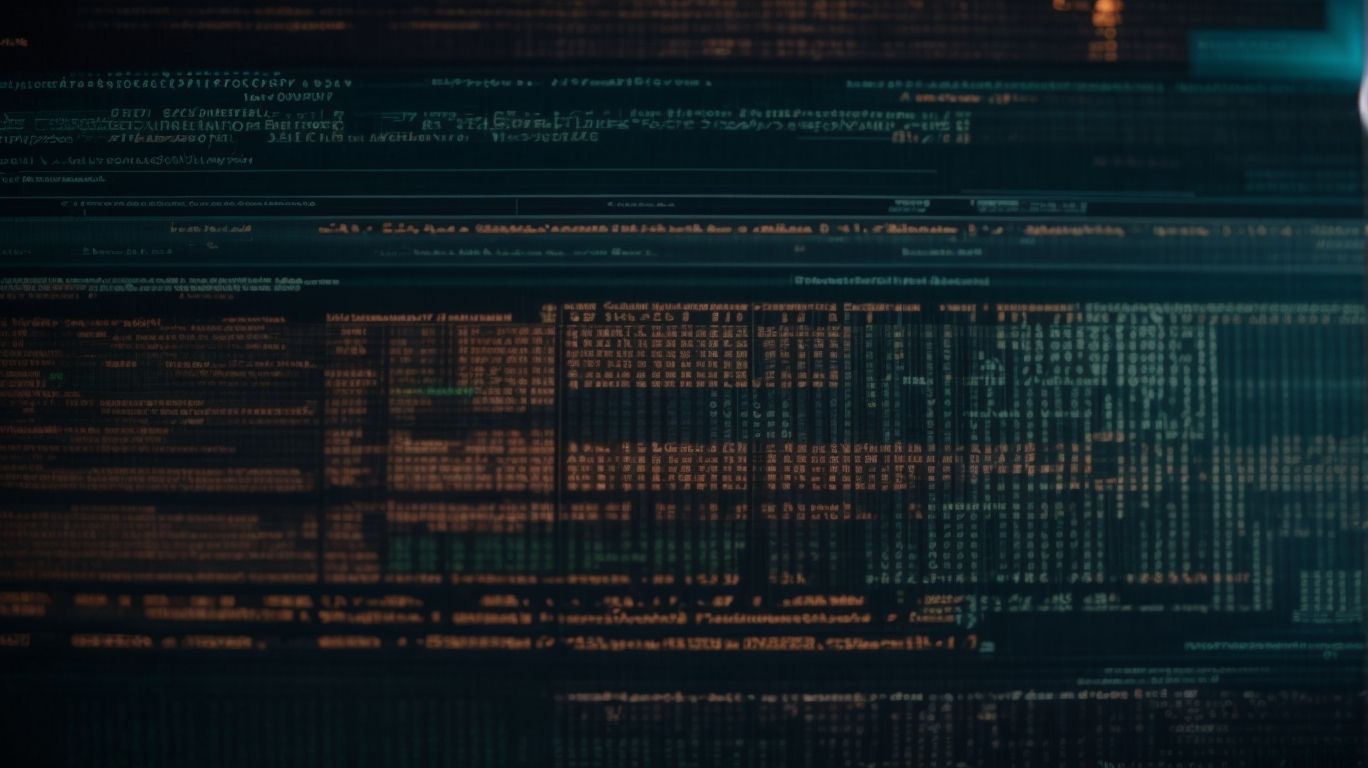In the fast-paced world of technology, staying on top of security updates for your Homebrew packages is crucial.
We explain what Homebrew is and why security updates are important for it. We explore optimizing security updates for Homebrew packages, from automating updates to prioritizing critical patches, covering everything you need to keep your system secure.
Learn how to safeguard your Homebrew packages effectively by diving in.
What is Homebrew?
Homebrew is a package manager for macOS that allows users to easily install, update, and manage software packages on their system.
With Homebrew, users can leverage ‘brew‘ commands for package management, simplifying the process of installing and uninstalling software. By providing a centralized hub for obtaining and organizing packages, Homebrew streamlines the user experience by eliminating the need for manual downloads from various sources. Homebrew optimizes the installation process by resolving dependencies automatically, ensuring that all necessary components are included. This eliminates the hassle of tracking down and installing dependencies separately, saving time and effort for users. Homebrew simplifies software maintenance by offering commands for updating packages with a single prompt.
Why are Security Updates Important for Homebrew Packages?
Security updates for Homebrew packages are crucial to address vulnerabilities, patch security issues, and ensure that the software is running on secure versions.
By promptly applying security updates, users can protect their systems from potential exploits and unauthorized access. Timely patching is essential in preventing cyber threats and maintaining the confidentiality, integrity, and availability of the software.
Effective vulnerability management through regular updates helps to identify and mitigate potential weaknesses before they can be exploited. Secure version control ensures that users have access to the latest features and security enhancements, reducing the risk of cyber attacks and data breaches.
How to Check for Security Updates?
Checking for security updates in Homebrew can be done using tools and scripts that scan the system for available updates and monitor the package repositories for security patches.
Some commonly used methods to ensure the security of your Homebrew packages include:
- Automated scanning tools that perform regular checks for vulnerabilities
- Monitoring systems that alert you to any potential security threats
- Scripts designed to identify and apply critical security patches swiftly
By utilizing these tools and techniques, users can proactively safeguard their Homebrew installations against potential security risks, ensuring that their systems remain secure and up-to-date.
How to Optimize Security Updates for Homebrew Packages?
Optimizing security updates for Homebrew packages involves automating the update process through scripting and scheduling regular checks to ensure timely application of critical patches.
By incorporating automation through scripting, users can streamline the process of fetching and applying security patches seamlessly. Setting up a predefined schedule for update tasks enables users to proactively monitor and safeguard their system against potential vulnerabilities. Developing efficient workflows for managing security patches enhances the overall cybersecurity posture of Homebrew installations, ensuring that the latest updates are promptly integrated to mitigate security risks. By implementing these optimization strategies, users can enhance the security and stability of their Homebrew environment.
Automate Security Updates
Automating security updates for Homebrew packages streamlines the upgrade process, ensuring that critical patches are applied promptly and according to a predefined schedule.
This automation significantly enhances the overall efficiency of system maintenance by eliminating the need for manual intervention, allowing system administrators to focus on more strategic tasks. By automating security updates, system vulnerabilities are addressed promptly, reducing the window of opportunity for potential cyber threats. Another key benefit is the establishment of regular update schedules, ensuring that systems are consistently protected with the latest security patches, thus maintaining the integrity and security of the entire IT infrastructure.
Prioritize Critical Security Updates
Prioritizing critical security updates for Homebrew packages involves identifying dependencies, evaluating risks, and focusing resources on addressing vulnerabilities with the highest impact.
By staying vigilant and regularly updating software, users can shield their systems from cyber threats. In today’s interconnected digital landscape, overlooking these updates can leave devices vulnerable to exploitation by malicious actors.
Addressing dependencies is crucial, as vulnerabilities in interconnected components can create a domino effect, compromising system integrity. Conducting thorough risk assessments enables organizations to allocate resources effectively, targeting the most severe vulnerabilities first.
This proactive approach not only enhances security posture but also minimizes the potential impact of security incidents on operations and data privacy.
Regularly Check for Updates
Regularly checking for updates in Homebrew ensures that the software is up-to-date with the latest security patches and reduces the risk of exploitation due to outdated versions.
Monitoring package repositories and staying on top of security alerts is crucial for maintaining a strong defense against potential threats. By leveraging scanning tools to identify vulnerabilities in the software, users can take proactive measures to address any weaknesses before they can be exploited. This approach not only enhances the overall security posture of the system but also ensures a smoother and more secure user experience. Keeping software updated is a fundamental aspect of cybersecurity best practices that should not be overlooked.
What are the Risks of Not Updating Homebrew Packages?
Not updating Homebrew packages can expose systems to vulnerabilities, potential exploits, and compatibility issues that may compromise the security and stability of the software environment.
By neglecting these updates, users leave their systems susceptible to cyberattacks, as outdated packages are more likely to have known vulnerabilities that hackers can exploit. Compatibility issues can arise between outdated software components, leading to system malfunctions and performance degradation. Keeping Homebrew packages up to date is crucial for ensuring a secure and efficient software ecosystem, safeguarding against potential breaches and ensuring optimal functionality.
Vulnerabilities and Exploits
Ignoring updates for Homebrew packages can leave systems vulnerable to exploits, emphasizing the importance of conducting risk assessments, practicing secure coding, and addressing vulnerabilities promptly.
Outdated Homebrew packages can create entry points for cyber attackers to infiltrate systems, compromising sensitive data and exposing users to security breaches. Vulnerabilities in these packages can lead to a range of risks, including data theft, malware infections, and system disruptions.
Therefore, it is crucial for developers to stay vigilant, regularly update packages, follow secure coding practices to mitigate risks, and implement proactive vulnerability management strategies to safeguard their systems from potential threats.
Compatibility Issues
Failure to update Homebrew packages can lead to compatibility issues within the system, affecting software maintenance and potentially disrupting the overall functionality of the environment.
This can result in challenges during system maintenance, as outdated packages may not work seamlessly with newer software, creating bottleneck situations. Regular updates are crucial to ensure that the system is running smoothly and efficiently. Addressing compatibility concerns promptly is essential to prevent any major disruptions and maintain a stable operating environment. By staying on top of Homebrew updates, users can mitigate the risks associated with outdated packages and optimize the performance of their system.”
How to Update Homebrew Packages Manually?
Updating Homebrew packages manually involves using specific commands to update individual packages or automating the update process to ensure all packages are upgraded efficiently.
- To update individual packages, first, open the terminal on your Mac. Use the ‘brew outdated’ command to list all outdated packages.
- Then, for each package you wish to update, run ‘brew upgrade [package_name]’.
For automating updates, consider setting up a cron job or using a script to run ‘brew update’ and ‘brew upgrade’ at regular intervals. This will ensure that your Homebrew packages are always up to date. Remember to execute ‘brew cleanup’ periodically to remove any unnecessary files and free up space after comprehensive upgrades.
Update Individual Packages
Manually updating individual packages in Homebrew requires executing ‘brew update’ and ‘brew upgrade’ commands for each package to ensure the latest versions are installed.
To check the current version of a package, users can run ‘brew list –versions <package_name>’. This command displays the current version of the specified package, helping users determine if an update is needed.
Once the outdated packages are identified, users can use ‘brew upgrade <package_name>’ to upgrade them to the latest available version. This meticulous process of version checking, upgrading, and maintaining software consistency across different packages ensures that the Homebrew environment remains up-to-date and functions smoothly.
Update All Packages at Once
Automating the update process to upgrade all Homebrew packages at once can be achieved by running ‘brew update‘ followed by ‘brew upgrade‘ to ensure a comprehensive and synchronized update of all software packages.
This method of updating Homebrew packages simultaneously through automation not only saves time but also ensures that all installed packages are kept up to date with the latest versions. By incorporating scripting, users can create scripts that execute ‘brew update‘ and ‘brew upgrade‘ commands automatically, removing the need for manual intervention. Scheduling regular updates through tools like cron jobs or Task Scheduler on Windows can further streamline the process, guaranteeing that software updates are consistently applied. This approach enhances overall system security and performance by efficiently managing package upgrades.
What are the Best Practices for Homebrew Package Security?
Implementing best practices for Homebrew package security involves using official repositories, auditing packages regularly, and ensuring secure deployment practices to mitigate vulnerabilities and maintain system integrity.
- Maintaining up-to-date repositories is crucial to ensure that software dependencies are sourced from trusted locations, reducing the risk of compromised packages.
- Conducting routine package audits helps identify and remove any potential security threats or outdated software that could be exploited by attackers.
- Secure deployment techniques, such as implementing digital signatures and package verification, play a pivotal role in preventing unauthorized modifications or tampering with packages during installation, safeguarding the overall integrity of the system.
Use Official Homebrew Repositories
Utilizing official Homebrew repositories is a fundamental security best practice that ensures software integrity, reliability, and adherence to industry standards in software development.
These repositories provide a centralized location for maintaining software packages, allowing users to easily access and install trusted applications. By leveraging official Homebrew repositories, users can mitigate the risks associated with downloading software from unverified sources, such as malware or compromised packages.
Relying on these repositories promotes consistency across systems, reducing compatibility issues and enhancing the overall stability of the software environment. Embracing this approach aligns with the principles of secure software development and helps organizations establish a robust foundation for their digital infrastructure.
Avoid Untrusted Third-party Repositories
Avoiding untrusted third-party repositories is essential for ensuring secure deployment practices and maintaining software assurance in Homebrew packages.
Installing packages from unverified sources can expose systems to potential vulnerabilities and compromise data integrity. It is crucial to prioritize the trustworthiness of repositories to safeguard against malicious attacks and ensure the authenticity of software components.
Employing secure deployment strategies, such as verifying the legitimacy of sources and regularly updating packages, is paramount to mitigating risks and maintaining system security. By conducting due diligence on repository trustworthiness, users can enhance the reliability and integrity of their software installations within Homebrew.
Regularly Audit Packages
Conducting regular audits of Homebrew packages is a proactive security measure that involves testing for vulnerabilities, assessing dependencies, and ensuring the integrity of installed software.
By regularly reviewing the packages within the Homebrew environment, users can stay ahead of potential security threats and minimize the risk of exploitation. Vulnerability testing helps identify any weaknesses that could be exploited by cyber attackers, allowing for timely mitigation strategies to be implemented.
Thorough dependency assessments ensure that the software stack remains stable and free from any conflicts or outdated components that could compromise system performance. Continuous monitoring plays a crucial role in detecting any new vulnerabilities or suspicious activities, enabling prompt action to be taken to address them before they escalate into more significant security breaches.
Keep Track of Security Advisories
Tracking security advisories and staying informed about security compliance standards is crucial for maintaining up-to-date security practices and responding effectively to emerging threats in Homebrew packages.
By keeping a close eye on security advisories, one can proactively address vulnerabilities and ensure that systems are not exposed to potential risks. Integrating security updates in a timely manner aligns with industry best practices and enhances the overall security posture.
Continuous monitoring of security threats allows for early detection and mitigation of potential risks, bolstering the resilience of the system. Compliance with security standards is essential for safeguarding sensitive data and preventing unauthorized access to critical systems.
Embracing a proactive approach to security updates and threat detection helps in staying ahead of cyber threats and ensuring a secure operating environment.