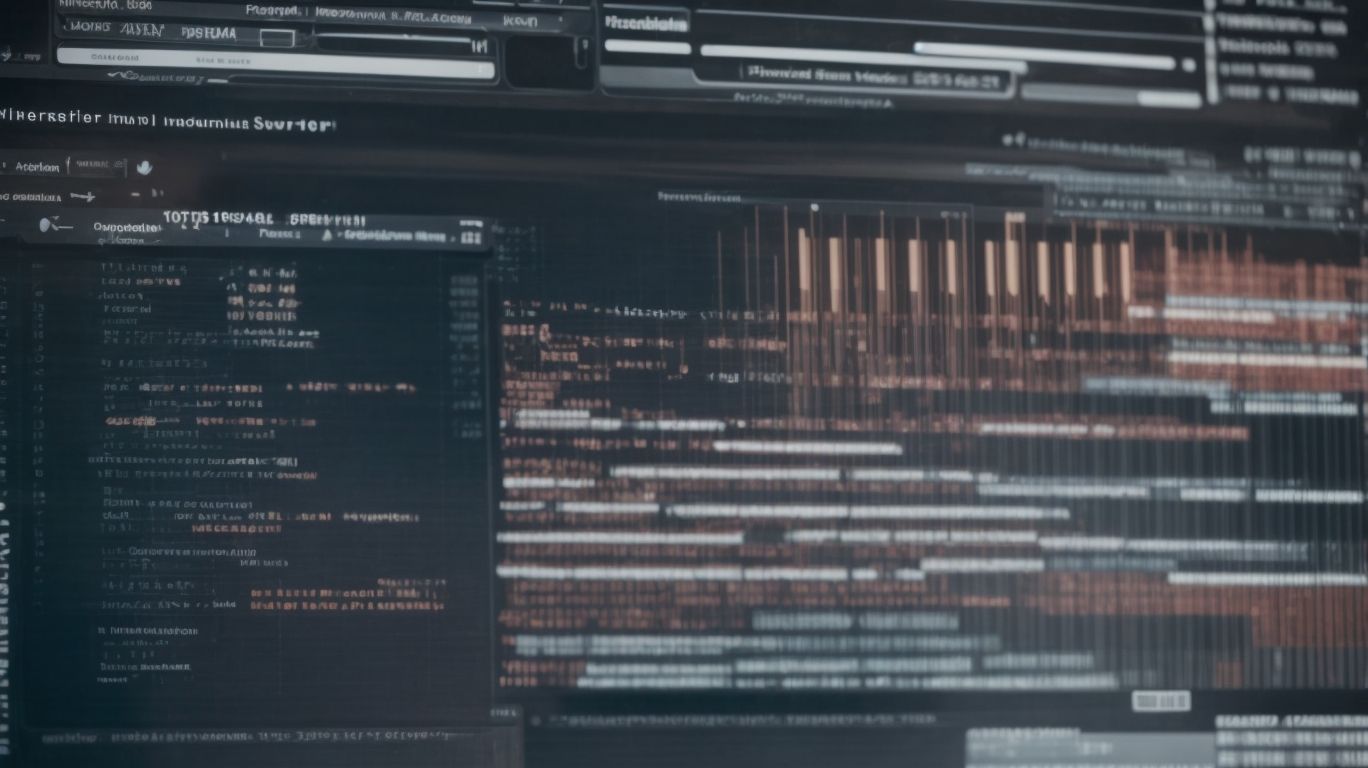Are you looking for a reliable and efficient way to verify your backups? Look no further than Datto RMM Advanced Backup Verification.
We will explore the importance of backup verification, how Datto RMM’s advanced system works, and the benefits it can provide.
From ensuring data integrity to saving time and resources, Datto RMM offers a comprehensive solution.
Learn how to set up and monitor backup verification, as well as how Datto RMM addresses common issues.
Discover how this tool can give you peace of mind when it comes to your data backups.
What Is Datto RMM Advanced Backup Verification?
Datto RMM Advanced Backup Verification offers a comprehensive backup solution that ensures data protection and supports disaster recovery in IT management.
By employing advanced verification processes, this tool plays a crucial role in maintaining system integrity by regularly confirming the accuracy and restorability of backups. This is paramount in preventing data loss and ensuring business continuity in the face of potential disasters. The ability to automate backup verification tasks streamlines IT management processes, freeing up valuable time and resources for other critical operations. In essence, Datto RMM Advanced Backup Verification serves as a cornerstone in the foundation of a robust disaster recovery plan, providing peace of mind and reliability in safeguarding vital organizational data.”
Why Is Backup Verification Important?
Backup verification is crucial for maintaining data integrity, ensuring effective disaster recovery, implementing robust security measures, and preventing data loss.
Without a verified backup, one runs the risk of having corrupted or incomplete data stored, which can lead to severe consequences in critical situations. Proper verification processes confirm that the backup data matches the original, minimizing the chances of errors or discrepancies.
In times of crisis, such as cyberattacks or hardware failures, verified backups play a vital role in restoring operations swiftly and efficiently. By regularly verifying backups, organizations can uphold stringent security measures, ensure compliance with regulations, and safeguard against potential data breaches.
How Does Datto RMM Advanced Backup Verification Work?
Datto RMM Advanced Backup Verification operates through automated processes that enable remote monitoring, ensuring data integrity through a robust verification process.
By leveraging advanced automation features, Datto RMM streamlines the backup verification process by autonomously checking the data integrity of the backups. This automation not only saves time but also reduces the risk of human error, providing a reliable solution for safeguarding critical data. With remote monitoring capabilities, users can oversee the verification process from anywhere, ensuring that backups are secure and accurate. The verification process itself employs sophisticated algorithms to meticulously examine each backup, guaranteeing that the data is consistent and reliable for seamless restoration when needed.
Automated Backup Verification
Automated Backup Verification in Datto RMM streamlines the process by conducting backup verification tests, ensuring a high success rate, and detecting errors efficiently.
This automated verification process enables seamless monitoring of backup success rates, guaranteeing data reliability. By systematically running verification tests, potential errors are swiftly identified, ensuring prompt corrective actions. The mechanism in place within Datto RMM is designed to uphold a consistent high success rate, instilling confidence in the backup system’s reliability. The system’s proactive approach to error detection minimizes the risk of data loss and ensures that backups are consistently accurate and up-to-date.
Manual Backup Verification
Manual Backup Verification in Datto RMM provides additional layers of data protection, allows detailed tracking of backup history, and offers diverse verification methods.
By utilizing the manual backup verification options in Datto RMM, users can ensure that their data is safeguarded against any unexpected system failures or data loss incidents. These verification methods not only enhance the overall reliability of backups but also enable users to monitor their backup histories comprehensively.
From file checks to integrity validation, users have a range of verification techniques at their disposal to maintain the integrity and accuracy of their backups. Such thorough verification processes play a crucial role in maintaining the data protection measures and ensuring the readiness of backups for potential recovery scenarios.
What Are the Benefits of Datto RMM Advanced Backup Verification?
Datto RMM Advanced Backup Verification delivers enhanced backup efficiency through automation, facilitates seamless backup policies, and ensures data encryption for optimal protection.
By incorporating advanced encryption protocols, Datto RMM not only secures sensitive data but also enables businesses to comply with industry regulations effortlessly. The streamlined automation processes reduce the manual intervention required, freeing up valuable time for IT teams to focus on strategic initiatives rather than routine backups. The adherence to stringent backup policies mitigates the risk of data loss and ensures data integrity at all levels. With Datto RMM’s comprehensive approach to backup verification, organizations can rest assured that their critical data is always safeguarded and readily accessible.
Ensures Data Integrity
Ensuring Data Integrity through Datto RMM involves rigorous backup validation processes that enhance overall backup efficiency and reliability.
This dedication to maintaining data integrity plays a crucial role in safeguarding vital information against potential data loss or corruption. By regularly validating backups, Datto RMM ensures that each backup is complete, error-free, and accessible when needed. This meticulous approach not only boosts the reliability of data recovery but also minimizes the risk of critical data being compromised. The efficiency gains from streamlined backup validation procedures translate into cost savings and improved operational productivity for businesses relying on Datto RMM for their data management needs.
Saves Time and Resources
Datto RMM Advanced Backup Verification saves valuable time and resources by optimizing backup processes through efficient automation methods.
By incorporating advanced technology, this innovative solution eliminates the need for manual intervention, allowing IT professionals to focus on higher-priority tasks. The streamlined backup operations reduce the margin of error, ensuring reliable data protection without constant supervision. Through intelligent scheduling and monitoring, the system automatically verifies backups, guaranteeing data integrity and minimizing the risk of data loss. This proactive approach enhances overall system reliability and resilience, offering peace of mind to businesses of all sizes.
Provides Peace of Mind
Datto RMM Advanced Backup Verification offers peace of mind through reliable backup solutions that enhance data protection and support effective disaster recovery strategies.
By utilizing Datto RMM’s Advanced Backup Verification, users can rest assured knowing that their critical data is continually safeguarded against potential threats and risks. This innovative technology goes beyond standard backup processes by actively verifying the integrity and restorability of backups, reducing the likelihood of data loss during unforeseen incidents.
The seamless integration of backup verification into the overall disaster recovery plan streamlines the recovery process, minimizing downtime and maximizing operational efficiency. This comprehensive approach ensures that businesses can bounce back swiftly from any disruptive events, maintaining continuity and resilience in the face of adversity.
How to Set Up Datto RMM Advanced Backup Verification?
Setting up Datto RMM Advanced Backup Verification involves configuring backup settings, defining backup policies, and scheduling backup tasks for seamless data protection.
To configure backup settings, start by defining the storage locations where the backups will be stored securely. Next, establish backup policies that outline the frequency of backups, retention periods, and what data is included in each backup. Once your settings and policies are in place, schedule regular backup routines to ensure that data is continuously protected. By setting up a well-defined backup verification process, you can guarantee that your critical information is always safeguarded against data loss or system failures.
Configuring Backup Verification Settings
Configuring Backup Verification Settings in Datto RMM involves optimizing backup tools, defining retention policies, and enhancing backup efficiency.
- To establish efficient backup verification settings, it is crucial to strategically configure retention policies that align with your organization’s data protection needs. By tailoring retention periods based on the importance and sensitivity of data, you can ensure that backups are stored for an appropriate duration without incurring unnecessary storage costs.
- Integrating advanced verification tools within Datto RMM can significantly enhance the reliability of your backups. Leveraging features like automated backup checks and integrity verification can proactively identify issues and ensure the accuracy of your backup data. This proactive approach not only boosts backup efficiency but also minimizes the risk of data loss.
Scheduling Backup Verification
Scheduling Backup Verification tasks within Datto RMM involves setting up automated schedules, configuring backup alerts, and generating backup status reports.
- To start, you will want to navigate to the Backup Verification section in the Datto RMM dashboard. From here, you can create a new task and define the parameters for the automated schedule.
- Next, tailor the backup alerts to your preferences by setting up specific triggers for when notifications should be sent out. Ensure that the alert notifications are configured to reach the appropriate team members or designated contacts.
- Don’t forget to generate regular status reports to keep track of the verification process and ensure the integrity of your backup data.
Monitoring Backup Verification Results
Monitoring Backup Verification Results in Datto RMM involves tracking backup completion rates, managing backup storage, and ensuring data integrity.
- One important aspect of monitoring completion rates is to routinely check the backup job status to ensure that backups are running as scheduled and are successfully completing.
- Managing backup storage involves regularly monitoring disk usage to prevent storage shortages that could impact the backup process.
- Verifying data integrity is crucial for ensuring that the backed-up data is accurate and can be restored successfully when needed, which can be done by running periodic data integrity checks on the backup files.
What Are the Common Issues with Backup Verification and How Does Datto RMM Address Them?
Common issues with backup verification include false positives, inconsistent validation results, and the potential for human error, all of which Datto RMM effectively addresses.
These issues can often lead to delays in identifying real problems, as false positives may distract attention from genuine errors. Inconsistent validation outcomes can make it challenging to trust the accuracy of the backup process. Human error, while inevitable, can have significant consequences if not mitigated effectively.
With Datto RMM‘s robust solutions, false positives are minimized through advanced algorithms, providing more reliable validation results. By automating validation processes, the platform substantially reduces the risk of human error, ensuring a smoother and more dependable backup verification experience.
False Positives
False Positives in backup verification can lead to inaccurate backup status reports and erroneous error detection, but Datto RMM implements measures to mitigate these issues effectively.
This is particularly crucial in the realm of data protection where the integrity and reliability of backups are paramount. False positives not only skew backup status assessments but can also pose significant challenges in identifying genuine errors, potentially leading to critical data loss if not addressed promptly.
Datto RMM’s innovative approach involves advanced algorithms and regular system checks to minimize the occurrence of false positives, ensuring that backup assessments are accurate and error detection is optimized for proactive resolution.
Inconsistent Backup Verification Results
Dealing with inconsistent backup verification results can disrupt backup history tracking and compromise overall backup efficiency, but Datto RMM ensures consistency and reliability.
Different outcomes from backup verifications pose a significant challenge in maintaining a clear record of successful and failed backups over time. Without a reliable verification system, businesses may struggle to identify and address issues promptly, leading to gaps in data protection. This inconsistency can hinder the overall efficiency of backup processes, causing delays and potential data loss in critical situations.
Datto RMM’s robust verification mechanisms guarantee that each backup is thoroughly validated, offering peace of mind and ensuring that backup operations run smoothly and effectively.
Human Error
Human errors in backup verification processes can lead to critical issues in backup monitoring and compromise the validation process, but Datto RMM includes safeguards to minimize human-induced errors.
These errors, if left unchecked, can result in inconsistencies in data backup and potentially expose vulnerabilities in the overall security infrastructure. With Datto RMM’s advanced error prevention mechanisms, such as automated verification checks and real-time alerts, the system actively prevents common pitfalls that arise from manual oversight. By integrating these safeguards, businesses can enhance their backup monitoring practices, ensuring data integrity and system resilience against unforeseen errors or oversights.