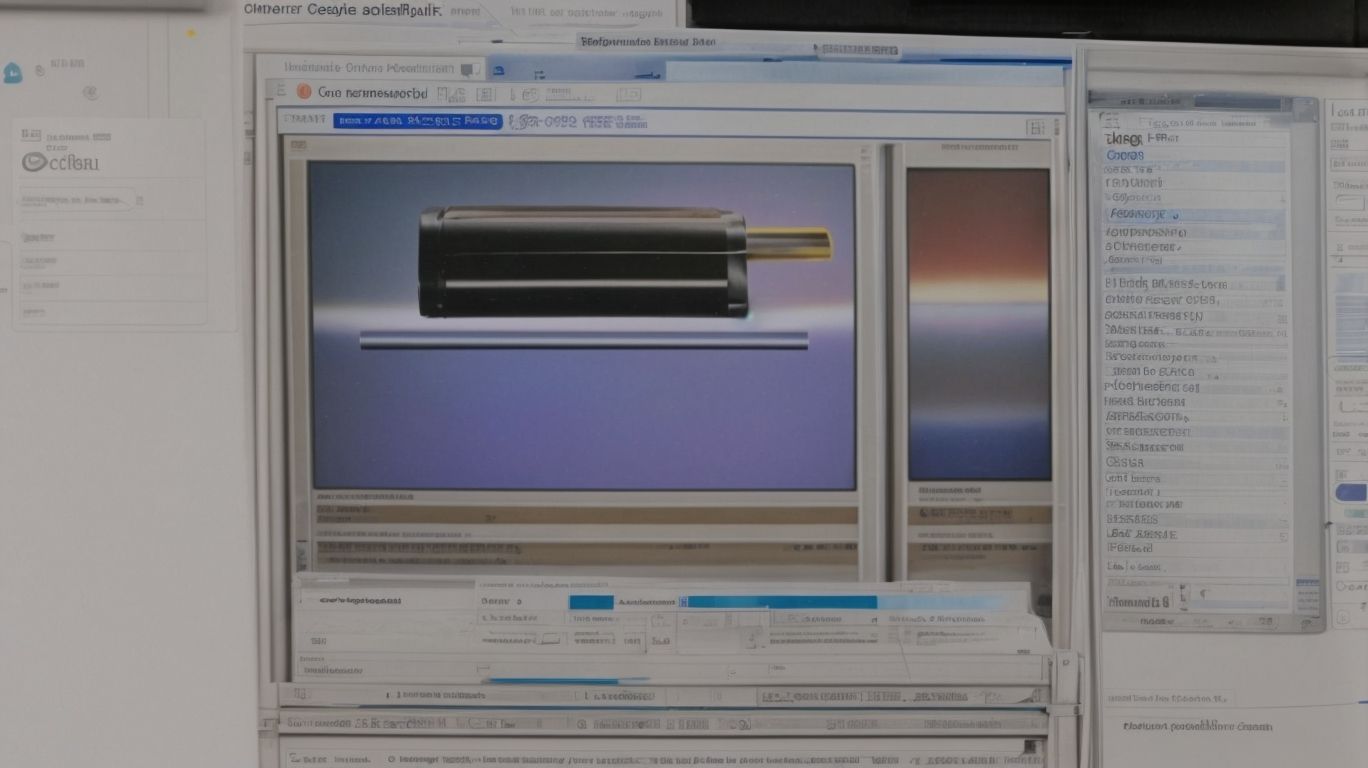Are you looking to optimize your computer’s performance and free up valuable storage space?
BleachBit is a powerful tool that can help you achieve just that.
In this article, we will explore what BleachBit is, why cleaning up temporary files is essential, how BleachBit effectively cleans up these files, and the best practices for using this tool.
We will also delve into the enhanced features of BleachBit, how it can improve system performance, the potential risks of using it, and how to troubleshoot any issues that may arise.
So, let’s get started!
What is BleachBit?
BleachBit is a secure software tool designed to enhance data privacy and system efficiency by effectively cleaning up unnecessary files and freeing up storage space.
It plays a vital role in safeguarding sensitive information from prying eyes by securely deleting cookies, cache, and browsing history. This not only protects user data from potential breaches but also helps in improving the overall performance of the system. By regularly utilizing BleachBit, individuals can ensure that their online activities remain private and their devices run smoothly. Its comprehensive data management capabilities make it a valuable asset for those seeking to maintain a high level of security and efficiency in their digital environments.
Why is it Important to Clean Up Temporary Files?
Cleaning up temporary files is crucial for optimizing system performance, freeing up storage space, and maintaining the overall health of the system.
By regularly clearing out temporary files, the system can operate more efficiently since it eliminates unnecessary clutter that can slow down processes. Not only does this enhance the speed of operations, but it also contributes to prolonging the lifespan of the hardware.
Conducting cache cleanup not only boosts performance but also reduces the need for frequent maintenance, saving time and effort in the long run. These simple file management practices play a vital role in ensuring a smooth and seamless user experience.
How Does BleachBit Clean Up Temporary Files?
BleachBit employs automated and thorough cleanup processes to effectively remove temporary files and optimize system performance according to user-defined options.
This software ensures a seamless cleaning experience by offering customizable cleanup options, allowing users to tailor their cleaning preferences to suit their needs. Through its automated mechanisms, BleachBit can precisely target and delete unnecessary files, helping users free up valuable disk space and enhance the overall speed and efficiency of their system. By systematically scanning and removing temporary files, cache, cookies, and other unwanted data, BleachBit is able to streamline system operations and promote a more optimized computing environment.
What are the Best Practices for Using BleachBit?
To maximize the benefits of BleachBit, users should follow best practices such as configuring settings, choosing appropriate cleaners, and customizing cleanup options.
When configuring settings in BleachBit, users should pay attention to the specific needs of their system. It is recommended to select cleaners that target the areas requiring attention, such as temporary files, browser history, and cache data. Customizing the cleaning process allows users to exclude certain files or folders that are not necessary to remove. By tailoring the cleanup options to individual preferences, users can ensure a more efficient and targeted cleaning process, optimizing the performance of their system.
Regularly Scheduled Cleanups
Implementing regularly scheduled cleanups with BleachBit ensures automated maintenance tasks are performed consistently, optimizing system performance over time.
By setting up a recurring automated cleanup schedule, users can avoid the accumulation of unnecessary files and temporary data that can slow down system operations. This proactive approach to system maintenance not only improves overall performance but also increases system stability by preventing potential issues caused by cluttered disk space.
Regular cleanups help free up storage capacity, reduce system resource consumption, and enhance the responsiveness of the system. Automated maintenance tasks play a crucial role in ensuring that the system remains efficient and clean, contributing to a smoother and more reliable user experience.
Selecting Appropriate Cleaners
Choosing the right cleaners in BleachBit is essential for effective optimization and thorough cleanup of specific system areas, ensuring maximum efficiency.
It is crucial to select cleaners that are specifically designed to target the relevant files and applications within BleachBit to ensure a comprehensive cleanup. By employing cleaners that align with the system requirements, users can optimize the performance of their systems and enhance overall cleanup effectiveness. This targeted approach not only saves time but also prevents any potential issues that may arise from using incompatible or unnecessary cleaning tools. The proper selection of cleaners plays a vital role in streamlining the cleaning process and maintaining the health of the system.
Customizing Cleanups
Customizing cleanup operations in BleachBit allows users to tailor the cleaning process to their preferences, making it more user-friendly and efficient.
- By customizing cleanup options, individuals have the flexibility to choose specific areas to clean, such as temporary files, logs, or browser history, based on their usage patterns. This level of personalization not only streamlines the cleaning process but also ensures that vital data remains untouched.
- Users can also schedule cleanups at convenient times, preventing interruptions during crucial tasks. These user-friendly customization features significantly enhance the software experience, granting greater control over the cleaning process and overall system optimization.
Properly Disposing of Cleaned Files
Ensuring the secure disposal of cleaned files in BleachBit is essential to protect sensitive information and maintain data privacy using advanced secure deletion algorithms.
By utilizing BleachBit’s secure deletion algorithms, users can rest assured that their confidential data is effectively erased, preventing unauthorized access and potential data breaches. These advanced algorithms overwrite the deleted files multiple times, making it nearly impossible for any remnants of the original data to be recovered. This robust approach to file cleanup not only enhances data security but also aligns with best practices in data protection and secure file management, promoting a safer digital environment for individuals and organizations alike.
What are the Enhanced Features of BleachBit?
BleachBit offers enhanced features such as file shredding and secure erase capabilities to provide advanced data protection and secure file removal.
These advanced functionalities play a crucial role in safeguarding sensitive information from unauthorized access or recovery attempts. With the file shredding feature, users can permanently delete files beyond recovery, making it an ideal tool for maintaining data confidentiality. The secure erase feature not only removes the files but also overwrites them multiple times, ensuring that no traces of the deleted data remain on the system, enhancing overall data security measures.
Shredding Files
The file shredding feature in BleachBit utilizes secure encryption techniques to irreversibly delete files, ensuring maximum data security and privacy protection.
This advanced process of shredding files goes beyond simple deletion, as it applies encryption algorithms to scramble the data before permanently removing it from the system. By encrypting the files before shredding them, BleachBit ensures that even if remnants of the data are somehow accessed, they remain indecipherable and useless. This added layer of security not only safeguards sensitive information from unauthorized access but also complies with industry standards for secure data disposal practices.
Overwriting Free Space
The feature of overwriting free space in BleachBit provides secure data erasure by utilizing secure overwrite methods, preventing data recovery and ensuring data privacy.
This aspect of secure overwrite is crucial in maintaining the security of sensitive information stored on digital devices. By employing advanced techniques to overwrite free space, BleachBit ensures that previously deleted data cannot be retrieved through any means, thus safeguarding user privacy and confidentiality. Secure data erasure plays a pivotal role in protecting against data breaches and unauthorized access, especially in today’s digital age where cybersecurity threats are prevalent. BleachBit’s emphasis on secure overwrite methods highlights its commitment to enhancing data security and providing users with peace of mind regarding their digital footprint.
Securely Deleting Files
The secure file deletion functionality of BleachBit includes data wiping capabilities to ensure the confidential removal of files without leaving traces of sensitive information.
This feature allows users to permanently erase files beyond recovery, enhancing data privacy and security. By overwriting the deleted files with random data multiple times, BleachBit ensures that no remnants of the original information can be retrieved. Secure deletion processes like this are crucial for safeguarding against unauthorized access to confidential data, preventing potential breaches and leaks. With its advanced data wiping functionalities, BleachBit offers a reliable solution for securely managing files and protecting sensitive information.
How Can BleachBit Help with System Performance?
BleachBit contributes to system performance optimization by effectively cleaning up system files, optimizing storage, and boosting overall system speed.
Through its advanced algorithms and thorough scanning capabilities, BleachBit ensures that unnecessary clutter and junk files are removed, allowing the system to function more efficiently. By organizing data in a more structured manner, the software helps streamline operations and processes, leading to quicker response times and smoother overall performance. With its ability to target specific areas that may be causing slowdowns, BleachBit plays a crucial role in eliminating bottlenecks and improving the overall speed and responsiveness of the system.
What are the Risks of Using BleachBit?
While using BleachBit, there is a risk of accidental deletion of sensitive information, necessitating caution to prevent data loss and ensure data recovery prevention.
One key strategy to safeguard against unintentional data loss when using BleachBit is to regularly back up all critical files and documents to an external storage device or cloud service. Implementing a routine backup schedule will ensure that even if sensitive data is mistakenly removed, it can be easily restored.
Users should exercise care when selecting the specific files or folders to clean with BleachBit, double-checking to avoid including essential data in the cleaning process. By staying vigilant and employing these protective measures, individuals can minimize the potential risks associated with data deletion and maintain the safety of their valuable information.
How to Troubleshoot Issues with BleachBit?
In case of issues with BleachBit, users can troubleshoot common problems by utilizing the available tools and solutions provided within the software.
- One of the primary tools users can leverage for problem resolution is the diagnostic feature, which can identify specific issues within the software’s settings or functionality. By running a diagnostic scan, users can pinpoint potential sources of errors and take targeted actions to rectify them.
- The software support resources offer detailed tutorials and FAQs that address frequently encountered issues, providing step-by-step guidance for users to follow. Leveraging these tools and resources can streamline the troubleshooting process and help users resolve problems efficiently.