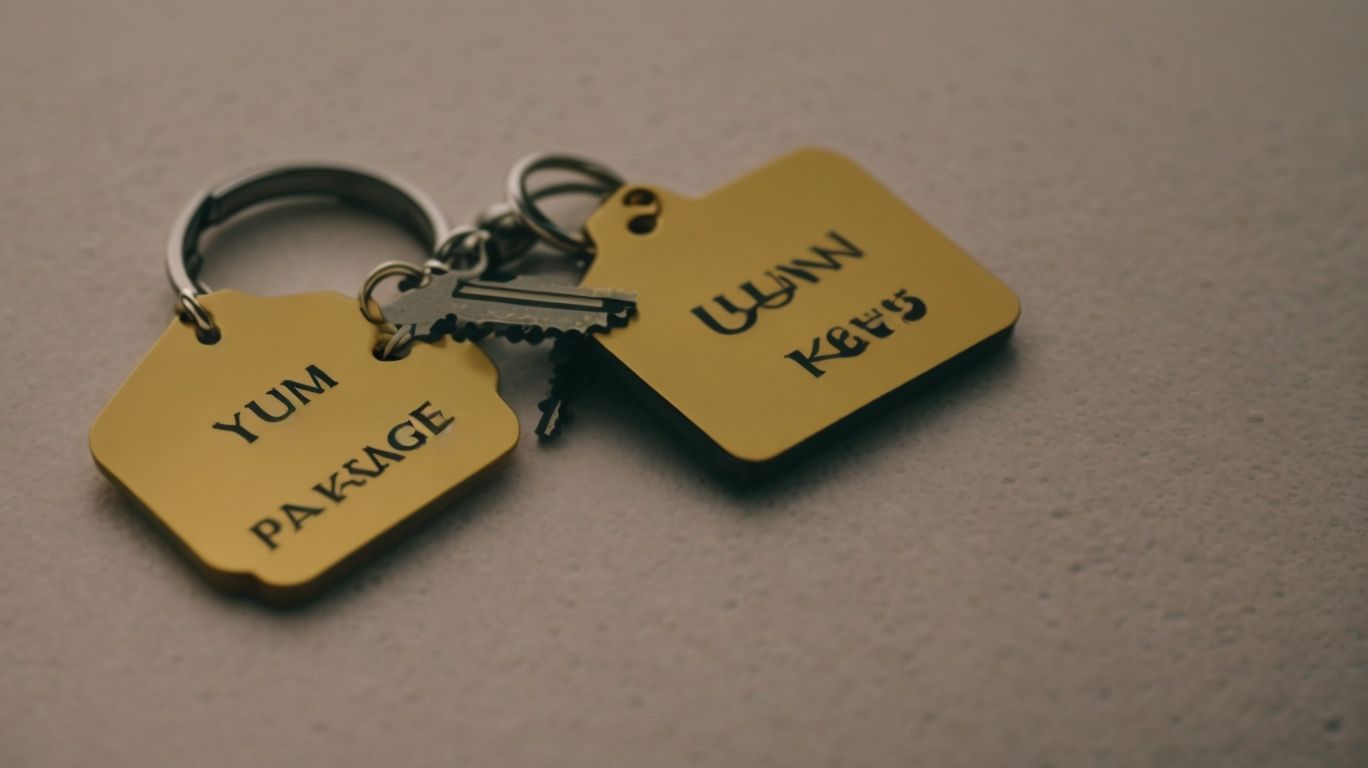Yum Package Signing Keys play a crucial role in ensuring the security and authenticity of packages in the Yum package management system.
We will explore what Yum Package Signing Keys are, why they are important, and how they work. We will also discuss how these keys are generated, added to your system, and the potential risks of not using them.
We will address common issues with Yum Package Signing Keys and provide troubleshooting tips. Let’s dive in and learn all about Yum Package Signing Keys!
What Are Yum Package Signing Keys?
Yum Package Signing Keys are cryptographic keys used in Linux distributions like CentOS, Fedora, and Red Hat to verify the authenticity and integrity of software packages before installation.
By utilizing these keys, users can be confident that the software packages they are installing have not been tampered with during the distribution process. These keys work by digitally signing the packages, creating a unique fingerprint that can be cross-referenced with the public key provided by the software repository. This process ensures that the packages come from a trusted source and have not been altered maliciously. Without these signing keys, there is a risk of installing compromised or unauthorized software, which could lead to system vulnerabilities and potential security breaches.
Why Are Yum Package Signing Keys Important?
Yum Package Signing Keys hold paramount importance in the realm of system security and software authentication, as they establish a secure trust relationship between the software repository and the end user.
By ensuring that the software packages are signed with these keys, users can have confidence that the packages have not been altered or compromised during the distribution process. These keys play a crucial role in verifying the authenticity of software sources, thereby mitigating the risks associated with downloading and installing potentially harmful or tampered packages.
Ultimately, Yum Package Signing Keys serve as a critical mechanism for maintaining the integrity and trustworthiness of software installations, safeguarding systems against unauthorized modifications, and protecting sensitive data from security breaches.
How Do Yum Package Signing Keys Work?
Yum Package Signing Keys operate through the principles of asymmetric cryptography, where a GPG key pair is used to create digital signatures for software packages in a repository, ensuring their authenticity and integrity.
The process involves the repository maintainer using their private GPG key to sign the software package, creating a unique digital signature. This signature, along with the corresponding public key, is then added to the repository. When a user attempts to install or update a package, the Yum package manager checks the digital signature using the public key. If the signature matches the package content, it confirms the package’s authenticity. This cryptographic verification process helps establish trust between the repository and the user, ensuring secure software installation and updates.
What Is the Role of a Public Key?
The Public Key in Yum Package Signing serves as the widely shared component of the key pair, enabling the verification of package signatures against this publicly available key in open-source repositories.
By using the public key, software users can be confident about the authenticity and integrity of the packages they download. When a package is signed with the corresponding private key, the public key can then decrypt this signature to validate its origin.
This process not only ensures the genuineness of the software but also enhances security by detecting any unauthorized modifications to the packages. The availability of the public key promotes a transparent environment, where users can easily authenticate the software without relying solely on blind trust.
Open-source distributions especially benefit from this system as it fosters a community-driven approach based on accountability and credibility.
What Is the Role of a Private Key?
The Private Key in Yum Package Signing remains confidential to the software distributor, enabling the creation of digital signatures that can only be verified using the corresponding public key, ensuring the authenticity and trustworthiness of the packages.
This critical component plays a pivotal role in the verification process by securely generating unique digital signatures for each software package. These signatures serve as a secure stamp of authenticity, verifying that the packages have not been tampered with or altered in any unauthorized manner. Safeguarding the private key is paramount to prevent malicious actors from generating false signatures and injecting malware into the distribution process. Therefore, maintaining the confidentiality and integrity of the private key is essential to uphold the security of the entire package signing ecosystem.
How Are Yum Package Signing Keys Generated?
Yum Package Signing Keys are generated using tools like GPG (GnuPG), which create a cryptographic key pair consisting of a public key for verification and a private key for signing packages.
The process of generating these keys involves first creating the key pair using GPG. The public key is shared with the public repository to allow verification of the authenticity of packages, while the private key is securely stored and used for signing packages. It is crucial to keep the private key confidential to prevent unauthorized signing, ensuring the integrity and trustworthiness of the software packages. Proper key management practices, such as using a hardware security module or encrypted storage, help to safeguard the private key from unauthorized access.
How to Add Yum Package Signing Keys to Your System?
Adding Yum Package Signing Keys to your system involves importing the keyring containing trusted keys and using RPM verification commands to ensure the authenticity of the keys before installation.
- To successfully integrate these keys into your system’s trusted repositories, start by importing the keyring using the ‘rpm –import ‘ command.
- Next, verify the imported keys by executing ‘rpm -K ‘ for each key. This step ensures that the keys have not been tampered with and are safe for use.
- Once the keys are verified, add them to your system’s trusted repositories using the ‘yum-config-manager –add-repo=’ command. This will enable your system to authenticate packages signed with these keys during installations and updates.
What Are the Risks of Not Using Yum Package Signing Keys?
Not using Yum Package Signing Keys exposes systems to significant risks, including the installation of unverified or tampered packages, leading to potential security breaches, compromised system integrity, and dependency issues.
By disregarding these package signing keys, users open the door to malicious actors injecting harmful code into the system, which could result in data breaches or unauthorized access.
Installing untrusted packages can introduce hidden dependencies that conflict with existing software components, causing system instability and unexpected crashes.
Trusting unverified sources also undermines the foundation of system security, eroding the reliability and trustworthiness of the overall system architecture.
What Are the Common Issues with Yum Package Signing Keys?
Several common issues can arise with Yum Package Signing Keys, such as expired keys, missing keys, and revoked keys, which can impede the verification and installation of software packages.
When a Yum Package Signing Key expires, it can lead to failed package verifications and installations, causing frustration for users. The absence of a necessary key can prevent the verification process entirely, potentially compromising system security. If a key is revoked due to security concerns or changes in ownership, it can disrupt the trust chain and render certain packages unusable.
To address these challenges effectively, users should regularly update their keys, store backups securely, and promptly replace any revoked keys with authentic ones from trusted sources.
Expired Keys
Dealing with expired keys in Yum Package Signing can disrupt the verification process for software packages, requiring users to update or refresh the expired keys to ensure continued trust and integrity.
This challenge arises because an expired key cannot be used to verify the authenticity of the software packages, leading to potential security risks.
To troubleshoot this issue, users can follow these steps:
- First, identify the expired key by running the ‘sudo yum update’ command.
- Next, locate the expired key in the output, then proceed to refresh or update it using the ‘rpm –import ‘ command.
- Verify the key has been successfully updated by running the ‘sudo yum check-update’ command to ensure the verification functionality is restored.
Missing Keys
Encountering missing keys during Yum Package Signing can hinder the authentication process for software packages, necessitating users to import or acquire the necessary keys to validate the packages.
Without the appropriate keys, the system may prompt error messages such as ‘GPG key retrieval failed‘ or ‘Yum can’t verify the integrity of packages‘.
To troubleshoot this issue, users should first identify which keys are missing by checking the error details provided. Once the missing key is identified, one can obtain it from the official software repository or the software vendor’s website. Importing keys can be done using commands like ‘rpm –import ‘ or ‘yum-config-manager –add-repo ‘.
By ensuring all required keys are in place, users can successfully complete the verification process and enhance the security of their software installations.
Revoked Keys
Encountering revoked keys in Yum Package Signing can invalidate the trust relationship with software repositories, prompting users to identify and replace the revoked keys with updated versions for secure package verification.
Revoked keys pose a significant security risk as they can allow unauthorized access to systems and compromise the integrity of software installations. It is crucial to address this issue promptly to maintain a high level of security and trust in the software ecosystem.
To identify revoked keys, users can check for error messages indicating key revocation or use command-line tools to verify the status of keys. Once a revoked key is identified, it is essential to follow a systematic process to troubleshoot and replace it with a valid key to ensure the authenticity and integrity of the packages being installed.
How to Troubleshoot Yum Package Signing Key Issues?
Troubleshooting Yum Package Signing Key issues involves actions like refreshing keys to update expiration dates, importing new keys for missing ones, and removing old or compromised keys to maintain system security.
When encountering problems related to Yum Package Signing Keys, it is crucial to first check for any key expiration issues. To refresh a key, use the ‘rpm –import ‘ command, replacing with the URL or file path of the key file.
In cases of missing keys, you can import new keys using ‘rpm –import ‘. If a key is compromised or no longer necessary, removal is recommended. This can be done with the ‘rpm -e –allmatches gpg-pubkey-‘ command, substituting with the specific key identifier.
Refreshing Keys
Refreshing keys in Yum Package Signing involves updating the expiration dates of existing keys to ensure continued validity and trustworthiness in the package verification process.
This process is crucial as outdated keys can lead to verification failures and compromise the security of the system. To manage and update key expiration dates effectively, users can follow a simple set of steps.
- First, users need to identify the key they wish to refresh by listing all the keys on their system.
- Next, they can retrieve the key’s expiry date and compare it with the current date to determine if a refresh is necessary.
- If needed, they can generate a new key with an updated expiration date and replace the existing key with the refreshed one.
By regularly refreshing keys in Yum Package Signing, users can maintain a secure and reliable package verification process.
Importing New Keys
Importing new keys into Yum Package Signing allows users to address missing or outdated key issues, enhancing the verification process and restoring trust in software packages.
When it comes to the world of software packages, ensuring the authenticity and integrity of the files is paramount. By incorporating new keys through the Yum Package Signing mechanism, users can actively mitigate risks associated with outdated keys.
Key exchange plays a crucial role in establishing secure communication channels, safeguarding against unauthorized modifications or tampering of packages. The process of importing new keys serves as a proactive measure to fortify the security protocols in place for package verification, reassuring users that the software they are utilizing is reliable and safe.
Removing Old Keys
Removing old keys from Yum Package Signing is essential to eliminate the risk of compromised or deprecated keys affecting the verification process, ensuring the continued security and trustworthiness of software installations.
These keys serve as a crucial layer of security in verifying the authenticity of packages during installation. When outdated keys are left unchecked, it opens the door for potential security breaches and malicious tampering of the software.
By regularly managing and deleting obsolete keys, users can safeguard their systems from vulnerabilities and maintain the integrity of their package verification process. This proactive approach not only enhances the overall security posture of the system but also reinforces the reliability of installed software components.