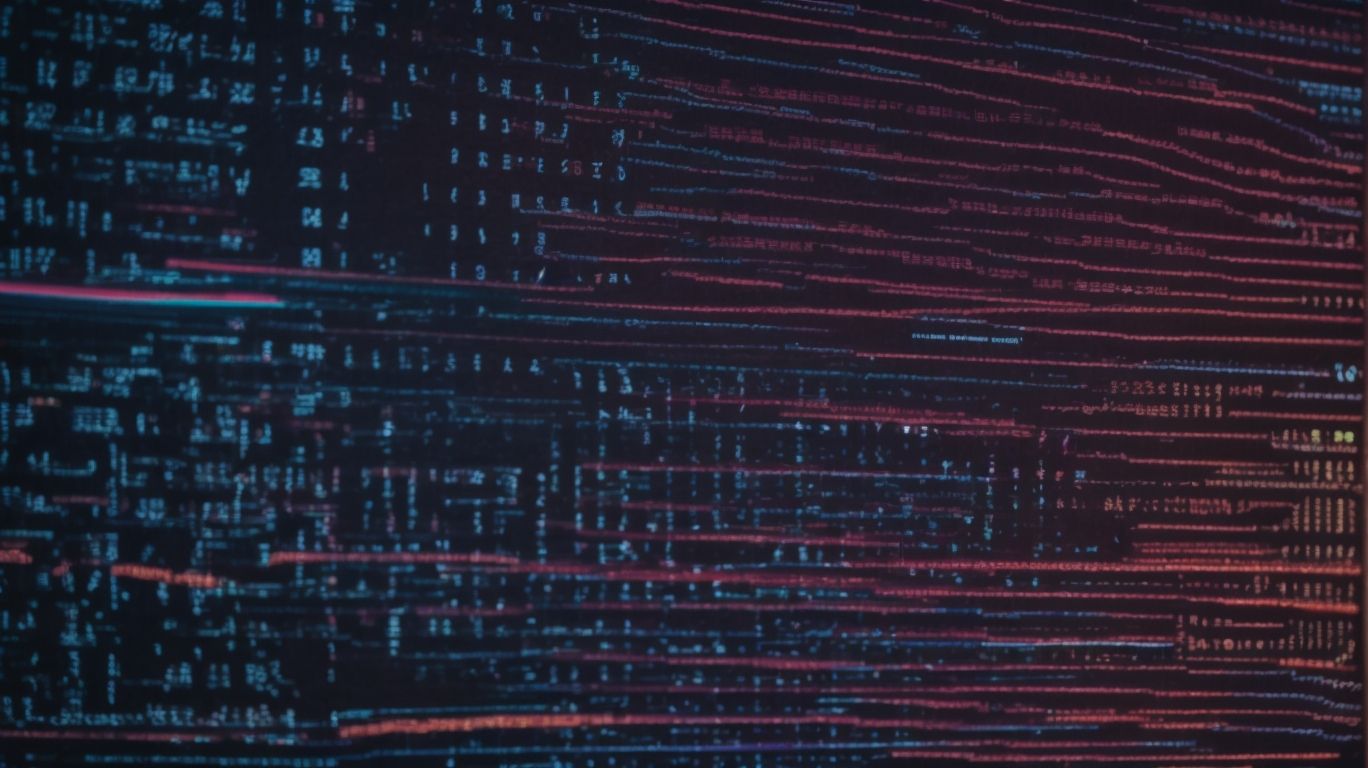Are you looking to enhance the efficiency and performance of your Tactical RMM scripts? Script optimization is crucial for streamlining your processes and ensuring seamless operations.
We will explore the benefits of script optimization, how to optimize your scripts effectively, common mistakes to avoid, troubleshooting script errors, and advanced tips for maximizing script efficiency.
Whether you are a beginner or an experienced user, these pro tips will help you take your Tactical RMM scripts to the next level.
What is a Tactical RMM Script?
A Tactical RMM script is a specific set of instructions or commands designed to automate tasks in Remote Monitoring and Management systems.
These scripts play a crucial role in enhancing the efficiency of IT operations by automating repetitive tasks and configurations. By programming these scripts to execute predefined actions, such as software updates, system maintenance, and security checks, technicians can save valuable time and resources.
This automation not only reduces the risk of human error but also ensures that critical processes are carried out consistently and promptly. Ultimately, the use of Tactical RMM scripts streamlines workflow processes, allowing IT professionals to focus on more strategic initiatives and proactive maintenance efforts.
Why is Script Optimization Important?
Script optimization is crucial for ensuring maximum efficiency, performance, and scalability in IT operations.
By streamlining and refining scripts, organizations can significantly reduce resource usage, minimize errors, and enhance overall system stability. Optimized scripts also contribute to faster execution times, leading to improved workflow and productivity. Optimized scripts enable smoother integration with other systems and applications, promoting seamless interactions and data exchange.
Embracing script optimization practices not only boosts operational efficiency but also supports long-term cost savings by allowing IT teams to work more effectively and focus on strategic initiatives.
What Are the Benefits of Script Optimization?
Script optimization offers numerous benefits, including improved efficiency, adherence to best practices, enhanced performance, and streamlined IT operations.
By fine-tuning scripts, companies can significantly reduce the time it takes to complete tasks, leading to overall productivity gains. Optimized scripts ensure that IT processes run smoothly, minimizing the risk of errors and downtime. For instance, a multinational corporation implemented script optimization techniques and saw a 30% increase in system performance within just a few weeks. This showcases how investing in script optimization can have tangible results that positively impact a company’s bottom line and competitiveness in the market.
How to Optimize Your Tactical RMM Scripts?
Optimizing your Tactical RMM scripts involves customizing scripts, leveraging automation, and adhering to best practices to enhance efficiency and performance.
- The first step in optimizing your Tactical RMM scripts is to evaluate the specific needs of your IT environment. By understanding the unique requirements of your systems, you can tailor your scripts to automate repetitive tasks and create efficiencies.
- Next, it is essential to establish automation rules to trigger actions based on predetermined conditions, allowing for proactive maintenance and rapid response to issues.
- Regularly monitoring and updating your scripts according to best practices ensures that your RMM system operates at peak performance, leading to a smoother and more effective IT management experience.
Understand the Purpose of the Script
Before optimizing a script, it’s essential to understand its intended purpose and sequence of tasks it aims to accomplish.
-
By comprehending the script’s purpose, one gains valuable insights into the objectives it seeks to fulfill.
-
Analyzing the task sequences outlined within the script provides a roadmap to navigate through its functions effectively.
-
Identifying optimization opportunities allows for streamlining processes, enhancing efficiency, and achieving the desired outcomes more proficiently.
-
By incorporating these steps into the optimization process, one can ensure that the script functions at its peak performance, delivering optimal results in alignment with its intended goals.
Analyze and Refine the Script Logic
Analyzing and refining the script logic involves evaluating scripting languages, clarifying command sequences, and optimizing decision-making processes within the script.
This process delves into the intricate details of the scripting language used in the development of the script, ensuring that each command is structured in a logical and coherent manner. By fine-tuning the command sequences, one can enhance the efficiency and effectiveness of the script execution. Optimizing decision-making pathways within the script involves streamlining the logic flow to improve the overall functionality and user experience. Employing various logic optimization techniques such as conditional statements, loops, and variables allows for a more robust and intuitive script design.
Eliminate Redundancies and Unnecessary Steps
To optimize a script, it’s vital to identify and eliminate redundancies and unnecessary steps that hinder performance and efficiency.
By streamlining the script execution process, one can significantly improve its overall effectiveness. For example, in programming scripts, redundant loops or duplicate code segments can slow down the program’s performance and consume unnecessary resources. Removing such redundancies not only speeds up the script but also enhances its readability and maintainability.
Unnecessary steps, such as excessive data processing or redundant if-else conditions, can make the script more complex than it needs to be, leading to a higher chance of errors and inefficiencies.
Use Variables and Parameters
Leveraging variables and parameters in scripts enhances script efficiency, promotes reusability, and allows for dynamic data processing.
When scripts utilize variables, they can store and manipulate data in a more organized manner. For example, instead of hardcoding specific values multiple times throughout a script, a variable can be assigned and referenced wherever necessary, making updates easier and reducing the risk of errors.
Parameters, on the other hand, offer flexibility by allowing users to input dynamic values when executing a script. This dynamic nature enables scripts to adapt to different scenarios without requiring manual modifications to the code, ultimately saving time and effort.
Test and Debug the Script
Thorough testing and debugging of scripts are essential steps in the optimization process to ensure script reliability and performance.
By rigorously testing scripts, developers can identify and rectify errors that could potentially disrupt the functionality of the software. Proper testing not only helps in achieving optimal script performance but also enhances user experience.
The process involves running test cases to validate expected outcomes and simulate various scenarios for comprehensive coverage. Debugging errors during testing is crucial to pinpoint and resolve issues efficiently. Utilizing debugging tools like breakpoints and console logs can expedite the error identification process, leading to quicker resolution and improved script reliability.
What Are Some Common Mistakes to Avoid in Script Optimization?
When optimizing scripts, it’s crucial to avoid common mistakes such as neglecting best practices, overlooking target system considerations, and inadequate testing.
One common error to watch out for is not considering the specific requirements of the target system. Different systems may have varying capabilities and limitations that scripts need to adhere to for optimal performance.
It’s also important to double-check for any syntax errors or typos that might lead to unexpected issues during execution. Thoroughly testing the scripts across different scenarios and environments can help uncover any potential bugs or inefficiencies that need to be addressed before deployment.
Not Considering the Target System
Failure to consider the target system’s specifications and performance capabilities can lead to suboptimal script execution and inefficiencies.
Evaluating the characteristics and constraints of the target system is crucial to optimizing the script performance. By understanding the system’s capabilities, developers can fine-tune the script to operate efficiently within the given parameters. Performance metrics play a vital role in identifying bottlenecks and areas for improvement, enabling developers to enhance the script’s speed and responsiveness.
Assessing constraints helps ensure compatibility with different systems and environments, minimizing the risk of errors or failures during execution. A thorough evaluation of the target system is essential for maximizing script efficiency and effectiveness.
Not Testing the Script Thoroughly
Incomplete or inadequate testing of scripts can result in undetected errors, script failures, and compromised system performance.
Comprehensive testing and debugging processes play a crucial role in script optimization. By thoroughly assessing the code, potential issues, such as bugs or performance inefficiencies, can be identified and addressed proactively.
Through rigorous testing, developers can ensure the functionality and reliability of their scripts, maintaining the integrity of the overall system. Regular testing not only helps in detecting errors but also enhances the user experience by delivering smooth and efficient performance.
It is essential to prioritize testing and debugging procedures to prevent costly mistakes and uphold the quality of the software.
Not Using Best Practices
Neglecting established best practices in script development can lead to inefficiencies, code maintenance challenges, and subpar script performance.
By adhering to industry best practices in script optimization, developers can significantly enhance the efficiency of their scripts, streamline maintenance processes, and boost overall script performance.
One recommended practice is to minimize the use of global variables and instead opt for local variables whenever possible. This not only helps in avoiding naming conflicts but also improves code readability and maintainability.
Another useful practice is to regularly refactor code to remove redundant or unnecessary lines, ensuring that the script remains clean and efficient.
How to Troubleshoot Script Errors?
Troubleshooting script errors involves identifying syntax errors, debugging logic flaws, and implementing effective error handling mechanisms.
- Syntax errors can commonly occur due to missing brackets, quotation marks, or semicolons. One way to identify these errors is by carefully reviewing the code line by line.
- Logical flaws, on the other hand, may require stepping through the code with a debugger to pinpoint where the program flow deviates from the intended logic.
Implementing robust error handling strategies such as try-catch blocks can help in gracefully managing unexpected exceptions and preventing crashes, ensuring a smoother user experience.
Check for Syntax Errors
Syntax errors in scripts can disrupt execution, hinder performance, and lead to unexpected behavior, necessitating thorough checks and corrections.
The identification and rectification of syntax errors play a crucial role in ensuring smooth and error-free script execution. Common syntax issues that developers encounter include missing parentheses, incorrect variable declarations, and improper use of quotes.
Debugging these errors involves carefully reviewing the code, utilizing tools like syntax highlighters and linters, and running tests to pinpoint and address the issues.
Implementing best practices, such as writing clean and well-documented code, following coding standards, and seeking peer reviews, can significantly reduce the likelihood of encountering syntax errors in scripts.
Check for Variable and Parameter Errors
Incorrect variable or parameter usage can result in script errors, data inconsistencies, and functional failures, highlighting the need for meticulous error checking.
These errors can lead to unexpected behaviors in the program, causing it to produce inaccurate results or even crash unexpectedly. It is essential to pay attention to variable assignments, ensuring that they align with the expected data types and values.
Carefully validating user input and ensuring appropriate parameter passing can greatly reduce the occurrence of errors. Detecting such issues often involves thorough testing, debugging tools, and a keen eye for details. Implementing clear error messages and handling mechanisms within the script can help in pinpointing and resolving errors efficiently.
Check for Logic Errors
Logic errors in scripts can cause unexpected outcomes, incorrect results, and operational disruptions, requiring systematic debugging and logic verification.
These errors can lead to frustration for both developers and end-users, impacting the functionality and reliability of the script. In order to effectively identify and rectify logic flaws, developers can employ techniques such as code reviews, unit testing, and using debugging tools. Taking the time to thoroughly test the logic of a script before deployment is crucial in ensuring its smooth operation and preventing costly errors down the line. By investing in comprehensive logic testing, developers can catch and address potential issues early on, ultimately saving time and resources in the long run.
Utilize Debugging Tools
Utilizing debugging tools and integrated development environments can streamline the troubleshooting process, enhance error identification, and expedite script debugging.
These tools play a crucial role in identifying issues within the code by allowing users to track variables, inspect data structures, and step through the code execution. Debugging software such as Visual Studio Code, Xcode, and PyCharm offer a wide range of features like breakpoints, stack trace analysis, and variable watch windows to simplify the debugging process.
To effectively utilize these tools, developers should familiarize themselves with the software’s functionalities, thoroughly analyze error messages, and approach troubleshooting systematically by isolating specific sections of code for investigation.
What Are Some Advanced Tips for Script Optimization?
Advanced script optimization techniques include using conditional statements, implementing error handling mechanisms, leveraging external data sources, and considering automation and scheduling.
These strategies are crucial for streamlining the execution of scripts in complex systems. Conditional statements allow the script to make decisions based on specific conditions, optimizing the workflow. Error handling mechanisms ensure that the script can gracefully handle unexpected situations, preventing crashes and ensuring data integrity. By integrating external data sources, scripts can access real-time information, enhancing their functionality. Automation considerations involve setting up scheduled tasks to run scripts at designated times, reducing manual intervention and increasing efficiency.
Use Conditional Statements
Incorporating conditional statements in scripts enables dynamic decision-making, logic branching, and adaptive script behavior based on specified conditions.
This functionality proves to be indispensable in scripting optimization, as it allows scripts to respond flexibly to varying scenarios. For instance, in e-commerce websites, conditional logic can be used to personalize user experiences based on their browsing history or previous purchases. Similarly, in gaming applications, conditional statements can be utilized to implement different gameplay paths based on user choices.
To optimize script logic using conditionals effectively, it is recommended to keep the conditions simple and easy to understand, avoid nested conditionals whenever possible, and regularly test and refactor the script logic to ensure it remains efficient and error-free.
Utilize Functions and Libraries
Leveraging functions and libraries in scripts enhances code modularity, promotes reusability, and improves script efficiency by encapsulating common tasks and logic.
This modular approach allows developers to break down complex scripts into smaller, manageable chunks that can be easily maintained and reused across different parts of the program. By creating functions for specific tasks, such as sorting data or performing calculations, developers can streamline their code and reduce redundancy. Utilizing libraries provides pre-built solutions for common functionalities, saving time and effort. To optimize script efficiency further, developers can organize functions into separate files and import them when needed, ensuring a clean and organized codebase.
Implement Error Handling
Comprehensive error handling mechanisms in scripts facilitate graceful error recovery, improve script reliability, and enhance user experience by minimizing operational disruptions.
Having a well-designed error handling system is crucial in optimizing scripts, as it allows for smooth navigation through unexpected issues that may arise during script execution. By effectively managing errors, script developers can ensure that the code remains stable and functional under various scenarios, ultimately boosting the overall performance of the application.
Implementing robust error recovery mechanisms involves identifying potential failure points in the script and creating logical solutions to address them efficiently. Enhancing script reliability through effective error management includes tracking and analyzing errors to prevent future occurrences and continually refining the error handling process for better outcomes.
Use External Data Sources
Integrating external data sources into scripts enables dynamic data processing, enhances script functionality, and improves efficiency by leveraging real-time or external information.
This integration opens up a world of possibilities for script developers, as it allows for real-time data updates, automated data retrieval, and seamless integration of information from various sources.
For example, scripts can pull weather data from online APIs to make dynamic adjustments based on current weather conditions, or they can fetch pricing information from e-commerce websites to update product prices automatically. By tapping into external data sources, scripts become more adaptable, accurate, and responsive to changing data inputs, ultimately leading to enhanced user experiences and improved operational efficiency.
Consider Automation and Scheduling
Automating script execution and scheduling tasks enhances operational efficiency, reduces manual intervention, and optimizes resource utilization in IT environments.
By implementing automation and task scheduling in script optimization, organizations can streamline repetitive processes and free up valuable human resources to focus on more strategic tasks. Automated script execution ensures accuracy and consistency, minimizing the risk of human error.
Scheduling recurring tasks allows for improved time management and increased productivity. Optimization of resource allocation through automation rules leads to cost savings and improved overall performance in IT operations.