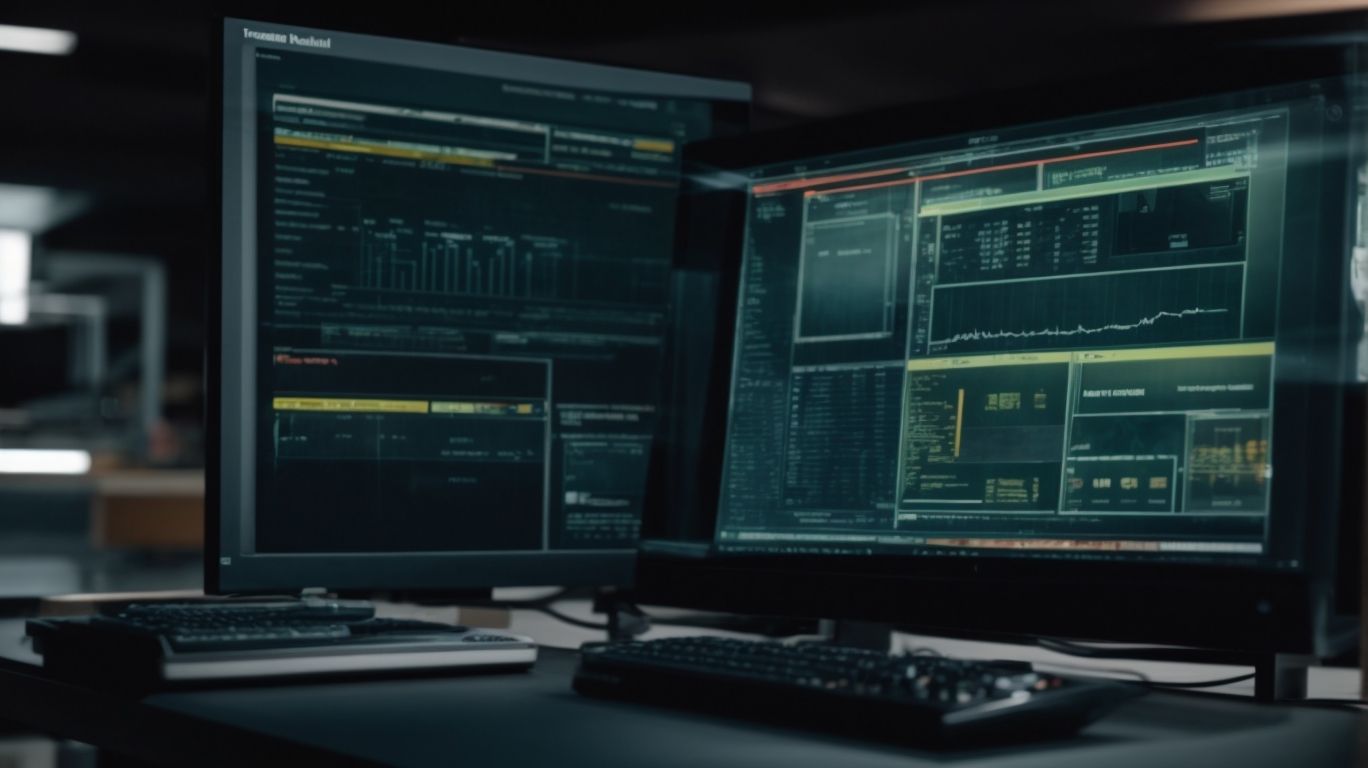In today’s digital age, ensuring the security of remote sessions is crucial for protecting sensitive data and maintaining trust with clients.
ScreenConnect offers various levels of session security, from basic to custom, allowing users to optimize their security controls based on their needs.
By implementing practices such as strong passwords, two-factor authentication, and session confirmation prompts, users can enhance their security measures.
This article explores the importance of session security in ScreenConnect, how to optimize it, best practices for maintaining security, and the potential risks of inadequate security measures.
What is ScreenConnect?
ScreenConnect is a remote access software that enables secure connections between devices for seamless communication and collaboration.
It offers features such as secure data transmission, allowing users to share files and relevant information across different platforms without compromising security. ScreenConnect’s encryption protocols ensure that all data exchanged between devices remains confidential and protected from unauthorized access. Its intuitive interface and user-friendly controls make it easy for individuals and organizations to establish remote connections efficiently. By utilizing ScreenConnect, users can enhance productivity by securely accessing and controlling devices from any location, fostering a more flexible and dynamic work environment.
Why is Session Security Important in ScreenConnect?
Ensuring robust session security in ScreenConnect is crucial for mitigating risks, protecting sensitive data, and maintaining compliance with cybersecurity standards.
By implementing strong vulnerability management practices, admins can proactively identify and address potential security gaps within ScreenConnect sessions.
Access control is another key aspect, restricting unauthorized users from gaining entry and ensuring that data is only accessed by authorized personnel.
Compliance requirements further underscore the importance of session security, with regulations such as GDPR and HIPAA necessitating strict measures to safeguard confidential information shared during remote sessions.
Prioritizing session security not only enhances overall risk management but also instills trust and confidence among users in ScreenConnect‘s ability to protect their data.
What are the Different Levels of Session Security in ScreenConnect?
ScreenConnect offers multiple levels of session security, ranging from basic controls to custom security configurations, ensuring robust authorization and access control.
- At the basic level, users can set up password requirements and restrict session access based on user roles.
- Moving up to the standard security level, additional features like IP whitelisting and session expiration settings further enhance protection.
- For those seeking even higher security measures, the enhanced security option includes multi-factor authentication capabilities, adding an extra layer of verification.
ScreenConnect allows for custom security configurations, enabling organizations to tailor security policies to their specific needs, ensuring comprehensive protection for sensitive data and systems.
Basic Security
Basic Security in ScreenConnect involves essential authentication measures to establish secure remote sessions and protect against unauthorized access.
User authentication in ScreenConnect ensures that only authorized individuals can initiate remote sessions, safeguarding sensitive data and networks. Strong authentication methods, such as multi-factor authentication and biometric verification, add layers of security to prevent breaches. Secure communication protocols within ScreenConnect further enhance protection by encrypting data exchange between devices. These security measures are crucial in today’s digital landscape to defend against cyber threats and maintain the integrity of remote connections.
Standard Security
Standard Security in ScreenConnect incorporates encryption protocols and audit trails to ensure secure data transmission and comprehensive session monitoring.
ScreenConnect uses encryption to safeguard data during transmission, ensuring that sensitive information remains secure and unreadable to unauthorized parties. The platform provides robust audit trail functionalities, allowing administrators to track and monitor all user activities within the system. This level of transparency helps organizations maintain accountability and identify any potential security breaches promptly. Secure connections and data privacy are paramount in ScreenConnect’s approach to ensuring that client data remains protected at all times, promoting trust and confidence in the platform’s security measures.
Enhanced Security
Enhanced Security features in ScreenConnect include advanced threat detection capabilities and secure sharing functionalities for heightened cybersecurity measures.
With a primary focus on incident response, ScreenConnect offers integrated security options such as real-time monitoring for unusual activity, automatic alerts for potential threats, and encrypted data transfer protocols. These mechanisms not only safeguard sensitive information but also enable seamless and secure collaborations between users. By emphasizing security integration, ScreenConnect ensures that users can connect and collaborate with confidence, knowing that their data is well-protected against cyber threats.
Custom Security
Custom Security configurations in ScreenConnect allow users to tailor access controls and security measures based on their specific requirements, ensuring secure platforms and environments.
By having the ability to customize access controls, organizations can restrict access to sensitive information only to authorized personnel, reducing the risk of data breaches.
Integrating with secure platforms ensures seamless protection across various tools and technologies, enhancing overall security posture.
Secure network configurations provide an added layer of defense, safeguarding data in transit and at rest.
With ScreenConnect’s custom security setups, companies can build a solid and secure infrastructure, coupled with robust data storage mechanisms for comprehensive data protection.
How to Optimize Session Security in ScreenConnect?
Optimizing session security in ScreenConnect involves implementing measures such as secure login protocols, multi-factor authentication, and access permissions to enhance overall security posture.
Secure login practices are essential for ensuring that only authorized individuals can access the system, thereby reducing the risk of unauthorized entry. Enabling multi-factor authentication adds an extra layer of security by requiring users to provide additional verification beyond just passwords. Assigning granular access permissions meticulously helps in controlling who can view, control, or interact with the shared desktop, contributing to secure remote management and secure desktop sharing practices within ScreenConnect.
Enforcing Strong Passwords
Enforcing strong passwords in ScreenConnect is a fundamental IT security practice that enhances secure permissions and access controls for user authentication.
Strong passwords play a vital role in safeguarding sensitive information from cyber threats and unauthorized access. By implementing robust password policies in ScreenConnect, organizations can ensure secure workflows and operations. These passwords act as the first line of defense against potential data breaches and cyber attacks.
In addition to password strength, organizations should also prioritize secure permission management to control access to critical systems and data. This proactive approach not only prevents security breaches but also fosters a culture of security consciousness within the organization.
Implementing Two-Factor Authentication
Implementing two-factor authentication in ScreenConnect enhances endpoint security measures and provides additional session permissions for secure user verification.
By adding an extra layer of security through two-factor authentication, ScreenConnect ensures that only authorized individuals can access the system, thereby significantly reducing the risk of unauthorized access and potential data breaches.
This implementation also allows for more granular control over session permissions, giving administrators the ability to manage user access with greater precision.
Multi-factor authentication not only bolsters security compliance standards but also strengthens secure session management by requiring users to verify their identities through multiple means, adding an additional barrier against potential security threats.
Restricting Access Based on IP Addresses
Restricting access based on IP addresses in ScreenConnect ensures secure communication channels and maintains data confidentiality by limiting access to authorized users only.
This security measure plays a crucial role in enhancing access control policies within an organization. By allowing only specific IP addresses to connect to the ScreenConnect server, the risk of unauthorized access and potential security breaches is significantly reduced. This approach adds a layer of protection to secure data transfer and ensures that sensitive information is transmitted through secure server connections. Implementing IP address restrictions not only safeguards valuable data but also promotes a more robust and comprehensive security framework for remote access solutions.
Setting Session Timeout Limits
Setting session timeout limits in ScreenConnect enhances secure file sharing capabilities and contributes to a robust security architecture by automatically logging out inactive sessions.
This feature helps prevent unauthorized access to sensitive information shared during remote desktop sessions, reinforcing the platform’s commitment to secure communication and secure information exchange. By enforcing session timeouts, ScreenConnect users can mitigate the risk of data breaches and maintain compliance with security best practices. The integration of session management controls improves overall system performance and ensures a seamless user experience without compromising on security protocols.
Utilizing Session Confirmation Prompts
Utilizing session confirmation prompts in ScreenConnect enhances authorization processes and promotes secure collaboration by requiring user confirmation for critical actions.
This ensures that only authorized individuals are able to access sensitive information and participate in secure meetings, thereby enhancing overall security controls. By requiring user confirmation, ScreenConnect helps organizations maintain strict security protocols and prevent unauthorized access to important data. These confirmation prompts serve as a valuable tool in preventing accidental data leaks and ensuring that all collaborative efforts are securely executed. The use of session confirmation prompts in ScreenConnect significantly bolsters security measures and safeguards sensitive information during online interactions.
Disabling Unnecessary Features
Disabling unnecessary features in ScreenConnect is essential for safeguarding data privacy and ensuring a secure networking environment by reducing potential vulnerabilities.
This practice not only helps in creating secure environments but also plays a critical role in effective threat detection and management. By streamlining the functionalities and limiting access to only essential features, organizations can significantly enhance their cybersecurity posture.
In today’s digital landscape where cyber threats are constantly evolving, taking proactive measures like disabling unnecessary features is a proactive step towards mitigating risks and protecting sensitive data from unauthorized access. It also contributes to efficient vulnerability management, allowing IT teams to focus on addressing high-priority issues and strengthening overall network security.
What are the Best Practices for Maintaining Session Security in ScreenConnect?
Implementing best practices for maintaining session security in ScreenConnect is essential for proactive incident response, secure data handling, and adherence to security compliance standards.
- Establishing secure access protocols for user authentication is a crucial step in safeguarding session security. Employing multifactor authentication can add an extra layer of protection.
- When it comes to secure data storage, encryption plays a vital role in safeguarding sensitive information.
- Regularly updating security measures and staying informed about the latest security threats are fundamental aspects of incident response preparedness in ScreenConnect.
Regularly Update and Patch Software
Regularly updating and patching software in ScreenConnect is crucial for effective vulnerability management, maintaining a secure connection environment, and safeguarding against potential cyber threats.
By keeping software up-to-date, users can ensure that any known vulnerabilities are addressed promptly, reducing the risk of unauthorized access and data breaches. Secure networks rely on timely updates to protect against evolving threats and maintain optimal performance.
Implementing secure connection protocols enhances endpoint security by encrypting data transmission and authenticating users, thereby mitigating the potential for security breaches. Detecting and responding to threats is more efficient with well-maintained software, as updated versions often include improved threat detection mechanisms to bolster overall cybersecurity defenses.
Train Employees on Proper Security Protocols
Training employees on proper security protocols in ScreenConnect enhances access control measures and promotes secure access practices for safeguarding sensitive data and preventing unauthorized entry.
This security training includes educating employees on the importance of identity verification before granting access to sensitive information. By instilling a culture of vigilance and adherence to secure sharing practices, organizations can minimize the risk of data breaches and maintain the integrity of their systems.
Continuous training is essential to keep employees updated on the latest security threats and best practices, ensuring that they are equipped to handle potential security incidents effectively. Implementing secure access protocols not only protects the organization’s assets but also builds a strong defense against cyber threats.
Monitor and Audit Session Activity
Monitoring and auditing session activity in ScreenConnect is vital for enforcing security measures, tracking data handling practices, and identifying potential security breaches or anomalies.
This continuous monitoring plays a critical role in ensuring that all security protocols are up-to-date and integrated seamlessly into the workflows. By closely observing session activities, any deviations from established security standards can be promptly addressed, bolstering overall security posture.
This oversight helps in maintaining the integrity of data handling processes, ensuring compliance with regulatory requirements and minimizing the risk of unauthorized access or data leaks. Thorough session auditing enhances incident response readiness by providing a detailed record of activities, facilitating quick detection and mitigation of any cyber threats that may arise.
Use Encryption for Sensitive Data
Utilizing encryption for sensitive data in ScreenConnect ensures robust data protection, secure communication channels, and compliance with data privacy regulations for maintaining confidentiality.
This practice plays a crucial role in safeguarding information exchanged during remote support sessions. By encrypting data, ScreenConnect enables secure sessions where sensitive information is protected from unauthorized access. Not only does encryption offer a secure data transfer environment, but it also instills trust among users, assuring them that their data is encrypted both in transit and at rest. This level of protection strengthens the overall security posture of organizations relying on ScreenConnect for remote support services.
What are the Potential Risks of Inadequate Session Security in ScreenConnect?
Inadequate session security in ScreenConnect can lead to risks such as unauthorized access to sensitive data, malware attacks, loss of customer trust, and legal or financial consequences.
When secure login measures are not robustly implemented, it exposes vulnerabilities that malicious actors can exploit. Without a strong security architecture in place, the platform becomes susceptible to data breaches, putting confidential client information at risk.
In the event of a breach, the company’s reputation could be irreparably damaged, leading to customer attrition and revenue loss. The regulatory fines and legal repercussions associated with data breaches can have severe financial implications for the organization. Therefore, ensuring comprehensive session security is essential to mitigate these risks and safeguard both data integrity and business continuity.
Unauthorized Access to Sensitive Data
Unauthorized access to sensitive data in ScreenConnect poses a significant threat, compromising the secure work environment and potentially leading to data breaches with severe consequences.
Unauthorized access can endanger not just the organization’s confidential information but also its reputation. Data breach scenarios resulting from unauthorized intrusion can be detrimental, leading to financial losses, legal consequences, and a tarnished brand image.
Ensuring secure work environments involves implementing strict protocols for secure connections, access control, and ongoing security compliance checks. Employees should be trained to recognize potential risks and maintain secure workstations to prevent unauthorized access attempts, thus safeguarding valuable data and upholding the organization’s integrity.
Malware and Cyber Attacks
The presence of malware and cyber attacks in ScreenConnect can result in significant security breaches, compromising sensitive data and emphasizing the importance of robust threat detection mechanisms.
Such attacks can exploit vulnerabilities in security protocols, leading to unauthorized access to confidential information. Secure sharing becomes a concern as malware may intercept data transfers, putting critical assets at risk.
Organizations must prioritize incident response readiness to mitigate the impact of cyber threats effectively. Maintaining up-to-date antivirus software and conducting regular security audits are essential for safeguarding against potential breaches in ScreenConnect.
Proactive measures are crucial in fortifying defenses and ensuring data integrity in the face of evolving cybersecurity risks.
Loss of Customer Trust and Reputation
Inadequate session security in ScreenConnect can lead to the loss of customer trust and reputation damage, impacting secure collaborations and professional relationships built on trust.
When customers are concerned about the security of their data during meetings and collaboration sessions, it not only jeopardizes the existing professional rapport but also raises doubts about the integrity of the entire business operation.
Without proper access permissions and secure meeting protocols, clients may question the confidentiality of their information, hindering the seamless exchange of ideas and crucial data. This lack of trust can result in a domino effect, as word of mouth travels fast when a company fails to uphold stringent security measures.
Therefore, maintaining customer confidence through robust security practices is paramount to the longevity and success of any business utilizing ScreenConnect.
Legal and Financial Consequences
Inadequate session security in ScreenConnect can result in severe legal and financial consequences, including data breaches, financial losses, and breaches of data confidentiality regulations.
Secure data handling is crucial to protect sensitive information during remote sessions, as a breach could expose valuable data to unauthorized parties. Such incidents can lead to significant financial liabilities as companies may face legal actions from affected parties, regulatory fines, and damage to their reputation.
Failing to maintain adequate session security may result in compliance violations with data privacy laws, further compounding the legal ramifications. Effective incident response measures must be in place to mitigate the impact of any security breaches and ensure prompt resolution to minimize the fallout.