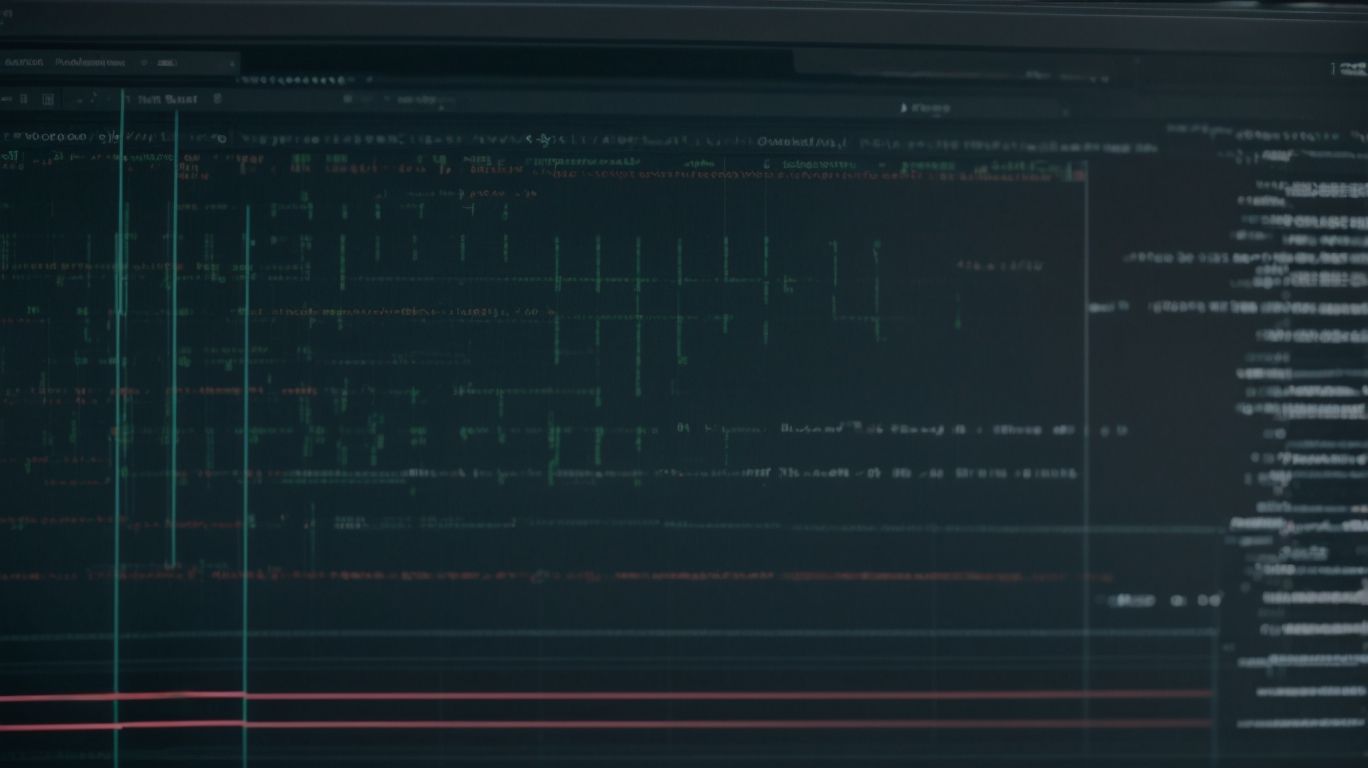Struggling with RMM script debugging in ConnectWise Automate Advanced? This guide covers identifying common errors, using debugging tools, and implementing best practices to streamline your scripting process. We explore strategies for improving efficiency and productivity, from syntax errors to runtime issues. Discover how RMM script debugging can enhance your ConnectWise Automate Advanced experience.
What is RMM Script Debugging?
RMM Script Debugging refers to the process of identifying and resolving errors or issues in scripts used for Remote Monitoring and Management (RMM) software, ensuring optimal performance and functionality.
This process plays a crucial role in IT software troubleshooting, as errors in scripts can hinder the smooth operation of RMM tools like ConnectWise Automate. Effective script debugging involves employing various strategies such as code inspection, step-by-step execution analysis, and leveraging automation tools to streamline the identification and resolution of script issues.
By utilizing automation features within ConnectWise Automate and other similar tools, IT professionals can expedite the debugging process, enhance system performance, and minimize downtime for clients.
Why is RMM Script Debugging Important for ConnectWise Automate Advanced?
RMM Script Debugging holds crucial significance for ConnectWise Automate Advanced as it ensures the smooth operation of advanced automation policies and network configurations, enhancing overall system performance.
By effectively identifying and rectifying errors within scripts, ConnectWise Automate Advanced users can harness the full potential of their automation policies and integrations. Script debugging plays a vital role in the optimization of workflows, ensuring that tasks are executed accurately and efficiently. Through meticulous error handling, potential issues are preemptively addressed, leading to a more stable and reliable system. This proactive approach to troubleshooting enhances the overall user experience and contributes to increased productivity within the network environment.
What Are the Common Errors in RMM Scripts?
RMM scripts commonly encounter errors such as Syntax Errors, Logic Errors, and Runtime Errors, impacting script execution and system functionality.
Syntax errors typically occur due to incorrect command structure or misplaced characters within the script code, leading to script failures. For example, missing semicolons at the end of statements can trigger Syntax Errors.
Logic errors, on the other hand, involve flaws in the script’s algorithm, causing it to produce unexpected results. An instance could be a conditional statement in the script that does not function as intended, leading to incorrect decision-making.
Runtime errors manifest during script execution, such as division by zero or accessing undefined variables, halting the script operation abruptly. Monitoring these errors through script logs and event logs is crucial to identify and rectify issues efficiently.
Syntax Errors
Syntax Errors in RMM scripts often arise due to improper script structure, incorrect usage of variables, or syntax inconsistencies, leading to script execution failures.
These errors can significantly impact the functionality and reliability of a script, causing delays in task completion and potentially affecting the overall performance of system operations.
Proper handling of variables is crucial in scripting languages like RMM, as it defines how data is stored, processed, and manipulated. When variables are not correctly declared or utilized within the script, it can result in syntax errors that impede the execution process.
Resolving syntax errors involves carefully reviewing the script to identify inconsistencies, ensuring proper syntax usage, and verifying the integrity of variables throughout the script execution.
Logic Errors
Logic Errors in RMM scripts stem from flawed script logic, incorrect function implementation, or inconsistent script development practices, resulting in unexpected script behaviors.
To address these issues, developers must ensure rigorous testing of functions within the Scripting Language to identify any potential logic errors early on. Utilizing a robust Script Development Environment can also aid in catching and rectifying logic errors during the development phase. Establishing coding standards and best practices for script development can help maintain consistency and reduce the chances of logic errors creeping into the scripts. By incorporating these strategies, developers can create more reliable and efficient RMM scripts.
Runtime Errors
Runtime Errors occur during script execution in RMM, often due to issues related to error handling, troubleshooting complexities, or insufficient error management techniques, impacting script performance.
These errors can disrupt the smooth flow of operations and lead to unexpected outcomes in the RMM environment. To tackle runtime errors effectively, it is crucial to understand the underlying causes and implement proactive error handling strategies.
Error Messages play a vital role in pinpointing the specific issues within the scripts, providing crucial insights for debugging. Technical Support can be instrumental in guiding users through the resolution process, offering expert assistance and valuable recommendations to address runtime errors promptly.
What Tools Are Available for RMM Script Debugging?
Various tools are accessible for RMM Script Debugging, including the ConnectWise Automate Advanced Debugging Tool and third-party debugging solutions, facilitating efficient script optimization and error resolution.
The ConnectWise Automate Advanced Debugging Tool offers a comprehensive suite of features essential for in-depth analysis and troubleshooting of RMM scripts. Its functionalities, such as integrated Script Editor and Performance Monitoring capabilities, empower users to identify and rectify issues swiftly.
Third-party debugging tools play a crucial role in script analysis by providing alternative perspectives and innovative solutions to enhance script performance. Leveraging these diverse tools ensures that scripts are rigorously tested and fine-tuned to function seamlessly within the RMM environment.
ConnectWise Automate Advanced Debugging Tool
The ConnectWise Automate Advanced Debugging Tool offers comprehensive script analysis capabilities, real-time script logs monitoring, and advanced debugging features to streamline script optimization and troubleshooting processes.
By using this tool, users can delve deep into the script execution flow, pinpointing potential errors or bottlenecks efficiently. The script log monitoring aspect allows for real-time tracking of script activity, making it easier to identify issues as they arise. One of the key advantages of leveraging this tool for RMM script debugging is the ability to optimize scripts for enhanced performance, leading to smoother operations and improved overall efficiency in managing remote monitoring and management tasks.
Third-Party Debugging Tools
Third-party debugging tools offer additional functionalities for RMM script debugging, enabling seamless integration, script deployment enhancements, and diversified debugging options for ConnectWise Automate Advanced users.
These tools play a crucial role in Plugin Development by providing advanced features that can speed up the debugging process. They also offer compatibility with various Device Management systems, allowing for a more holistic approach towards script deployment optimization. Implementing third-party debugging tools can significantly increase the efficiency of identifying and resolving bugs in scripts, thereby reducing downtime and improving overall productivity for users of ConnectWise Automate Advanced.
What Are the Steps for RMM Script Debugging?
- The steps for effective RMM Script Debugging involve identifying errors, analyzing code structures, setting breakpoints, verifying variables and values, and conducting script tests to ensure accurate script functionality and performance optimization.
- In the initial phase of RMM Script Debugging, it is crucial to carefully examine the script execution flow to pinpoint any anomalies. Once errors are identified, the next step involves delving into the code structures to understand the logic and potential areas of improvement.
- Setting breakpoints at strategic points in the script helps in pausing the execution for detailed inspection, allowing for methodical debugging. Subsequently, verifying variables and values aids in ensuring the data integrity and proper flow of information within the script automation process, leading to more efficient troubleshooting and enhanced script performance.
Identify the Error
The initial step in RMM Script Debugging is to identify the error by analyzing event logs, system behavior, and script execution patterns to pinpoint the root cause of script malfunction.
Once the error is identified, the next crucial phase involves troubleshooting methodologies to rectify the issue efficiently. A key aspect of this is thorough variable handling to ensure data integrity and script accuracy. Proper variable management helps in minimizing errors caused by incorrect data input or output.
Script optimization plays a vital role in enhancing the script’s performance. This process involves refining coding structures, eliminating redundant functions, and streamlining operations to enhance overall script efficiency.
Analyze the Code
Analyzing the script code structure and logic is essential in RMM Script Debugging to identify potential flaws, inconsistencies, or inefficiencies that may affect script performance and functionality.
By delving deeper into the code analysis techniques, technicians can gain a comprehensive understanding of how the script functions under various conditions. This understanding is crucial in script development best practices as it enables developers to spot vulnerabilities or areas for optimization.
Through the utilization of ConnectWise Control for code evaluation, script deployment becomes more streamlined, ensuring that scripts are implemented efficiently. Automation policies within ConnectWise Control can aid in automating routine evaluation tasks, freeing up time for technicians to focus on more complex script debugging challenges.
Use Breakpoints
Employing breakpoints strategically during script execution allows for pausing script operations at specific points for in-depth inspection, error detection, and script behavior analysis, enhancing overall security and script performance.
These breakpoints play a crucial role in debugging scripts by helping developers identify potential issues or vulnerabilities in the code. When a breakpoint is reached, the script’s execution is temporarily halted, giving developers an opportunity to examine the values of variables and the flow of the code.
Script execution policies determine how breakpoints can be set and accessed, ensuring that debugging is done in a controlled and secure manner. It is essential for developers to be mindful of authorization levels when utilizing breakpoints, especially when handling sensitive data, to prevent unauthorized access and maintain data integrity.
Check Variables and Values
Verification of variables and values within RMM scripts is crucial for ensuring data integrity, authentication protocols compliance, and script functionality coherence, enhancing overall script reliability and security.
By implementing robust validation techniques, script developers can prevent potential vulnerabilities that could be exploited by malicious actors.
Value checking procedures play a significant role in this process, as they help in identifying any discrepancies or anomalies within the input data.
Authentication verification ensures that only authorized users can access and execute the scripts, bolstering the security framework.
Patch Management also becomes more effective when variable validation is rigorous, reducing the risk of system vulnerabilities.
Comprehensive script logs further aid in tracking and analyzing script execution, facilitating troubleshooting and enhancing overall script efficiency.
Test the Script
Conducting thorough script testing procedures post-debugging is essential in RMM to validate script modifications, monitor script behavior, and ensure successful script deployment within ConnectWise Automate Advanced.
Script testing methodologies play a crucial role in enhancing the efficiency of scripts by identifying potential issues and optimizing performance. Post-debugging validation processes involve checking for script errors, ensuring compatibility with different devices, and verifying script functionality. Script log monitoring is vital for tracking script execution details, identifying bottlenecks, and evaluating script performance. By implementing script optimization techniques and effective device management strategies, RMM professionals can streamline script deployment processes and enhance overall system performance in ConnectWise Automate Advanced.
What Are Some Best Practices for RMM Script Debugging?
Implementing best practices in RMM Script Debugging is essential for efficient error handling, optimized script performance, and effective troubleshooting, ensuring seamless script execution within ConnectWise Automate Advanced.
By following key techniques for error handling, script developers can enhance the stability of their scripts and prevent potential issues that may disrupt workflow.
Utilizing proper error messages and logging mechanisms within the Script Development Environment can facilitate quick identification and resolution of issues.
To further optimize script performance, regular script maintenance is crucial for updating code, removing redundancies, and enhancing overall efficiency.
By adhering to these practices, script developers can ensure smooth operation and minimize downtime in the ConnectWise Automate Advanced environment.
Use Descriptive Comments
Incorporating descriptive comments within RMM scripts aids in error identification, script readability improvements, and script optimization enhancements, facilitating streamlined script maintenance and debugging processes.
These comments provide crucial insights into the logic and purpose behind each section of code, allowing other team members to easily understand and work with the script. By using descriptive comments, Integration of new features and functionalities becomes smoother as developers can quickly grasp the context and make necessary modifications.
Utilizing comments strategically can also serve as Event Triggers for automated testing, ensuring that the script functions correctly across different scenarios. This practice not only enhances the overall efficiency of script development but also contributes to effective collaboration within the team.
Test Small Portions of Code at a Time
Adopting a strategy of testing small code segments sequentially in RMM scripts aids in identifying specific errors, optimizing script execution order, and ensuring comprehensive script performance enhancement within ConnectWise Automate Advanced.
This approach allows for a more focused analysis of code functionality, helping to pinpoint and rectify issues efficiently. By breaking down scripts into smaller parts, potential bugs are easier to isolate and address, ultimately leading to more robust and error-free script execution.
Leveraging LabTech’s Scripting Framework, developers can implement incremental testing measures, where each small code portion is thoroughly evaluated before integration into the larger script. This systematic testing methodology not only streamlines the debugging process but also enhances overall script quality and performance.
Keep Track of Changes
Maintaining a record of script modifications and versions in RMM scripts allows for effective change tracking, performance monitoring assessments, and ConnectWise Automate monitoring integration, ensuring script integrity and optimization.
This process is crucial for IT professionals as it enables them to keep track of any alterations made to the scripts, helping in troubleshooting and maintaining accurate documentation.
Performance monitoring practices involve real-time observation of script behavior to identify any potential bottlenecks or issues that may affect system performance.
Utilizing ConnectWise Automate Monitoring for script versioning offers a centralized platform to manage script development efficiently, ensuring that the latest versions are always in use. Incorporating alerting mechanisms enhances proactive monitoring and timely response to any script-related anomalies.
Utilize Error Handling Techniques
Effective utilization of error handling techniques in RMM scripts ensures robust security measures, compliance with patch management policies, and seamless error resolution processes, enhancing overall script reliability and operational stability.
When it comes to Device Management, error handling plays a crucial role in ensuring that any potential issues are identified and rectified promptly to minimize disruptions.
By incorporating thorough security considerations into script deployment, system vulnerabilities can be mitigated, safeguarding sensitive data and protecting against potential cyber threats.
Patch management within RMM scripts serves as a proactive measure to keep systems up-to-date with the latest fixes and enhancements, reducing the likelihood of errors and ensuring optimal performance.
How Can RMM Script Debugging Improve Efficiency in ConnectWise Automate Advanced?
RMM Script Debugging plays a pivotal role in enhancing efficiency within ConnectWise Automate Advanced by optimizing script performance, minimizing script errors, and streamlining the overall automation process for advanced IT management.
By effectively debugging scripts, IT professionals can significantly reduce the occurrence of errors, thereby ensuring smoother operations and increased productivity. Employing Scripting Best Practices during the debugging process can not only lead to error reduction but also enhance the overall reliability and stability of automated tasks.
This meticulous focus on script maintenance ultimately contributes to a more efficient and streamlined automation workflow, allowing organizations to maximize the benefits of ConnectWise Automate Advanced. Prioritizing Script Performance Optimization in the debugging phase can result in faster execution times and improved resource utilization, further boosting the efficiency of IT operations.