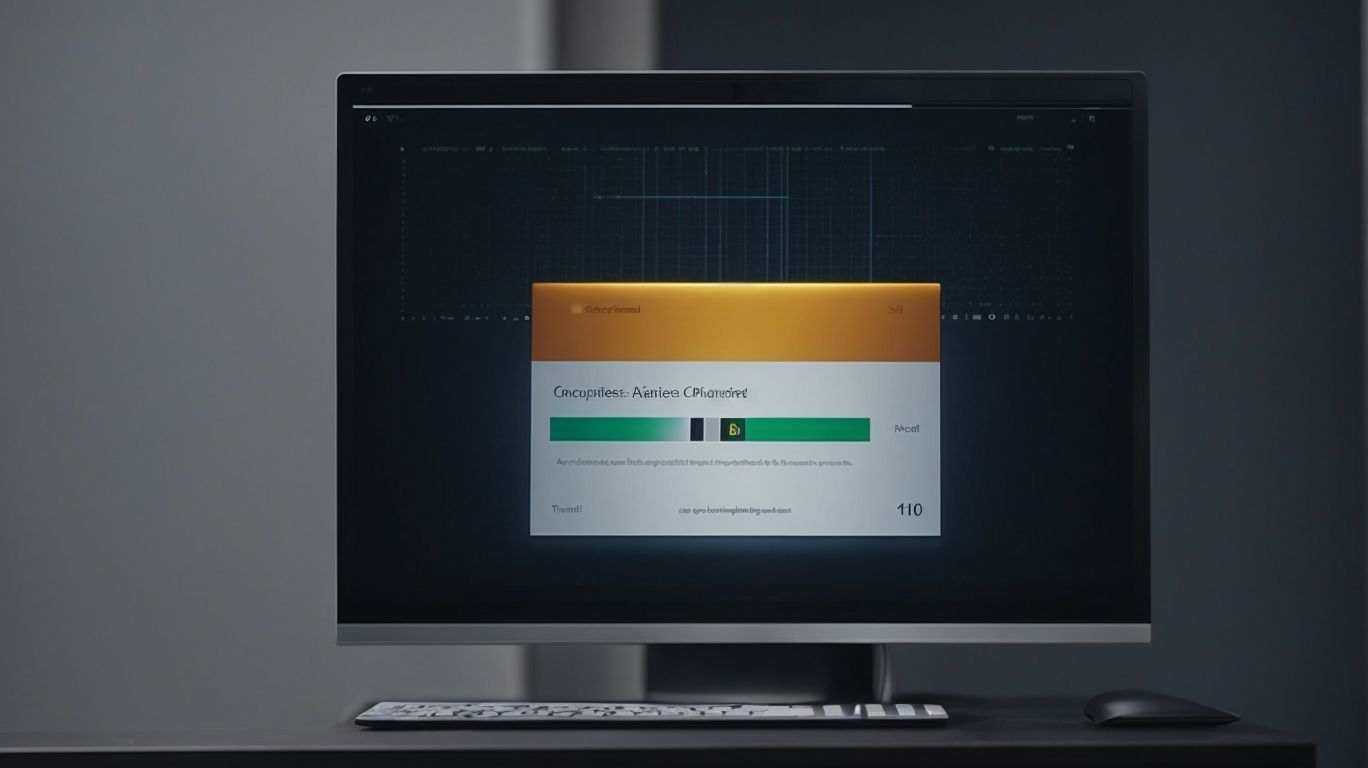Are you looking to maximize the effectiveness of Windows Defender in protecting your system from cyber threats?
We will explore the best practices for managing Windows Defender updates to ensure your system’s security is always up to date.
From enabling automatic updates to utilizing group policy settings, we will cover everything you need to know to enhance your update management strategy.
Discover the benefits of proper Windows Defender update management and how it can improve your system’s security and performance.
What is Windows Defender?
Windows Defender, developed by Microsoft, is an antivirus software designed to protect systems from various security threats, including malware.
Originating from Microsoft’s dedication to enhancing cybersecurity, Windows Defender was first introduced as a standalone application and later integrated into the Windows operating system. Its inception was driven by the growing need to combat evolving forms of malware that threatened the security of personal computers and corporate networks.
By continuously updating its antivirus definitions and employing sophisticated threat detection techniques, Windows Defender plays a crucial role in safeguarding systems against malicious software. Its seamless integration within the Windows OS environment ensures that users benefit from real-time protection and enhanced security features.
What is the Purpose of Windows Defender?
The primary purpose of Windows Defender is to provide robust security measures against cyber threats and enhance overall cybersecurity defenses.
It plays a crucial role in mitigating cybersecurity risks by continuously monitoring and safeguarding systems from malicious software, phishing attacks, and other online threats. Windows Defender is designed to protect computers, laptops, and other devices running on Windows operating systems by employing real-time security mechanisms. By fortifying systems with advanced security features such as anti-malware protection, firewall management, and threat intelligence updates, Windows Defender ensures a safe computing environment for users, preventing potential data breaches and unauthorized access.
What are the Best Practices for Managing Windows Defender Updates?
Effective management of Windows Defender updates involves following best practices to ensure real-time protection and adherence to security policies.
- This entails regularly checking for updates and configuring automatic update settings to maintain the latest definitions and security enhancements.
- By staying up-to-date with Defender updates, users can proactively defend their systems against new and evolving cyber threats.
It is crucial to establish a robust update management system that integrates seamlessly with existing security protocols to mitigate vulnerabilities and enhance overall network protection. Implementing scheduled scans and periodic system checks further strengthens the defense mechanism and ensures comprehensive coverage against potential security breaches.
Enable Automatic Updates
Enabling automatic updates for Windows Defender streamlines the update process and ensures that the latest security definitions and enhancements are promptly installed.
This proactive approach to system security not only minimizes the risk of potential malware attacks but also provides real-time protection against emerging threats. With automatic updates, users can rest assured that their devices are constantly fortified with the most up-to-date defenses without requiring manual intervention. By seamlessly integrating security patches and improvements, Windows Defender optimizes both system protection and overall performance, creating a hassle-free experience for users.
Use Microsoft Update
Utilizing Microsoft Update for Windows Defender ensures seamless integration of security updates and patches with the operating system, enhancing overall system protection.
This integration not only streamlines the update process but also ensures that your system remains up-to-date with the latest security enhancements. By synchronizing Windows Defender updates through Microsoft Update, users can benefit from enhanced compatibility between the security software and the underlying infrastructure. The comprehensive security patch management provided by Microsoft’s update infrastructure plays a critical role in mitigating vulnerabilities and safeguarding against evolving cyber threats, offering users a proactive approach to maintaining system optimization and resilience.
Schedule Regular Updates
Scheduling regular updates for Windows Defender optimizes system performance, ensures timely security enhancements, and minimizes vulnerability exposure.
By maintaining a consistent update schedule for Windows Defender, users can proactively address emerging threats and shield their systems from potential cyber attacks. Regular updates not only bolster the security posture of the device but also enhance the overall efficiency of the system. Through the prompt installation of the latest patches and definitions, users can stay ahead of cyber threats, preventing any potential exploitation of system weaknesses. This proactive approach to updating is crucial for maintaining a robust defense mechanism against evolving security risks.
Keep Your System Up to Date
Maintaining an up-to-date system with the latest Windows Defender updates is crucial for optimizing performance, addressing vulnerabilities, and enhancing overall security.
Regular updates to Windows Defender play a significant role in keeping your system protected against emerging threats and ensuring that it operates smoothly. By staying current with security patches and bug fixes offered through these updates, you not only bolster your system’s defenses but also minimize the risks of potential cyber-attacks and data breaches. This proactive approach to system maintenance strengthens your security posture, giving you peace of mind knowing that your digital environment is well-guarded against malicious intrusions.
Use a Reliable Internet Connection
Utilizing a reliable internet connection for Windows Defender updates is essential to ensure secure data transmission, safeguard network integrity, and prevent cyber threats.
A stable internet connection plays a crucial role in providing Windows Defender with the necessary environment to stay up-to-date with the latest security patches and malware definitions. Without a consistent connection, the software may not receive real-time updates, leaving potential vulnerabilities in your system. Fast and stable internet connectivity enables Windows Defender to efficiently analyze incoming data, identify possible threats, and take proactive measures to protect your device. This interconnected system of data transmission not only enhances network resilience but also strengthens your defense mechanisms against evolving cyber threats.
How to Enhance Windows Defender Update Management?
Enhancing Windows Defender update management involves deploying advanced management systems to fortify endpoint security and streamline update processes.
By implementing these robust management systems, organizations can ensure that their endpoint security measures are continuously strengthened against evolving cyber threats. Streamlining update deployment not only enhances the overall efficiency of the system but also plays a crucial role in providing comprehensive threat protection. Through effective update management strategies, businesses can minimize the risk of security breaches and safeguard sensitive data from potential cyber attacks, thus creating a more secure computing environment for their operations.
Utilize Group Policy Settings
Leveraging Group Policy settings for Windows Defender empowers administrators to enforce security policies, enhance endpoint protection, and customize update management configurations.
These settings allow for a centralized approach to managing security measures across a network of devices. By configuring Group Policies, administrators can ensure a consistent level of protection on all endpoints by defining specific rules and restrictions. This level of customization enables organizations to tailor their security protocols to meet unique needs and threat landscapes. With the ability to manage update policies through Group Policy settings, administrators can ensure that endpoints remain up-to-date with the latest security patches and definitions, strengthening overall defense against cyber threats.
Implement a Centralized Management Solution
Implementing a centralized management solution for Windows Defender streamlines IT infrastructure, facilitates efficient deployment, and enhances overall security management.
It simplifies the process by providing a single interface to manage security policies, updates, and reports across all connected devices. This approach enables organizations to ensure consistent security configurations, reducing the risk of vulnerabilities.
Centralized management solutions can automate tasks such as software installation and patch management, saving time and improving operational productivity. By integrating security management into a centralized system, businesses can achieve better visibility and control over their network security posture, leading to enhanced threat detection and response capabilities.
Monitor and Review Update Status
Regular monitoring and review of Windows Defender update status enables proactive threat detection, comprehensive reporting, and timely response to security alerts.
By staying up-to-date with Windows Defender updates, users can enhance their ability to detect potential threats before they escalate, ensuring the security of their systems and data.
Detailed reporting generated through consistent monitoring offers valuable insights into the nature and scope of security incidents, helping organizations to make informed decisions for incident management.
Prompt responses to security alerts are crucial in mitigating risks and preventing potential breaches, making the monitoring of Windows Defender updates a critical component of robust security practices.
Train Employees on Update Management Best Practices
Providing training to employees on Windows Defender update management best practices enhances system maintenance, promotes security awareness, and fosters proactive security measures.
This training equips employees with the necessary skills to identify and address potential security threats, ensuring that the organization’s data and systems are safeguarded against cyber attacks.
By investing in continuous training programs, employees become more vigilant in recognizing phishing attempts, malware, and other malicious activities, thus mitigating risks and strengthening the overall cybersecurity posture.
Training sessions also focus on the importance of regularly updating security patches and software versions, cultivating a culture of responsibility and accountability among employees in maintaining a secure digital environment.
What are the Benefits of Proper Windows Defender Update Management?
Proper Windows Defender update management yields various benefits, including improved security measures, enhanced system performance, and cost savings.
Updating Windows Defender regularly ensures that your system is shielded against evolving threats and vulnerabilities, providing a robust defense mechanism.
The enhanced security features integrated through updates help in safeguarding your data and privacy. By keeping the Defender up-to-date, your system operates at its peak performance, resulting in smoother running applications and faster response times.
This proactive approach not only enhances your security posture but also optimizes your system’s efficiency, minimizing downtime and potential disruptions.
Effective update management contributes to a secure, efficient, and cost-effective computing environment.
Improved Security
Proper update management for Windows Defender results in improved security measures through enhanced threat detection, comprehensive scanning capabilities, and proactive malware prevention.
This robust approach ensures that the antivirus software is equipped to swiftly identify and neutralize a wide range of threats, from viruses and spyware to ransomware and phishing attacks.
By regularly updating Windows Defender, users benefit from the latest security patches and signature updates, enhancing the system’s ability to combat evolving cyber threats effectively.
The integration of advanced scanning tools enables thorough system inspections, allowing for the detection of hidden malware and suspicious activities that could compromise the system’s integrity.
Increased Efficiency
Efficient Windows Defender update management leads to increased operational efficiency, streamlined performance metrics tracking, and automation of security tasks for seamless protection.
By effectively managing Windows Defender updates, organizations can ensure that their systems are always equipped with the latest security patches and enhancements, reducing the risk of vulnerabilities and cyber threats. This streamlined approach to update management also enables IT teams to analyze performance metrics in real-time, identifying any potential bottlenecks or issues quickly. Through automation of security tasks, such as regular scans and threat detection, the entire process becomes more efficient, freeing up valuable time and resources for other strategic initiatives.
Cost Savings
Properly managing Windows Defender updates results in cost savings through optimized resource allocation, efficient patching processes, and reduced cybersecurity incident remediation expenses.
By implementing effective Windows Defender update management strategies, organizations can ensure that their IT resources are utilized efficiently, allowing for improved productivity and reduced downtime. Streamlined patching procedures enable timely application of critical security updates, strengthening the overall cybersecurity posture. This proactive approach minimizes the risks of potential security breaches and data loss, thereby mitigating the need for costly incident response measures. Ultimately, investing in proper management of Windows Defender updates not only enhances overall security but also contributes significantly to long-term cost efficiency and operational optimization.
Better System Performance
Enhanced Windows Defender update management leads to better system performance through regular maintenance, efficient troubleshooting procedures, and optimized security configurations.
Regular updates ensure that the Windows Defender antivirus software is equipped with the latest threat definitions and patches, improving its ability to detect and remove harmful malware. By staying current with updates, users can also benefit from ongoing performance optimizations that help streamline system resources and reduce the likelihood of system slowdowns.
Effective update management allows for quick resolution of security vulnerabilities, strengthening overall system defenses against cyber threats and potential data breaches.