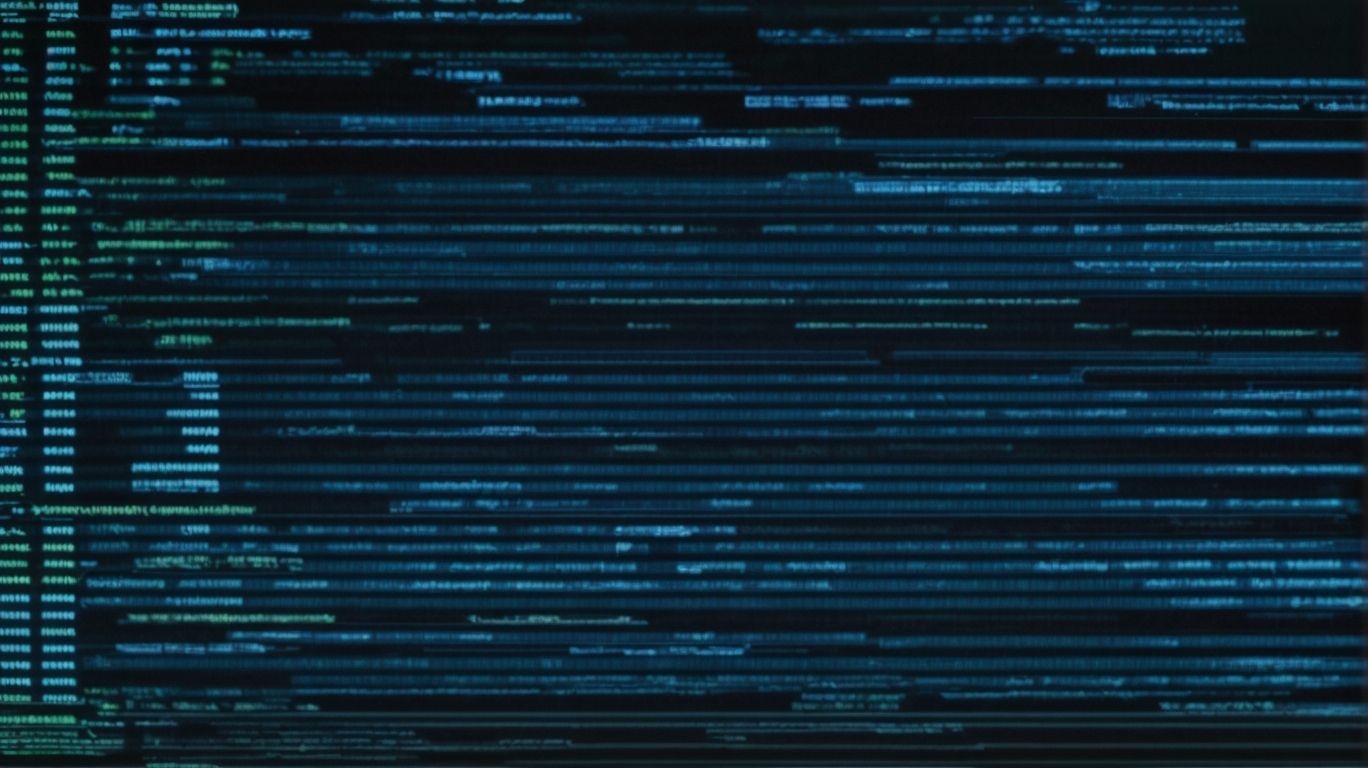Are you looking to maximize the efficiency of your IT operations? ConnectWise Automate offers a powerful solution with its monitoring scripts.
In this article, we will delve into what ConnectWise Automate is and why monitoring scripts are essential. We will also guide you through the process of creating and implementing monitoring scripts, along with some useful examples.
Discover the benefits of using monitoring scripts in ConnectWise Automate and take your IT management to the next level.
What Is ConnectWise Automate?
ConnectWise Automate is an advanced IT automation platform that enables efficient monitoring and management of IT systems, networks, and software.
By utilizing ConnectWise Automate, IT professionals can streamline routine tasks, such as software installations, updates, and patches, freeing up valuable time for focusing on strategic initiatives. With its robust monitoring capabilities, the platform provides real-time insights into system performance and health, enabling proactive troubleshooting and issue resolution. ConnectWise Automate offers customizable automation workflows that can be tailored to specific IT needs, enhancing operational efficiency and reducing human error. This comprehensive solution empowers organizations to achieve greater productivity and scalability in their IT operations.
What Are Monitoring Scripts in ConnectWise Automate?
Monitoring scripts in ConnectWise Automate are predefined sets of instructions that automate the tracking and analysis of system performance, generating alerts and facilitating proactive management.
By continuously monitoring key metrics and thresholds, these scripts play a vital role in ensuring the smooth functioning of IT infrastructure. They provide real-time insights into system health, allowing IT teams to address potential issues before they escalate. These scripts can be tailored to suit specific monitoring needs, making them highly versatile tools for maintaining optimal system performance. With their ability to detect anomalies and deviations from expected norms, monitoring scripts empower organizations to uphold a robust and efficient IT environment.
Why Are Monitoring Scripts Important?
Monitoring scripts play a crucial role in automating the monitoring of technology assets within IT infrastructure, ensuring proactive identification of issues and efficient management through automation.
- These scripts are designed to continuously observe the performance of various components such as servers, applications, databases, and network devices.
- By monitoring key metrics in real-time, the scripts help in quickly detecting anomalies or deviations from predefined thresholds.
This proactive approach allows IT teams to address potential issues before they escalate, minimizing downtime and optimizing system performance.
- The automation capabilities of monitoring scripts streamline the process of data collection, analysis, and reporting, enabling IT professionals to focus on strategic tasks rather than manual monitoring efforts.
How to Create Monitoring Scripts in ConnectWise Automate?
Creating monitoring scripts in ConnectWise Automate involves a systematic process of scripting development, testing, and deployment to ensure optimal efficiency and functionality.
The initial step in crafting these scripts is to outline the specific monitoring requirements and objectives, which serve as the foundation for the script’s design. This includes determining the key performance indicators (KPIs) and thresholds that need to be monitored.
Once the requirements are defined, the actual scripting development begins, where the necessary commands and logic are constructed to collect, analyze, and present the monitoring data effectively. Efficiency considerations, such as optimizing script performance and minimizing resource usage, are crucial elements in ensuring the scripts function seamlessly within the ConnectWise Automate environment.
Step 1: Identify What Needs to Be Monitored
- The first step in creating monitoring scripts in ConnectWise Automate is to identify the specific aspects of IT systems or networks that require monitoring, utilizing data analysis and task scheduling for effective script design.
By determining the key areas that need monitoring, script creators can better understand the scope of their script requirements.
Data analysis plays a crucial role in gaining insights into system performance and potential vulnerabilities, enabling the development of targeted monitoring solutions.
Task scheduling ensures that scripts run at optimal times, minimizing disruption to daily operations and maximizing efficiency.
This initial phase sets the foundation for building robust monitoring scripts that align closely with the organization’s IT monitoring needs and objectives.
Step 2: Determine the Appropriate Scripting Language
Selecting the suitable scripting language is critical for the successful execution and automation of monitoring scripts in ConnectWise Automate, ensuring compatibility and efficiency in script development.
The choice of scripting language plays a pivotal role in determining the ease of integration with existing systems and tools. When deciding on a scripting language for monitoring scripts, it is important to consider the execution speed and efficiency to ensure real-time monitoring and quick response to system events. Automation capabilities should be evaluated to streamline repetitive tasks and enhance operational efficiency. Language compatibility is also a key factor to ensure seamless interaction with ConnectWise Automate’s functionalities, enabling smooth script deployment and management.
Step 3: Write the Script
The script writing phase involves developing the monitoring script according to best practices, maintaining script integrity, and organizing scripts within a repository for streamlined access and maintenance.
During the script development process, it is crucial to adhere to scripting standards to ensure the effectiveness and efficiency of the scripts. By following established guidelines, script writers can enhance the functionality and readability of the code, making it easier to debug and upgrade in the future.
Proper maintenance procedures, such as regular reviews and updates, help prevent script errors and ensure that the script remains relevant in changing environments. Organizing scripts within a structured repository facilitates collaboration among team members, promotes version control, and simplifies backup and restoration processes.
Step 4: Test and Debug the Script
Testing and debugging the monitoring script is essential to ensure optimal performance, efficiency, and reliability, involving optimization, documentation, and error handling for script robustness.
- During the testing phase, various optimization techniques can be applied to enhance the script’s efficiency and speed. This includes refining algorithms, reducing redundant code, and implementing caching mechanisms.
- Documentation requirements play a crucial role in ensuring that the script is well-understood and maintainable by other team members.
- Error handling strategies need to be carefully crafted to anticipate and address potential issues, such as implementing try-catch blocks and logging mechanisms.
By meticulously addressing these areas, developers can significantly improve script reliability and overall performance.
What Are Some Useful Monitoring Scripts for ConnectWise Automate?
- Several monitoring scripts are beneficial for ConnectWise Automate users, including:
- Server monitoring scripts
- Performance analysis scripts
- Remote access scripts
- IT support automation scripts
For server monitoring, a script can be set up to regularly check server activity, resource usage, and identify potential issues before they escalate. Performance evaluation scripts can track system responsiveness, load times, and database query efficiency. Remote access facilitation scripts enable quick and secure connections to servers or workstations for troubleshooting or updates. IT support automation scripts can automate routine tasks like software updates, patch management, and user account maintenance, boosting efficiency and reducing manual intervention.
Disk Space Monitor
The Disk Space Monitor script in ConnectWise Automate enables monitoring and alerting for disk space utilization across network devices, providing valuable performance metrics and automated execution capabilities.
By running scheduled scans on network devices, the script continuously checks disk space usage and identifies potential issues before they escalate. This proactive approach allows for timely intervention, preventing downtime and potential data loss.
The automation feature saves time and improves efficiency by executing remedial actions automatically, such as deleting temporary files or notifying system administrators.
The detailed performance metrics generated by the script offer insights into storage trends and patterns, facilitating capacity planning and resource optimization within the network infrastructure.
CPU Usage Monitor
The CPU Usage Monitor script within ConnectWise Automate integrates with various systems, enabling real-time notifications, performance monitoring metrics, and detailed script reporting for proactive management.
This robust script offers seamless integration options with different software and hardware components, allowing users to effortlessly incorporate it into their existing setups. Alongside real-time notifications, users can also set up custom alert thresholds to stay informed about any potential performance issues.
The script provides detailed performance metric tracking, presenting valuable insights into CPU utilization, memory usage, and other critical variables for efficient system monitoring. The reporting capabilities are particularly noteworthy, offering comprehensive data analysis and visualization tools to facilitate informed decision-making and troubleshooting processes.
Memory Usage Monitor
The Memory Usage Monitor script in ConnectWise Automate provides an alerting system, integrates with service desks, facilitates patch management, and generates comprehensive reports for efficient monitoring and management.
With its advanced alerting capabilities, the script notifies administrators of any memory usage spikes, ensuring that potential issues are addressed promptly.
The seamless integration with service desks streamlines the resolution process, translating alerts into actionable tickets for quick troubleshooting.
The script’s patch management support enables automated updates and installations, reducing vulnerabilities and ensuring system security.
The robust reporting tools offer valuable insights into memory usage trends over time, helping optimize resource allocation and maximize system performance.
Service Monitor
The Service Monitor script offers centralized monitoring through interactive dashboards, client-specific monitoring settings, seamless API integration, and device-specific monitoring functionalities for comprehensive oversight.
Using the Service Monitor script, users can leverage dynamic dashboard features that provide real-time insights into system performance and health. The client-focused monitoring options allow for personalized configurations tailored to specific needs, ensuring proactive issue resolution. The API integration capabilities enable seamless connectivity with existing systems for streamlined operations. The device-specific monitoring functions offer detailed tracking and analysis, enhancing the overall monitoring experience.
Event Log Monitor
The Event Log Monitor script in ConnectWise Automate leverages a script repository for log storage, offers a diverse script library, includes automated log monitoring processes, and emphasizes script security protocols.
The script repository utilized by the Event Log Monitor plays a crucial role in enabling efficient storage of logs, ensuring easy access and retrieval. With a diverse script library at its disposal, the tool can cater to a wide range of monitoring needs, enhancing its versatility and functionality.
The automation features embedded within the script streamline the monitoring process, saving time and improving overall operational efficiency. The implementation of robust security protocols adds an extra layer of protection, safeguarding sensitive log data and maintaining the integrity of the monitoring operations.
How to Implement Monitoring Scripts in ConnectWise Automate?
Implementing monitoring scripts in ConnectWise Automate involves deploying scripts, configuring monitoring parameters, utilizing automation tools, and maintaining script integrity for continuous monitoring efficiency.
Upon deployment, it is crucial to ensure that the scripts align with the specific monitoring requirements of the system. Configuring monitoring parameters accurately enables the scripts to capture and analyze the desired metrics effectively. Utilizing automation tools streamlines the monitoring process, enhancing overall efficiency.
Regular maintenance of scripts involves updating them to adapt to changing system dynamics and resolve any issues that may arise for seamless monitoring operations.
Step 1: Import the Script into ConnectWise Automate
The initial stage of implementing monitoring scripts is to import them into ConnectWise Automate, ensuring proper execution, analysis, troubleshooting, and deployment for effective monitoring solutions.
Once the scripts are imported, the next step involves conducting thorough execution checks to ensure they are functioning as intended within the ConnectWise Automate environment. It is crucial to analyze the results generated by these scripts to identify any anomalies or deviations from expected outcomes.
In case of any issues or errors during the monitoring process, troubleshooting procedures should be swiftly implemented to diagnose and resolve the underlying issues. Following successful analysis and troubleshooting, the final phase includes deploying the scripts across the designated systems to enable continuous monitoring and proactive maintenance.
Step 2: Create a New Monitor
Creating a new monitor involves setting up automated alerts, configuring script monitoring parameters, tracking script performance metrics, and enabling remote access for efficient monitoring solutions within ConnectWise Automate.
This process of creating a monitor begins with defining the parameters for the alerts that will trigger notifications based on specified conditions.
Once alerts are set up, it’s crucial to fine-tune the monitoring configurations to ensure accurate and timely detection of any potential issues.
Monitoring performance metrics allows for real-time assessment of script execution, enabling adjustments for optimal efficiency.
Enabling remote access provides the flexibility to monitor systems from anywhere, enhancing overall monitoring capabilities and ensuring swift responses to any detected discrepancies.
Step 3: Configure the Monitor Settings
Configuring monitor settings involves optimizing IT management practices, enabling proactive monitoring capabilities, facilitating script development integration, and ensuring efficient monitoring solutions within ConnectWise Automate.
By setting up monitors effectively, IT admin can streamline the management of their system resources, troubleshoot potential issues before they escalate, integrate custom scripts for specific monitoring tasks, and improve overall system efficiency.
Incorporating advanced monitoring features enhances the ability to detect anomalies in real-time, automate responses to critical alerts, and fine-tune monitoring parameters for precise performance tracking. These configurations not only boost IT productivity but also mitigate potential risks by providing comprehensive visibility into network operations and application performance.
Step 4: Assign the Monitor to Devices
Assigning monitors to devices involves setting up notification systems, generating script reports, implementing alerting mechanisms, and integrating with service desks for seamless monitoring solutions within ConnectWise Automate.
This process ensures that all devices within the network are closely monitored for any potential issues or performance anomalies.
Notifications are crucial in keeping the administrators informed about critical events on the monitored devices.
Script reports play a significant role in providing detailed insights into the health and status of the devices.
Implementing effective alerting systems enables timely responses to any emerging issues.
Integration with service desks enhances the efficiency of managing and resolving incidents, creating a holistic approach to device monitoring and maintenance.
What Are the Benefits of Using Monitoring Scripts in ConnectWise Automate?
Using monitoring scripts in ConnectWise Automate offers numerous advantages, including proactive monitoring for issue detection, significant time and cost savings, enhanced customization options, and improved client satisfaction levels.
These monitoring scripts allow businesses to monitor their systems in real-time, identifying potential issues before they escalate and cause downtime. By staying ahead of problems, organizations can minimize disruptions to operations and maintain smooth workflow.
From a financial perspective, the cost-effectiveness of utilizing monitoring scripts cannot be overstated, as they help in preventing costly downtime and unexpected repair expenses. The customization flexibility provided by these scripts allows businesses to tailor monitoring processes to their specific needs and priorities, ensuring a more efficient and personalized monitoring approach.
Proactive Monitoring and Issue Detection
Proactive monitoring with ConnectWise Automate scripts enables scalability, continuous script monitoring, automated processes, and optimization capabilities for efficient issue detection and resolution.
The scalability aspect of proactive monitoring allows businesses to effortlessly expand their monitoring efforts as their operations grow. Ongoing script monitoring ensures that scripts are running smoothly and promptly alerts to any deviations. Automation efficiencies reduce manual intervention, saving time and resources. Optimization features enhance overall system performance by identifying potential issues before they escalate. This proactive approach minimizes downtime, boosts productivity, and ultimately leads to a more stable and reliable IT environment.
Time and Cost Savings
Utilizing monitoring scripts results in considerable time and cost savings for IT operations, managed service providers (MSPs), and service providers by streamlining remote monitoring processes and enhancing operational efficiencies.
Such scripts enable organizations to automate routine tasks, detect issues proactively, and troubleshoot problems swiftly, reducing downtime and improving overall system performance. By leveraging monitoring scripts, IT professionals can monitor multiple systems simultaneously, leading to better resource utilization and quicker resolution of issues. Remote monitoring through these scripts allows for real-time monitoring of networks, servers, and applications from anywhere, enabling proactive maintenance and faster response times to potential disruptions. This proactive approach not only enhances operational efficiency but also minimizes costly downtime for businesses and service providers.
Customization and Flexibility
ConnectWise Automate monitoring scripts offer extensive customization options and operational flexibility through automated monitoring processes, secure script development practices, and performance optimization features for tailored monitoring solutions.
Users can leverage these monitoring scripts to automate routine tasks, such as system checks and alert notifications, streamlining daily operations. By following secure development methods, organizations can ensure the protection of sensitive data and maintain compliance with industry regulations. The performance enhancements integrated into these monitoring scripts help in detecting and resolving issues proactively, ensuring optimal system performance. This level of customization opens up endless opportunities to create personalized monitoring solutions that align with specific business requirements and objectives.
Improved Client Satisfaction
Enhanced client satisfaction is achieved through accurate script execution, efficient troubleshooting processes, comprehensive network monitoring capabilities, and detailed script documentation for transparent client interactions within ConnectWise Automate.
These monitoring scripts play a crucial role in ensuring that client systems are running smoothly and efficiently. By accurately executing scripts, issues can be identified and resolved promptly, leading to minimal downtime for clients.
The troubleshooting efficiencies provided by these scripts allow technicians to pinpoint and address issues quickly, enhancing the overall client experience. The network monitoring advantages offered by these scripts enable proactive identification of potential problems before they escalate, further boosting client satisfaction levels.
The detailed documentation linked to these scripts ensures transparency in client interactions, fostering trust and clear communication throughout the process.