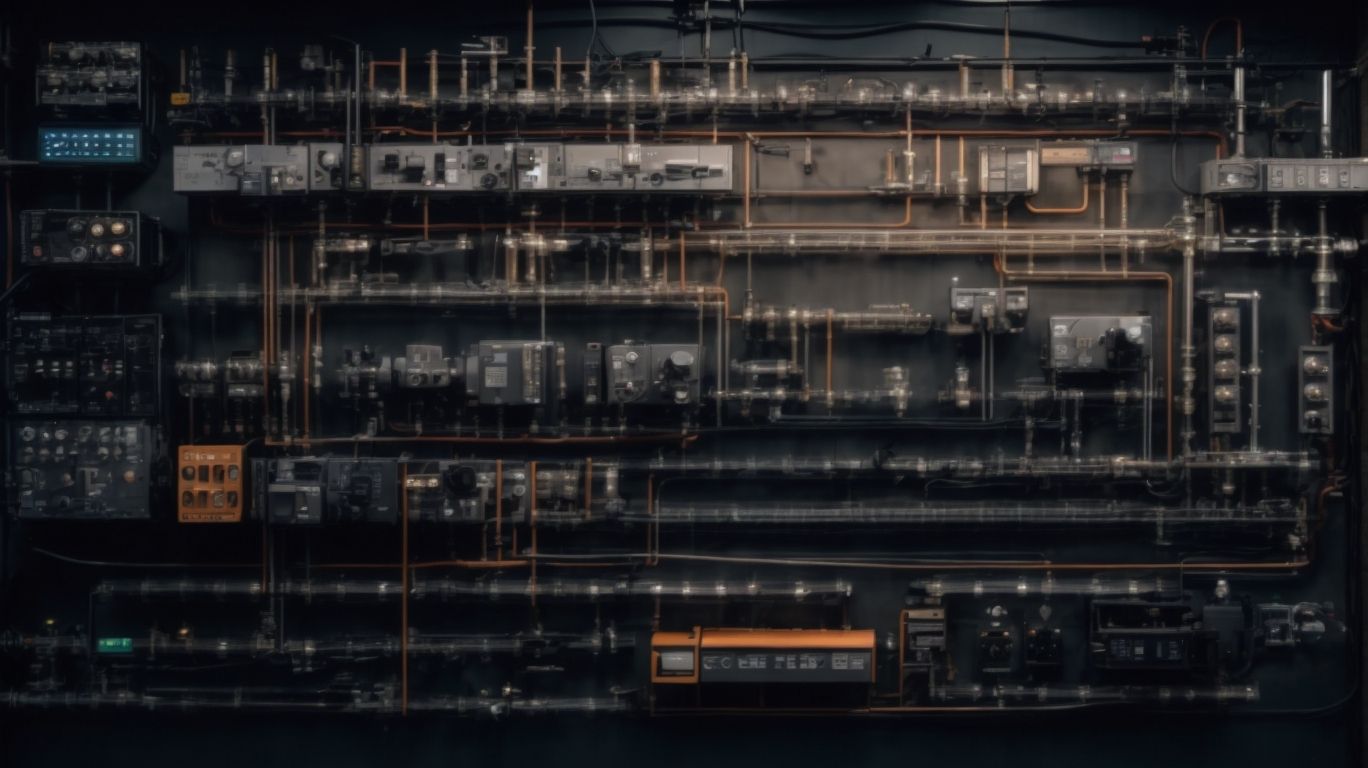ConnectWise Automate offers a powerful Configuration Management feature that allows you to streamline and standardize the setup of devices across your network.
We explore what ConnectWise Automate is, the importance of Configuration Management, and how to set it up. We also discuss best practices for Configuration Management, advanced pro tips, and how it can benefit your business.
Whether you’re a beginner or an expert user, this article has something for everyone looking to optimize their workflow in ConnectWise Automate.
What is ConnectWise Automate?
ConnectWise Automate is a comprehensive IT automation platform that enables efficient remote monitoring and management of IT infrastructure.
It simplifies the complex task of overseeing IT environments by offering features such as automated patch management, software deployment, and network discovery. With ConnectWise Automate, IT professionals can streamline their workflows, reduce manual intervention, and proactively identify and resolve IT issues before they impact operations. This powerful tool empowers businesses to enhance their productivity, minimize downtime, and deliver better service to end-users. By utilizing ConnectWise Automate, organizations can ensure that their IT systems operate smoothly and securely in today’s fast-paced digital landscape.
What is Configuration Management in ConnectWise Automate?
Configuration Management in ConnectWise Automate involves advanced techniques for managing system configurations and ensuring consistency across IT environments.
It plays a crucial role in keeping track of changes made to system configuration settings, ensuring that all devices within a network are aligned and operating optimally. By centralizing configuration data, ConnectWise Automate facilitates quick identification and resolution of system discrepancies, preventing potential issues and minimizing downtime.
This systematic approach not only streamlines IT operations but also enhances security measures by enforcing consistent configuration standards, reducing vulnerabilities and potential risks. IT teams can leverage Configuration Management to simplify software deployments, updates, and maintenance tasks, ensuring a smooth and efficient management of IT infrastructure.
Why is Configuration Management Important in ConnectWise Automate?
Configuration Management is crucial in ConnectWise Automate as it ensures adherence to security policies and compliance standards, enhancing overall IT security.
By managing configurations effectively, ConnectWise Automate facilitates the implementation of standardized security configurations across all devices in the network, reducing the risk of unauthorized access and data breaches. This plays a vital role in maintaining the integrity and confidentiality of sensitive information, thus safeguarding the organization’s reputation and ensuring smooth operations.
Configuration Management in ConnectWise Automate aids in optimizing IT infrastructure by providing a centralized platform for monitoring and controlling system configurations, leading to increased efficiency and reduced downtime.
How to Set Up Configuration Management in ConnectWise Automate?
Setting up Configuration Management in ConnectWise Automate involves configuring workflows, deploying agents, and establishing automation processes for seamless management.
- One of the initial steps in setting up Configuration Management is to ensure proper agent deployment across the network. This involves selecting the appropriate devices to host the agents and configuring the deployment settings within ConnectWise Automate.
- Once the agents are successfully deployed, the next crucial step is to create and configure workflows that automate various IT processes. By defining triggers, conditions, and actions within these workflows, you can streamline tasks such as software updates, security patches, and system monitoring.
- It is essential to adhere to best practices when configuring automation processes to maximize efficiency and minimize errors.
Step 1: Define Your Configuration Standards
- The first step in setting up Configuration Management in ConnectWise Automate is to define your specific configuration standards, ensuring consistency and facilitating performance monitoring.
-
To establish configuration standards, begin by identifying the key components of your system that require standardization, including hardware settings, software versions, network configurations, and security protocols.
-
By creating a detailed document outlining these standards, you provide a clear reference point for all IT team members to follow. Consistency in configurations is crucial to avoid compatibility issues and streamline troubleshooting processes.
-
Integrating performance monitoring tools enables real-time tracking of system configurations, ensuring that any deviations from the established standards are promptly identified and rectified.
Step 2: Create Configuration Templates
Creating configuration templates is the next crucial step in implementing Configuration Management within ConnectWise Automate, streamlining automation tasks and software deployment processes.
These templates serve as blueprints that specify how various pieces of software and systems should be configured. By carefully crafting these templates, users can ensure consistency across multiple installations, reducing human errors and minimizing deployment time.
Automation tools play a key role in this process by enabling the easy application of these templates across a range of devices and environments. This automation not only speeds up deployment but also enhances scalability and repeatability, crucial aspects in ensuring a robust and efficient software deployment workflow.
Step 3: Assign Configuration Templates to Devices
Assigning configuration templates to devices is a critical step in ConnectWise Automate for effective patch management, network discovery, and ensuring uniform configurations.
- These templates streamline the process of deploying patches and updates across various devices in a network.
- By setting up standardized configurations, administrators can easily detect deviations and ensure that all devices are consistent, reducing vulnerabilities and potential security risks.
Network discovery is enhanced as the configured templates provide a clear overview of all devices present on the network, enabling better monitoring and management. Maintaining uniform configurations across devices not only simplifies troubleshooting but also improves overall network performance and security.
What Are the Best Practices for Configuration Management in ConnectWise Automate?
Adhering to best practices is essential for efficient Configuration Management in ConnectWise Automate, involving scripting best practices and streamlined task automation.
By leveraging scripting languages like PowerShell or Python, IT professionals can create reusable automation scripts to automate routine tasks and configurations. This not only saves time but also reduces the margin for error in the process.
Optimizing workflows by integrating version control systems such as Git can ensure that changes are tracked and managed efficiently. Implementing these strategies enhances the overall performance and reliability of the Configuration Management process in ConnectWise Automate.
Regularly Review and Update Configuration Templates
Regularly reviewing and updating configuration templates in ConnectWise Automate ensures consistency, efficient agent deployment, and automated task execution.
This process plays a crucial role in streamlining operations for managed service providers, enabling them to maintain a standardized environment across all client systems.
By conducting regular template reviews, agents can be deployed promptly, ensuring that devices are always up-to-date and functioning optimally.
Automating tasks within the platform further enhances operational efficiency, allowing MSPs to focus on high-priority tasks and deliver improved service quality to their clients.
With automated processes in place, repetitive and time-consuming activities can be completed swiftly and accurately, saving valuable time and resources.
Utilize Pre-Built Configuration Templates
Utilizing pre-built configuration templates in ConnectWise Automate enhances service desk integration, streamlines workflows, and improves overall operational efficiency.
These templates help standardize processes across different service desk functions, ensuring consistency and accuracy in resolving client issues. By leveraging these templates, organizations can reduce response times, enhance customer satisfaction, and increase employee productivity.
In addition, integrating pre-built templates into service desk operations allows for quick customization and scalability, enabling teams to adapt to changing business requirements effortlessly. This not only promotes a more agile and responsive approach to service delivery but also contributes to better resource utilization and cost-effectiveness.
Use Configuration Templates for Onboarding New Clients
Leveraging configuration templates for onboarding new clients in ConnectWise Automate expedites software updates, enhances network management, and ensures a seamless client transition process.
These templates provide a structured approach to setting up client systems, leading to increased efficiency and accuracy in deploying software updates. By streamlining the onboarding process, network management becomes more standardized and scalable, reducing the potential for errors or inconsistencies across client networks.
The use of templates allows for quicker client transitions as predefined configurations can be easily replicated, saving valuable time and resources. The integration of templates into client onboarding workflows can significantly improve the overall management of software deployments and network operations.
What Are Some Advanced Configuration Management Pro Tips for ConnectWise Automate?
- Advanced Pro Tips for Configuration Management in ConnectWise Automate include efficient script maintenance, optimized agent configuration, and proactive system monitoring.
Automating script maintenance tasks can significantly enhance efficiency by utilizing version control tools to track changes and updates, ensuring smooth deployment processes.
When configuring agents, consider implementing role-based access control to enhance security and streamline configuration adjustments.
Proactive system monitoring can be further optimized by setting up automated alerts based on predefined thresholds, allowing for timely intervention and issue resolution before they escalate.
Use Variables in Configuration Templates
Leveraging variables in configuration templates within ConnectWise Automate enables dynamic policy management, streamlined alert handling, and enhanced configuration flexibility.
These variables allow for the customization of policies based on specific criteria, providing a tailored approach to alert management. By utilizing variables, businesses can easily adjust settings to meet evolving needs without having to make manual changes across multiple templates. The ability to incorporate variables also facilitates quicker response times to alerts, as automated actions can be triggered more efficiently. This flexibility in configuration settings helps organizations maintain a proactive stance in monitoring and handling alerts, ultimately enhancing their overall operational efficiency.
Schedule Automated Configuration Checks
Automating configuration checks on a schedule in ConnectWise Automate involves creating custom scripts, monitoring alerts, and ensuring timely system evaluations.
- These custom scripts are coded to perform specific tasks at set intervals, allowing for consistent and efficient monitoring of critical system configurations.
- By setting up scheduled checks, IT professionals can proactively identify any deviations from the desired settings, enabling them to take corrective actions promptly.
Monitoring alerts provide real-time notifications when irregularities are detected, ensuring that any potential issues are addressed swiftly. This proactive approach to script automation and alert management is crucial for maintaining the security and functionality of an organization’s IT infrastructure.
Create Custom Configuration Checks
Creating custom configuration checks in ConnectWise Automate allows for tailored monitoring of agent performance, seamless patch deployment, and proactive system maintenance.
By customizing these checks, organizations can effectively track key performance metrics of their agents and ensure optimal system functionality. This level of customization not only streamlines patch deployment processes but also enhances the overall security posture by quickly identifying and resolving vulnerabilities.
Proactive monitoring and patch deployment through custom checks enable IT teams to stay ahead of potential issues, reducing downtime and increasing productivity. Ultimately, leveraging these tailored checks empowers businesses to maintain a robust and well-controlled network environment with improved operational efficiency.
Utilize the Configuration Manager Plugin
Leveraging the Configuration Manager Plugin in ConnectWise Automate enhances configuration automation, optimizes performance, and streamlines IT processes.
By integrating this plugin into the system, users can establish streamlined configuration standards and ensure that performance metrics are consistently met. This tool plays a crucial role in automating the configuration of various devices and systems, reducing manual effort and minimizing the risk of errors. Through the Configuration Manager Plugin, IT professionals can centrally manage configurations, apply updates efficiently, and monitor performance indicators to ensure optimal functionality. This not only boosts productivity but also enhances the overall reliability and security of IT infrastructure.
How Can Configuration Management Benefit Your Business in ConnectWise Automate?
Configuration Management offers significant business benefits in ConnectWise Automate, including enhanced network security, robust endpoint security, and streamlined compliance management.
By utilizing Configuration Management in ConnectWise Automate, businesses can ensure that all network devices are configured according to established security standards, reducing the risk of cyber threats and unauthorized access. The implementation of robust endpoint security protocols through Configuration Management helps in safeguarding individual devices from malicious attacks, ensuring data confidentiality and integrity. In addition, Compliance Management benefits include streamlined audit processes and adherence to data privacy regulations, enhancing overall organizational security posture.