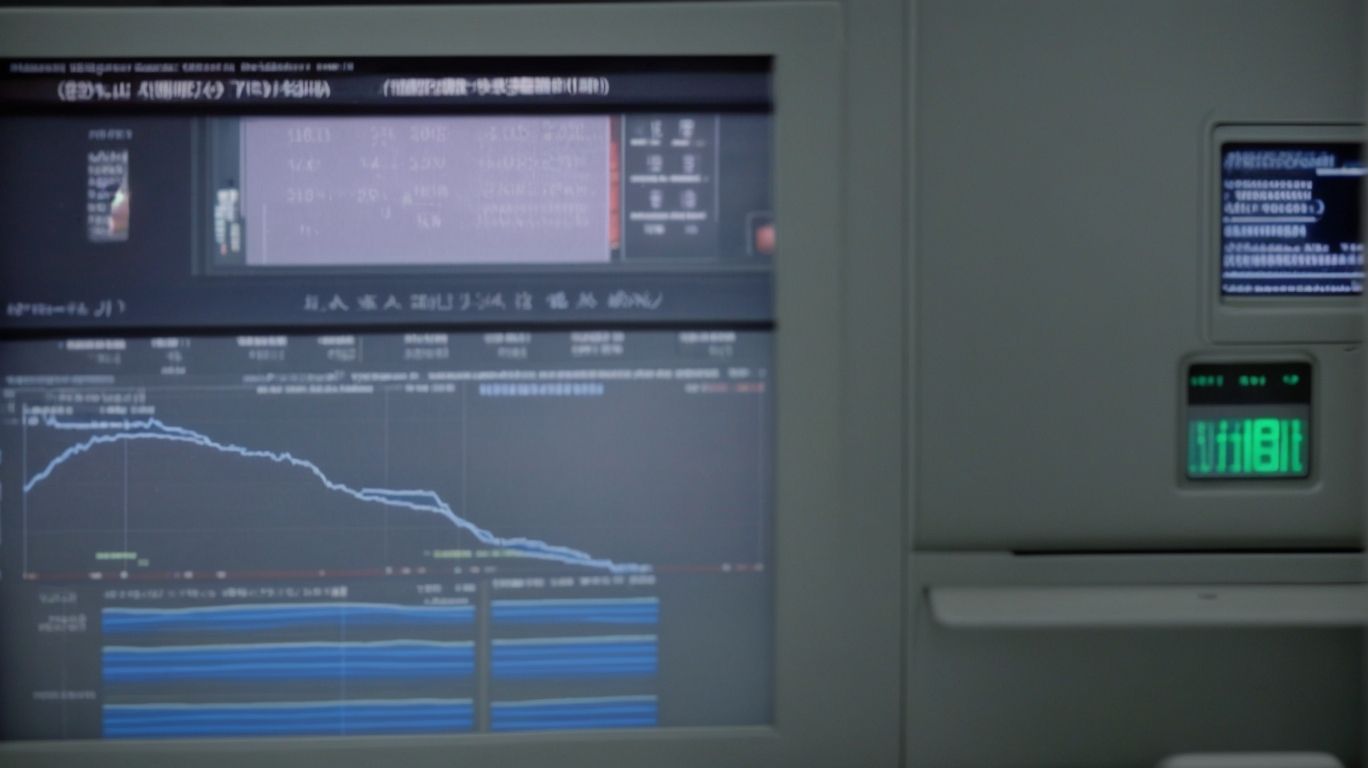Looking to optimize the performance and reliability of your systems?
We explore the ConnectWise Automate System Health Checks, a set of advanced procedures designed to ensure the smooth operation of your IT infrastructure.
From monitoring CPU and memory usage to testing backup and disaster recovery procedures, we delve into why system health checks are crucial, how they should be performed, and the benefits of conducting them regularly.
Stay tuned to learn more about the risks of neglecting system health checks and how often they should be carried out.
What Is ConnectWise Automate System Health Checks?
ConnectWise Automate System Health Checks refer to the process of utilizing ConnectWise Automate, an advanced RMM software, to monitor and assess the health of network infrastructure, servers, and network devices.
This proactive monitoring system integrated with RMM software allows businesses to conduct regular evaluations of their network health and system resources, ensuring optimal functionality and performance.
By leveraging these health checks, organizations can identify potential issues before they escalate, prevent downtime, and maintain the overall stability of their IT infrastructure.
It provides real-time insights into the status of critical components, enabling timely actions to be taken for improved efficiency and productivity.
Evaluating network health and system resources through this automated process is vital for maintaining a secure and reliable IT environment.
Why Are System Health Checks Important?
System Health Checks are crucial for preemptive identification of issues, proactive monitoring tasks, and prompt alerts for any deviations in server performance or network health.
Regular health checks play a vital role in maintaining the stability and efficiency of systems by allowing for the early detection of potential problems.
By conducting these checks routinely, one can address anomalies before they escalate, thus preventing any disruption in operations.
Utilizing alerts that are triggered based on predefined thresholds helps in ensuring that the system is constantly monitored and any irregularities are promptly addressed, ultimately contributing to optimal system performance.
How To Perform System Health Checks?
Performing System Health Checks involves following systematic procedures, leveraging advanced automation policies, and executing scripts to assess server health, system diagnostics, and software updates.
Automation policies play a crucial role in streamlining the process, enabling regular checks and instant notifications of any potential issues. Through meticulously planned scripts, professionals can delve deep into the system internals, analyze performance metrics, and pinpoint areas that require attention.
It is imperative to implement these advanced procedures for effective monitoring and maintenance, ensuring optimal system performance and preventing downtime. By combining automation with advanced diagnostic tools, organizations can proactively address any underlying concerns before they escalate, ultimately enhancing the overall stability of their IT infrastructure.
Checking CPU and Memory Usage
Checking CPU and Memory Usage is a fundamental aspect of System Health Checks, providing insights into performance metrics and resource utilization.
This monitoring process allows for the identification of potential bottlenecks that may be hindering system efficiency, enabling proactive measures to be taken in optimizing resource allocation.
By regularly analyzing CPU and memory usage patterns, system administrators can make informed decisions on scaling resources to meet growing demands, ultimately ensuring smooth operation and enhancing overall performance.
Interpreting performance metrics accurately is crucial for maintaining system stability and preventing downtimes due to resource constraints.
Properly managing CPU and memory usage is not only about reacting to issues but also about predicting and preventing them before they impact system performance.
Verifying Disk Space and Fragmentation
Verifying Disk Space and Fragmentation is essential to ensure optimal system performance and efficiency, addressing maintenance tasks and preventing performance degradation.
By regularly monitoring disk space usage, users can prevent potential bottlenecks and slowdowns in system operations. Managing fragmentation aids in organizing data for quicker access, reducing the strain on hardware components. Performing routine maintenance tasks such as disk cleanup and defragmentation promotes system longevity and stability.
These practices help to streamline system operations, minimize errors, and enhance overall user experience. Ignoring disk management and system optimization can lead to reduced productivity, increased error rates, and potential system crashes.
Reviewing Event Logs
Reviewing Event Logs enables the identification of errors, troubleshooting issues, and ensuring system stability by analyzing error logs and historical data.
Interpreting error messages found in the event logs is a crucial step in the troubleshooting process. By understanding the error codes, unusual system behaviors, and patterns within the logs, one can pinpoint the root causes of issues affecting system performance.
Utilizing log data for troubleshooting and maintenance activities allows for proactive detection of potential problems before they escalate, contributing to overall system stability and maintaining optimal performance levels. The effective handling of errors through systematic analysis of log information not only resolves current issues but also helps in preventing future occurrences by implementing preventive measures based on the gathered insights.
Analyzing Network Traffic
Analyzing Network Traffic involves monitoring data flow, assessing network devices, and conducting security scans to identify potential threats and ensure network integrity.
This process of analyzing network traffic begins by closely examining the patterns of data moving through the network to detect any anomalies or suspicious activity. By delving into the interactions between various devices, security professionals can pinpoint areas of vulnerability that may be targeted by cyber threats. Through the implementation of security scans and continuous monitoring, network administrators can proactively safeguard the network infrastructure against potential cyber attacks and unauthorized access attempts.
Checking for Software Updates
Regularly checking for Software Updates is essential for maintaining system security, deploying patches, and ensuring software compatibility across the network.
This practice is crucial in order to address any security vulnerabilities and bugs that may exist in the current software versions. By staying up to date with the latest updates, organizations can significantly reduce the risk of cyber attacks and data breaches.
Patch deployment procedures play a vital role in this process, as they provide a systematic way to apply necessary changes to the software in a controlled manner. Ignoring software updates can leave systems exposed to potential threats, making it imperative for businesses to prioritize update management and deployment strategies.
Testing Backup and Disaster Recovery Procedures
Testing Backup and Disaster Recovery Procedures is critical to verify data integrity, assess hardware status, and maintain configuration backups for resilience against unforeseen incidents.
Regularly testing backup and recovery strategies ensures that in the event of a disaster, such as a cyberattack or system failure, organizations can seamlessly restore data and resume operations.
By evaluating hardware readiness, businesses can proactively identify any potential vulnerabilities that may impact the effectiveness of the recovery process.
In addition, emphasizing the importance of configuration backups helps in preserving critical system settings, ensuring system continuity and minimizing downtime during disruptive events.
What Are The Benefits Of Regular System Health Checks?
Regular System Health Checks offer numerous benefits, such as enhanced monitoring capabilities, automation of procedures, and improved efficiency in detecting and resolving issues.
These routine checks allow for the continuous tracking and evaluation of system performance, ensuring that any potential problems are identified early on. By automating various processes, organizations can streamline their operations and reduce manual intervention, leading to time and cost savings. The incorporation of automated monitoring tools not only boosts accuracy but also enables quick problem resolution, minimizing downtime and maximizing productivity. Regular health checks play a vital role in maintaining a stable and optimized system environment.
What Are The Risks Of Neglecting System Health Checks?
Neglecting System Health Checks can pose significant risks, including prolonged troubleshooting efforts, compromised routine maintenance, and increased vulnerability to system failures.
Neglecting to carry out regular health checks on system components can lead to a cascade of issues. Without proper monitoring, potential problems may go unnoticed, resulting in more time and resources being consumed during troubleshooting processes. Neglecting health checks undermines the foundation of efficient maintenance practices.
When critical components are not inspected regularly, there is a higher chance of unexpected breakdowns, leading to operational disruptions and costly system downtimes. These risks highlight the importance of incorporating comprehensive health checks into routine maintenance routines to mitigate potential failures and ensure optimal system performance.
How Often Should System Health Checks Be Performed?
Determining the frequency of System Health Checks is crucial to maintaining network health, ensuring optimal performance, and addressing potential issues in a timely manner.
Regular health checks play a vital role in preemptively identifying weaknesses and irregularities in the network infrastructure. By proactively monitoring system performance and network stability, organizations can prevent downtime, unauthorized access, and data breaches.
Network health considerations involve not only the detection of existing problems but also the implementation of preventive measures. Tailoring the frequency of health checks to match the organization’s usage patterns and operational demands is essential. By aligning monitoring schedules with network activity levels, companies can ensure a balance between continuous oversight and minimal intrusion on regular operations.
Daily Health Checks
Daily Health Checks involve assessing critical aspects of server health, performance metrics, and network stability to ensure immediate detection of anomalies and rapid response to potential issues.
By regularly monitoring server performance metrics such as CPU usage, memory utilization, and disk I/O rates, system administrators can gain valuable insights into the server’s operational efficiency and identify potential bottlenecks.
Daily health checks play a pivotal role in evaluating the overall network stability by monitoring factors like latency, packet loss rates, and bandwidth usage, allowing for early detection of any fluctuations that may impact the system’s performance.
These routine assessments enable swift anomaly detection, helping in maintaining optimal server health and reducing the risk of downtime due to unnoticed issues.
Weekly Health Checks
Weekly Health Checks encompass more comprehensive evaluations, automation of monitoring tasks, and in-depth analysis to maintain system efficiency and optimize performance over longer intervals.
By conducting weekly health checks, businesses can proactively identify and address potential issues before they escalate, ultimately saving time and resources in the long run. The automated nature of these evaluations streamlines the monitoring process, allowing for consistent and reliable assessments without the need for manual intervention. The regular in-depth analysis provided by weekly checks enables organizations to track trends, make data-driven decisions, and implement optimization strategies to boost overall system resilience and productivity.
Monthly Health Checks
Monthly Health Checks focus on network optimization, resource allocation assessment, and strategic planning for continuous improvement, ensuring network stability and performance enhancements.
Through these evaluations, organizations can pinpoint areas of inefficiency, identify potential risks, and fine-tune network configurations to prevent downtimes and cybersecurity vulnerabilities. By regularly examining network components and performance metrics, teams can proactively address bottlenecks, plan capacity upgrades, and implement security patches to safeguard against emerging threats. This cyclical process not only empowers businesses to deliver seamless digital experiences but also facilitates agile decision-making by leveraging real-time data insights to adapt to evolving technological landscapes.
Quarterly Health Checks
Quarterly Health Checks involve comprehensive reviews of patch management processes, vulnerability assessments, and performance audits to bolster system security and resilience.
These quarterly monitoring sessions are key to identifying and mitigating potential cyber threats before they can disrupt operations. Patch management reviews ensure that all software is up to date with the latest security patches, reducing vulnerabilities. Vulnerability assessments help in understanding weaknesses in the system architecture that might be exploited by malicious actors. Performance audits play a crucial role in maintaining the efficiency and stability of the system, optimizing its capability to withstand cyber attacks. Regularly conducting these security measures fortifies the overall defense mechanisms of the system and minimizes the risk of data breaches.
Annual Health Checks
Annual Health Checks encompass detailed system diagnostics, long-term performance assessments, and strategic planning for future upgrades and enhancements, ensuring system longevity and efficiency.
They play a crucial role in maintaining the overall health of systems by identifying potential issues early on, which can prevent costly breakdowns and downtime. These regular assessments also provide valuable insights into system utilization patterns, helping businesses anticipate future needs and stay ahead of any potential bottlenecks. By staying proactive through routine health checks, organizations can better leverage opportunities for system improvements and optimizations, ultimately driving continuous advancements in operational efficiency.