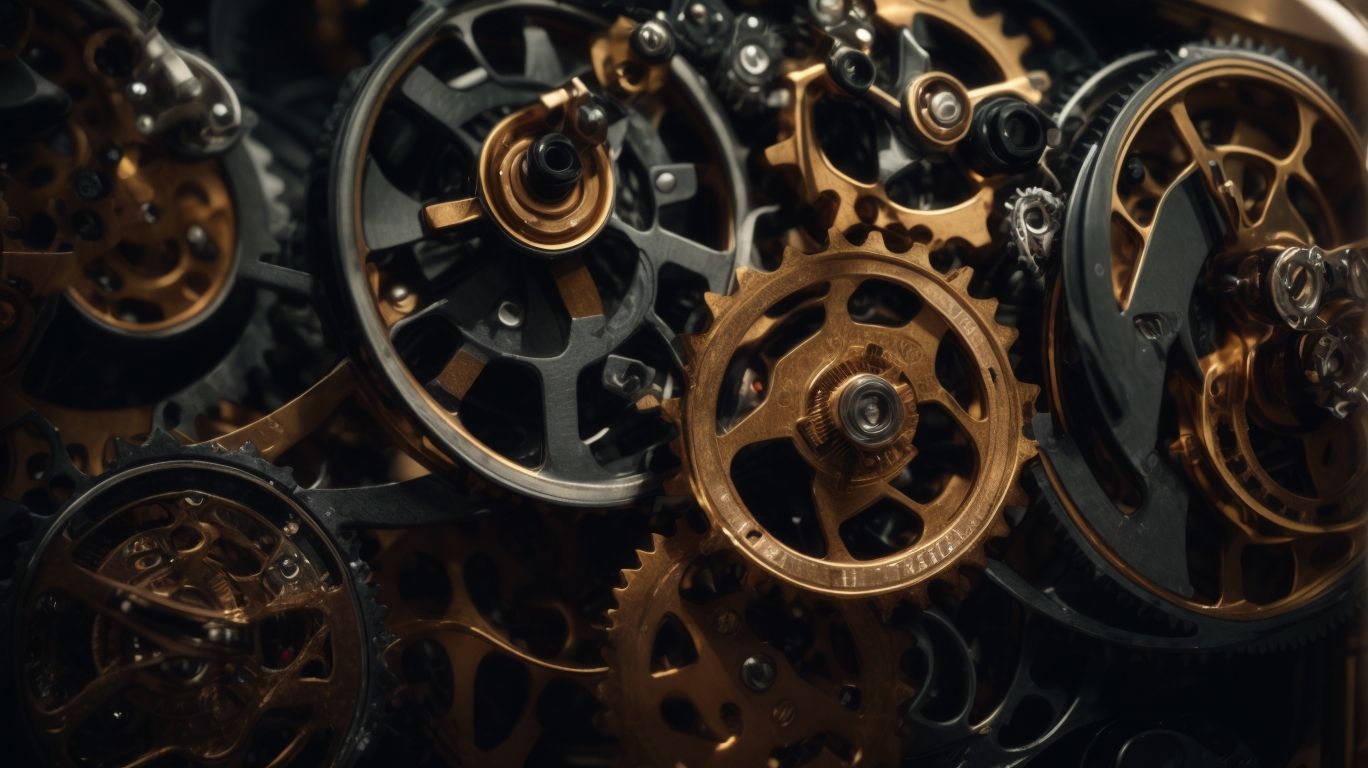Looking to streamline your software deployment process and boost productivity?
Explore the importance of software deployment automation, how ConnectWise Automate can help, its key features, best practices for maximizing its potential, benefits, challenges, and how businesses can leverage it effectively.
Whether you are a seasoned IT professional or new to automation, this guide will help you master software deployment with ConnectWise Automate.
What is ConnectWise Automate Software Deployment Automation?
ConnectWise Automate Software Deployment Automation involves the use of ConnectWise Automate to streamline and automate the process of deploying software across IT environments.
This automation strategy plays a vital role in simplifying complex software deployment tasks, enabling IT teams to efficiently manage updates and installations. By leveraging ConnectWise Automate, businesses can ensure consistency and reliability in software deployments while reducing manual efforts and human errors. The software deployment automation process enhances productivity by allowing IT professionals to focus on strategic tasks rather than repetitive, time-consuming deployment procedures.
ConnectWise Automate brings a comprehensive approach to software deployment, offering scalability and flexibility to adapt to evolving IT landscapes.
Why is Software Deployment Automation Important?
Software Deployment Automation is crucial for organizations seeking to enhance efficiency, reduce errors, and ensure consistency in software deployment processes.
- By automating the deployment process, companies can significantly increase operational efficiency. Automation eliminates the need for manual intervention at various stages, leading to faster deployment times and reduced chances of human error.
- This not only streamlines the software release cycle but also fosters a more agile and reliable software delivery environment.
- Automation plays a key role in optimizing IT management by allowing teams to focus on strategic tasks rather than repetitive manual activities, ultimately driving productivity and innovation within the organization.
How Does ConnectWise Automate Help with Software Deployment Automation?
ConnectWise Automate empowers IT teams by providing robust capabilities for remote monitoring, efficient network discovery, and streamlined software deployment automation.
With its comprehensive suite of tools, ConnectWise Automate enables IT professionals to gain real-time visibility into network devices, applications, and endpoints. This visibility allows for proactive monitoring and faster issue resolution, leading to enhanced productivity and reduced downtime. The automated software deployment feature simplifies the process of rolling out updates and patches across the network, ensuring all systems are up to date and secure. By seamlessly integrating these functionalities, ConnectWise Automate offers a centralized solution for managing IT operations effectively and efficiently.
What Are the Key Features of ConnectWise Automate?
ConnectWise Automate offers a comprehensive suite of features including advanced patch management, powerful scripting capabilities, and automated task scheduling for efficient IT operations.
This software solution enables users to streamline their patch management processes by providing tools that allow for centralized visibility into system vulnerabilities and automated patch deployment. With its robust scripting tools, ConnectWise Automate empowers IT professionals to automate repetitive tasks, troubleshoot issues quickly, and customize workflows as needed.
The platform’s task automation capabilities facilitate improved operational efficiency by automating routine maintenance activities and executing predefined scripts across multiple endpoints. Through seamless software integrations, ConnectWise Automate seamlessly connects with other IT systems and tools, facilitating an integrated approach to patching solutions and overall network management.
How Does ConnectWise Automate Streamline Software Deployment?
ConnectWise Automate streamlines software deployment through automated reporting mechanisms, centralized endpoint management, and seamless integration with IT service desk solutions.
By leveraging ConnectWise Automate, organizations can gain a comprehensive overview of software deployment activities with its robust automated reporting features. This enables proactive identification and resolution of any potential issues, ensuring a smooth and efficient deployment process. The platform’s centralized endpoint management functionalities provide IT teams with the ability to securely manage and monitor endpoints across the network, enhancing endpoint security and optimizing network performance.
The seamless integration with IT service desk solutions further enhances collaboration and streamlines support processes, leading to improved efficiency and customer satisfaction.
What Are the Best Practices for Software Deployment Automation with ConnectWise Automate?
To maximize software deployment efficiency with ConnectWise Automate, organizations should implement best practices such as creating standardized processes, utilizing pre-built scripts, scheduling deployments during off-peak hours, and monitoring deployment progress.
This approach not only streamlines the deployment process but also ensures consistent configuration across systems. By leveraging configuration templates, teams can expedite the deployment of software by applying predefined settings to multiple devices simultaneously.
Task scheduling plays a crucial role in optimizing resource utilization. Automation enables tasks to be executed at specified times, reducing manual intervention and minimizing errors.
Automated workflows further enhance efficiency by orchestrating a series of deployment tasks seamlessly, creating a well-coordinated and efficient deployment ecosystem.
Create a Standardized Process
Creating a standardized process for software deployment involves establishing consistent software configurations, implementing remote control capabilities for efficient management, and leveraging automated reporting functionalities to track deployment metrics.
By having a standardized process in place, organizations can ensure that each deployment adheres to predefined configurations, minimizing errors and inconsistencies. Configuration management plays a crucial role in maintaining these standards by enabling swift updates and easy rollbacks when necessary.
Remote control features allow for streamlined oversight and quick intervention, ensuring deployments align with the set guidelines. Automated reporting adds another layer of efficiency, providing real-time insights into the deployment process, identifying bottlenecks, and enabling proactive decision-making for continuous improvement.
Utilize Pre-Built Scripts and Templates
Utilizing pre-built scripts and templates in ConnectWise Automate enables efficient endpoint management, enhances network performance monitoring, and streamlines the deployment process through predefined configurations.
These pre-built scripts and templates offer numerous benefits for system administrators and network security professionals. By leveraging these automation tools, IT teams can save time and reduce human errors associated with manual deployment tasks. The use of standardized configurations ensures consistency across all endpoints, leading to improved security and compliance. The monitoring tools integrated into ConnectWise Automate allow administrators to proactively identify and address issues before they escalate, enhancing network performance and minimizing downtime.
Schedule Deployments During Off-Peak Hours
Scheduling software deployments during off-peak hours minimizes disruptions, allows for seamless patch management, facilitates software integrations, and promotes efficient IT automation processes.
By carrying out deployments during off-peak hours, IT teams can capitalize on enhanced system availability due to reduced user activity, enabling smoother transitions and quicker testing procedures. This approach not only safeguards against unexpected downtimes but also creates a conducive environment for comprehensive software integrations without impeding daily operations. Leveraging automation tools during these time frames streamlines the deployment lifecycle, ensuring repetitive tasks are efficiently handled, freeing up resources for more strategic IT initiatives.
Monitor and Track Deployments
Monitoring and tracking software deployments with ConnectWise Automate involves implementing automated workflows, utilizing configuration templates for consistency, and ensuring real-time visibility into deployment progress.
The use of ConnectWise Automate in monitoring and tracking software deployments enables IT teams to establish standardized procedures through automated workflows. By creating these workflows, teams can streamline the deployment process, eliminate manual errors, and maintain accuracy. Configuration templates play a crucial role in ensuring consistency across various deployments, allowing for efficient scaling and replication of successful configurations. Real-time alerts are paramount in providing instant visibility into any issues or bottlenecks that may arise during the deployment process, facilitating proactive resolution and enhancing network visibility.
What Are the Benefits of Using ConnectWise Automate for Software Deployment Automation?
Utilizing ConnectWise Automate for software deployment automation offers numerous benefits, including enhanced network security, streamlined policy enforcement, and rapid incident response capabilities.
Deploying software through ConnectWise Automate results in improved data backup and disaster recovery processes. By leveraging its automation features, organizations can ensure seamless backups of critical data, reducing the risk of data loss in case of an unexpected disaster. This level of data protection also enhances overall risk management strategies and strengthens the organization’s resilience against potential threats.
Increased Efficiency and Productivity
One of the key advantages of using ConnectWise Automate is the increased efficiency and productivity it brings to IT operations by automating workflow processes, managing network devices, and optimizing system performance.
This robust software solution enables seamless network scalability, allowing IT professionals to easily expand their network infrastructure without compromising performance. By incorporating advanced event log monitoring features, ConnectWise Automate helps in identifying and addressing potential issues proactively, thereby reducing downtime and ensuring smoother operation. With its comprehensive network device management capabilities, this tool empowers organizations to efficiently track and monitor all connected devices, ensuring optimal performance across the entire network ecosystem.
Improved Accuracy and Consistency
ConnectWise Automate ensures improved accuracy and consistency in software deployment through detailed audit trails, real-time alerts for proactive monitoring, and seamless integration with ticketing systems for streamlined incident management.
By leveraging its robust audit trail functionalities, ConnectWise Automate enables organizations to track every action taken during the software deployment process, enhancing transparency and accountability.
The real-time alert mechanisms promptly notify administrators of any deviations from predefined parameters, allowing timely intervention and resolution.
Its integration with ticketing systems facilitates the automatic generation of tickets for any software-related incidents, ensuring efficient workflow orchestration and documentation.
This not only boosts operational efficiency but also supports compliance monitoring by providing a comprehensive record of software deployment activities and license usage.
Cost Savings
ConnectWise Automate delivers cost savings by optimizing network inventory management, ensuring system health through proactive monitoring, and streamlining the software deployment lifecycle for efficient resource utilization.
By automating system updates and software patches, ConnectWise Automate facilitates seamless upgrades across network devices, reducing manual intervention and minimizing potential errors. This proactive approach enhances cybersecurity by ensuring all systems are up-to-date with the latest security patches.
The centralized dashboard provides real-time insights into network performance, enabling quick identification and resolution of potential issues before they escalate. With ConnectWise Automate, businesses can effectively prioritize tasks, reduce downtime, and improve overall operational efficiency.
What Are the Potential Challenges of Using ConnectWise Automate for Software Deployment Automation?
While ConnectWise Automate offers extensive capabilities, organizations may encounter challenges such as ensuring software compliance, maintaining network connectivity, and integrating IT service management processes effectively.
Software compliance becomes critical in the deployment process to adhere to licensing requirements, potentially leading to additional costs if not managed properly.
Network connectivity concerns may arise when deploying software across multiple locations, causing delays and disruptions in operations.
Integration of IT service management with deployment automation tools like ConnectWise Automate requires careful planning to ensure streamlined workflows and efficient resolution of technical issues, safeguarding against security vulnerabilities and data breaches.
Learning Curve
One of the primary challenges when adopting ConnectWise Automate is the learning curve associated with configuring endpoint security, managing diverse IT services, and providing comprehensive IT support within the system.
This learning curve can be particularly challenging due to the complexities involved in endpoint security configuration. Ensuring that each endpoint is secure and compliant requires a deep understanding of the system’s capabilities and the best practices for deployment.
Integrating managed services smoothly can also be a hurdle, as it involves aligning various IT services with the system while maintaining the security and efficiency of the network.
Meeting the IT support requirements within ConnectWise Automate adds another layer of complexity, demanding a skilled team to handle different aspects of technical support effectively.
Compatibility Issues
Organizations using ConnectWise Automate may face compatibility issues related to server monitoring setups, asset management integrations, and service desk integration complexities that require proactive resolution strategies.
- Among the server monitoring considerations critical in ConnectWise Automate deployment are the need for real-time alerts and notifications to prevent potential downtime and ensure optimal performance.
- Asset management challenges arise due to the vast array of devices and software types that need to be tracked and maintained, highlighting the importance of accurate inventory management.
- Service desk integration complexities can hinder efficiency if not managed effectively, impacting incident management protocols and network security measures.
Maintenance and Updates
Regular maintenance and updates are critical aspects of using ConnectWise Automate to ensure network security, effective incident management, and reliable data backup procedures for uninterrupted operations.
By staying on top of maintenance tasks, network security vulnerabilities can be identified and addressed promptly, minimizing the risk of cyber threats. Similarly, timely updates to incident management procedures can enhance response times and streamline the resolution process, ultimately boosting workflow efficiency. Maintaining up-to-date data backup procedures is imperative to safeguard critical business information and ensure quick recovery in case of system failures. These aspects not only contribute to a proactive approach to cybersecurity but also play a vital role in software rollouts to keep the system running smoothly and securely.
How Can Businesses Maximize the Potential of ConnectWise Automate for Software Deployment Automation?
Businesses can optimize ConnectWise Automate’s potential for software deployment automation by investing in training and education, ensuring regular maintenance and updates, and leveraging third-party integrations to enhance IT operations, manage network infrastructure, and support virtual environments effectively.
Training initiatives are essential to equip staff with the necessary skills to proficiently use ConnectWise Automate for software deployment. Companies should provide continuous learning opportunities to keep employees updated on the latest features and functionalities.
Establishing robust maintenance protocols ensures that the platform operates at its optimal efficiency, reducing downtime and enhancing overall productivity. Integrating third-party solutions with ConnectWise Automate enhances its capabilities in managing cloud services and ensures seamless integration with other managed services, thereby streamlining operations and improving customer satisfaction.
Training and Education
Investing in training and education programs for ConnectWise Automate users is crucial for optimizing cloud service utilization, enhancing managed service capabilities, and enforcing effective IT governance practices within the organization.
By equipping employees with the necessary skills and knowledge, businesses can harness the full potential of ConnectWise Automate’s features for network performance optimization and streamlined software distribution. With proper training, users can efficiently leverage the cloud service proficiency of the platform, ensuring seamless integration of cloud-based solutions. Enhanced managed service capabilities result in improved client satisfaction and retention rates.
Training also plays a pivotal role in enforcing strict IT governance protocols, minimizing risks and ensuring compliance with industry standards.
Regular Maintenance and Updates
Ensuring regular maintenance and updates for ConnectWise Automate systems is essential for proactive system monitoring, robust IT security measures, and efficient network troubleshooting to address potential issues and maintain operational integrity.
By prioritizing system monitoring solutions and adhering to service level agreements, organizations can significantly enhance the performance and reliability of their ConnectWise Automate setup.
Continuous monitoring allows for real-time identification of irregularities, potential security threats, or network issues before they escalate, thereby minimizing downtime and enhancing overall productivity.
Timely updates ensure that the system is equipped with the latest features and security patches, thereby fortifying defenses against evolving cyber threats and ensuring compliance with industry regulations.
Utilizing Third-Party Integrations
Leveraging third-party integrations with ConnectWise Automate enhances endpoint monitoring capabilities, streamlines IT service desk operations, and enforces effective network policies to strengthen overall IT infrastructure and service delivery.
This integration opens up a world of possibilities for incident management and proactive maintenance activities. By integrating specialized tools and solutions with ConnectWise Automate, IT teams can proactively identify and address potential issues before they escalate, reducing downtime and enhancing productivity. These integrations provide a holistic view of the entire IT environment, allowing for better decision-making and resource allocation. With streamlined workflows and automated processes, organizations can improve response times, optimize resource utilization, and deliver superior IT services to end-users.