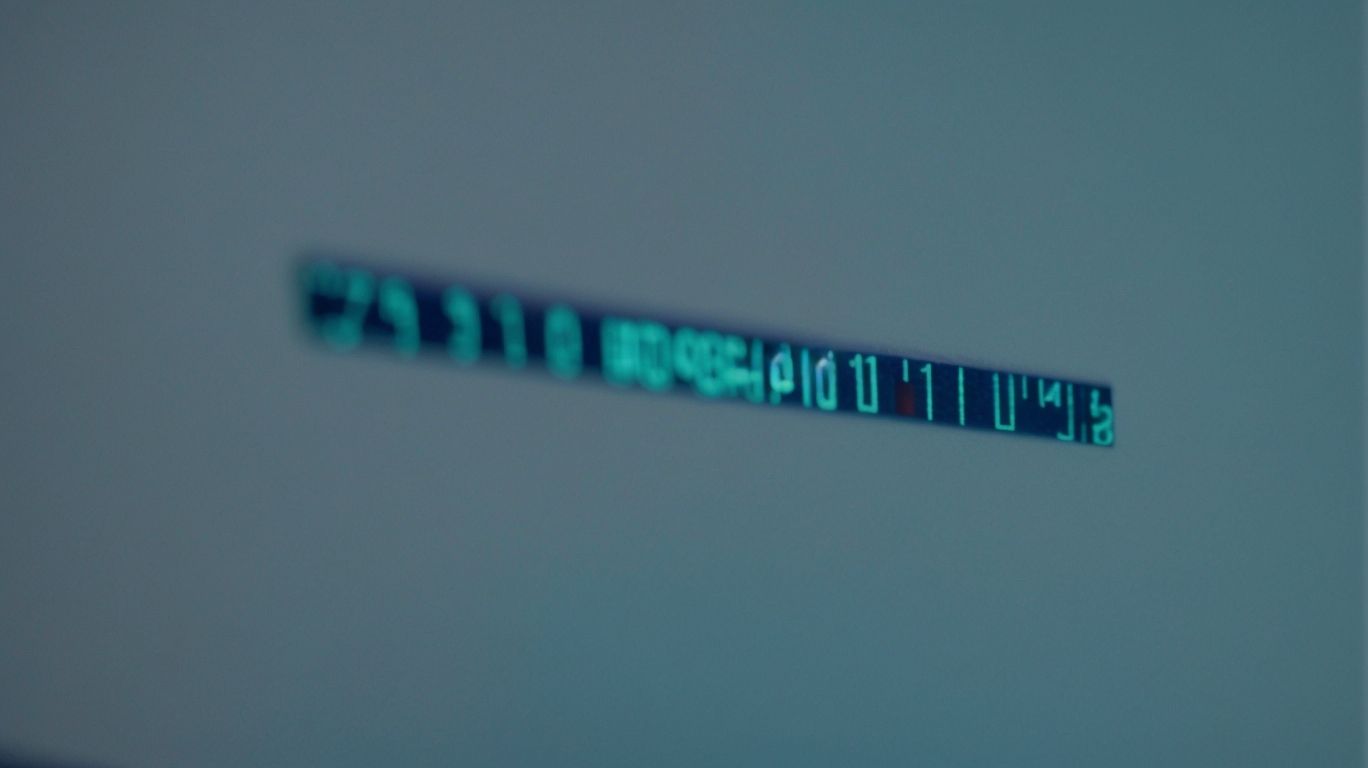Are you tired of spending hours debugging scripts in ConnectWise Automate?
Script debugging is a crucial aspect of software development, as it helps identify and fix errors that can impact the performance of your scripts.
In this article, we will explore the importance of script debugging, common errors encountered, effective debugging techniques, pro tips for efficient debugging, and how to prevent errors in the future.
So, grab a cup of coffee and let’s dive into the world of ConnectWise Automate script debugging!
What is ConnectWise Automate Script Debugging?
ConnectWise Automate Script Debugging refers to the process of identifying and resolving errors or issues within scripts created using the ConnectWise Automate platform, a comprehensive IT automation solution.
Throughout this process, ConnectWise Automate plays a crucial role in streamlining IT operations by automating various tasks and workflows. By using automated scripts, businesses can enhance their efficiency and productivity significantly. The debugging tools provided by ConnectWise Automate are essential for ensuring the accuracy and smooth execution of these scripts. These tools help IT professionals pinpoint errors, test script functions, and fine-tune code to guarantee optimal performance. Debugging not only saves time but also reduces the risk of disruptions, making it an indispensable aspect of script creation and maintenance.
Why is Script Debugging Important?
Script Debugging is crucial as it allows for the identification and resolution of script errors, ensuring optimal performance, troubleshooting efficiency, and seamless remote monitoring for MSPs.
By effectively debugging scripts, MSPs can guarantee that their systems operate smoothly and reliably, minimizing downtime and maximizing productivity for their clients. Engaging in regular script debugging practices can also lead to better detection and prevention of potential issues before they escalate, ultimately saving time and resources for both the service provider and the client.
Mastering the art of script debugging empowers MSPs to swiftly address any discrepancies or vulnerabilities, bolstering their reputation for delivering top-notch services in the realm of IT management.
What Are the Common Errors Encountered in Script Debugging?
Common errors in script debugging include syntax errors, logic errors, runtime errors, and integration errors, often stemming from issues in script execution, scripting languages, and debugging techniques.
- Syntax errors are common during script debugging and occur when the code violates the rules of the programming language, causing the script not to compile. An example includes missing semicolons at the end of statements.
- Logic errors, on the other hand, lead to incorrect output or unexpected behavior due to flawed logic in the code.
- Runtime errors occur during script execution and can result from issues like dividing by zero.
- Integration errors arise from inconsistencies when multiple scripts or modules interact, leading to unexpected outcomes. Effective debugging techniques involve using breakpoints, logging, and testing methods to identify and resolve these error types.
Syntax Errors
Syntax errors are common issues in script debugging that arise due to incorrect language syntax or structure, impacting script functionality and necessitating thorough script testing for identification and resolution.
These errors can manifest in various forms, such as missing parentheses, mismatched quotes, or incorrect variable declarations, among others, leading to bugs and malfunctions in the script execution.
To ensure smooth script operation, rigorous testing is crucial to catch these syntax-related issues before deployment. Best practices involve utilizing debugging tools, carefully reviewing code line by line, and seeking assistance from other developers to spot and rectify errors effectively.
By maintaining clean and error-free syntax, developers can enhance the overall reliability and performance of their scripts.
Logic Errors
Logic errors in script debugging refer to flaws in the underlying logic of scripts, leading to unexpected outcomes or incorrect results, highlighting the necessity of code optimization to enhance script efficiency and accuracy.
By identifying and rectifying logic errors, developers can ensure that their scripts perform as intended. Common logic errors include issues like infinite loops, incorrect conditional statements, and variable scope problems.
For instance, a simple mistake in an IF statement can cause a script to execute the wrong block of code, resulting in errors. Code optimization techniques such as refactoring and improving algorithm efficiency can help address these logic flaws, ultimately boosting script performance and achieving the desired outcomes.
Runtime Errors
Runtime errors occur during script execution and can disrupt script performance, necessitating comprehensive performance monitoring to detect, analyze, and resolve runtime issues effectively.
These errors can range from syntax mistakes to issues with variable definitions or unexpected runtime behavior. Identifying the root cause of such errors is crucial for maintaining the stability of scripts. Real-time performance monitoring tools play a key role in tracking script execution, identifying anomalies, and providing insights for smoother operation. By implementing best practices such as regular code reviews, unit testing, and utilizing debugging tools, developers can proactively address potential runtime errors and minimize their impact on script execution.”
Integration Errors
Integration errors in script debugging arise from issues in script deployment or interaction with external systems, emphasizing the need for seamless integration testing and deployment practices to prevent integration-related errors.
Testers often face challenges when ensuring that scripts interact properly with various components of a system. These errors can lead to disruptions in the overall functionality of the script, causing delays in deployment timelines. To address this, implementing thorough integration testing procedures can help identify and resolve errors early in the development cycle. Having robust error handling mechanisms in place can mitigate the impact of integration errors, providing a more reliable script for deployment.
How to Effectively Debug ConnectWise Automate Scripts?
Effectively debugging ConnectWise Automate scripts involves utilizing appropriate debugging tools, following streamlined automation processes, and ensuring seamless remote access for efficient script monitoring and troubleshooting.
- One crucial step in the debugging process is to thoroughly review the script logic and identify potential points of failure. This can involve checking variables, conditions, and flow control to pinpoint where issues may arise.
- Utilizing the logging feature within ConnectWise Automate can also help track the script’s execution, making it easier to spot errors or unexpected behavior.
- Running test scenarios on a controlled environment before deploying changes can prevent unforeseen disruptions. Regularly monitoring script performance and logs can proactively address any emerging issues and ensure smooth automation workflows.
Use Debugging Tools
Utilizing debugging tools is essential in script debugging to facilitate error identification, performance monitoring, and real-time analysis, enhancing the efficiency and accuracy of debugging processes.
These tools play a crucial role in streamlining the debugging process by allowing developers to pinpoint and rectify issues more quickly. They help in tracking down bugs, understanding code behavior, and optimizing performance.
By using debugging tools, developers can closely monitor variables, memory usage, and system resources to identify potential bottlenecks. Some recommended debugging tools include Chrome DevTools, Visual Studio Debugger, and Xcode Debugger. Techniques such as breakpoints, logging, and step-through debugging can also aid in effective script debugging.
Utilize Logging Methods
Logging methods play a vital role in script debugging by capturing relevant data, errors, and execution details, enabling effective error handling, troubleshooting, and script optimization.
Using logging mechanisms helps developers track the flow of their scripts, making it easier to pinpoint where errors occur and how to resolve them swiftly. By incorporating log levels like DEBUG, INFO, WARN, and ERROR, developers can categorize the severity of logged information, prioritizing critical issues. Implementing structured logging with timestamped entries and contextual information enhances the readability and usefulness of logs.
Best practices involve logging informative messages during normal operation, adding debug-specific logging for troubleshooting, and utilizing log aggregation tools to consolidate and analyze logs efficiently.
Test in a Sandbox Environment
Testing scripts in a sandbox environment is crucial for isolating script errors, validating script functionality, and ensuring that script modifications do not impact production systems, enhancing overall script testing effectiveness.
By conducting sandbox testing, developers can thoroughly analyze the behavior of their scripts without the fear of disrupting live operations. This helps in identifying and fixing any potential bugs or issues before deploying scripts to the live environment.
Sandbox testing also allows for testing new features or updates in a controlled environment, enabling developers to validate changes and ensure smooth integration with existing systems. Setting up a sandbox environment involves creating a replica of the production system, with similar configurations, data, and dependencies. It is important to conduct thorough testing in the sandbox to minimize risks of script failures or malfunctions in the live environment.
Collaborate with Other Developers
Collaborating with other developers in script debugging fosters knowledge sharing, collective problem-solving, and efficient script maintenance, promoting enhanced script quality, error resolution, and optimization.
When developers work together in the debugging process, they bring a diverse range of skills and experiences to the table, allowing for a more holistic approach to identifying and addressing issues within the script. This collaborative effort not only accelerates the problem-solving process but also cultivates a culture of learning and growth among team members.
By sharing insights and best practices, developers can expand their knowledge base and stay updated on the latest techniques and strategies in script development. This knowledge exchange not only benefits the current project but also equips developers with valuable skills for future endeavors.”
What Are Some Pro Tips for Efficient Script Debugging?
Optimizing script debugging efficiency involves incorporating pro tips such as using meaningful variable names, commenting code effectively, leveraging breakpoints, and maintaining script organization to enhance script automation and security.
- By adhering to consistent variable naming conventions, developers can facilitate easier understanding of the script flow for themselves and team members.
- Employing detailed code comments not only clarifies the purpose of different sections but also aids in troubleshooting and future modifications.
- Utilizing breakpoints strategically can pinpoint specific issues quickly, speeding up the debugging process.
- Organizing scripts into logical modules or functions improves maintainability and scalability, allowing for easier updates and additions.
Use Meaningful Variable Names
Employing meaningful variable names in scripts is a pro tip that enhances script readability, maintainability, and management, facilitating efficient script navigation, debugging, and modification processes.
When variable names are descriptive and reflective of their purpose within the script, it becomes much easier for other developers (both present and future) to understand the logic and flow of the code. Clarity in variable names can significantly reduce the time spent on deciphering code or fixing bugs.
For instance, rather than using generic names like ‘temp‘ or ‘data‘, opt for names that specifically indicate the data or function represented. Following consistent naming conventions across all variables in a script can further streamline the development process and make it more organized. By investing time upfront in choosing meaningful variable names, developers can save hours of frustration down the line.
Comment Your Code
Including comprehensive code comments is a pro tip for script debugging that enhances code comprehension, optimization, and collaboration, enabling developers to understand, troubleshoot, and enhance script functionality effectively.
By adding clear and concise comments throughout the code, developers can articulate the purpose and functionality of different sections, making it easier for themselves and other team members to review and modify the code.
Well-commented code also aids in identifying and rectifying errors quickly, facilitating a smoother debugging process. This practice not only improves the readability of the codebase but also contributes to its maintainability and scalability.
Adhering to established code commenting standards ensures consistency across projects and fosters efficient collaboration within development teams.
Use Breakpoints
Utilizing breakpoints strategically during script debugging is a pro tip that enables developers to pause script execution at key points, analyze script behavior, and identify errors or anomalies effectively, streamlining the debugging process.
By setting breakpoints at crucial junctures within the code, developers can gain insight into the values of variables, track the flow of the script, and observe how different functions interact.
For instance, setting a breakpoint before a complex calculation allows you to check the inputs and outputs, ensuring the accuracy of the computation. Using conditional breakpoints based on specific conditions can help pinpoint errors that occur under certain scenarios, saving time and resources in the debugging phase.
Keep Your Scripts Organized
Maintaining organized scripts is a pro tip for efficient script debugging, enhancing script clarity, accessibility, and maintenance, enabling developers to navigate, modify, and troubleshoot scripts with ease.
By structuring scripts in a logical manner, developers can improve the overall readability of the code, making it easier for team members to collaborate and understand the flow of the script.
One effective way to organize scripts is by dividing them into clear sections with descriptive comments and meaningful variable names. Segregating functions into separate files according to functionality can streamline debugging processes and make it simpler to isolate and address errors.
Properly organized scripts also promote efficient maintenance by reducing the chances of introducing new bugs while making enhancements or fixes.
How to Prevent Script Debugging Errors in the Future?
Preventing script debugging errors in the future requires implementing regular code reviews, staying updated on changes and updates, and using effective error handling techniques to proactively address potential script errors and maintain script stability.
Regular code reviews play a crucial role in preventing errors by allowing developers to catch any inconsistencies or potential bugs early in the development process. Updating practices ensure that the script is compatible with the latest software versions and that any deprecated functions or methods are replaced with more efficient alternatives, reducing the risk of errors. Establishing robust error handling strategies, such as proper exception handling and logging, can help in identifying and resolving issues quickly, minimizing the impact of errors on the script’s functionality and performance.
Regularly Review and Refactor Code
Regularly reviewing and refactoring code is essential to prevent script debugging errors in the future, ensuring code quality, identifying potential issues, and enhancing script maintainability and stability.
Code reviews play a crucial role in catching errors early in the development process, allowing for rectification before they escalate. By incorporating regular review sessions, teams can collaborate effectively, share knowledge, and ensure consistency in coding standards. Refactoring helps to optimize code, making it more readable and efficient, thus reducing the risk of future bugs. Introducing automated tools for code analysis can streamline the review process and provide valuable insights into code health and performance. These practices not only improve the overall quality of the codebase but also contribute to a more robust and stable script environment.
Stay Up-to-Date on Changes and Updates
Remaining informed about changes and updates in scripting languages, platforms, and tools is crucial for preventing script debugging errors, enabling developers to adapt to evolving technologies, mitigate compatibility issues, and optimize script automation processes.
Staying updated on scripting changes not only enhances the efficiency of scripts but also ensures that developers are equipped to harness the full potential of technological advancements.
By being aware of the latest trends in scripting languages and platforms, developers can proactively address any potential issues and streamline their script development and maintenance practices.
Embracing technology awareness and adaptation is key to staying competitive in the rapidly evolving landscape of software development.
Implementing updates effectively involves regularly monitoring official sources, engaging in community forums, and leveraging version control systems to seamlessly integrate changes into existing scripts.
Use Error Handling Techniques
Implementing robust error handling techniques is essential for preventing script debugging errors, ensuring error resilience, data security, and system stability, by effectively managing exceptions and error scenarios.
By incorporating strategic error handling practices, developers can fortify their code against potential vulnerabilities, such as SQL injection attacks or buffer overflows, that could compromise the integrity of the script. Error handling also plays a critical role in minimizing downtime and protecting sensitive user data.
Techniques like structured exception handling and logging can help in identifying the root cause of errors and enabling rapid response to rectify issues before they escalate. Implementing a comprehensive error handling strategy empowers developers to anticipate potential pitfalls and proactively address them, enhancing overall system reliability and user experience.