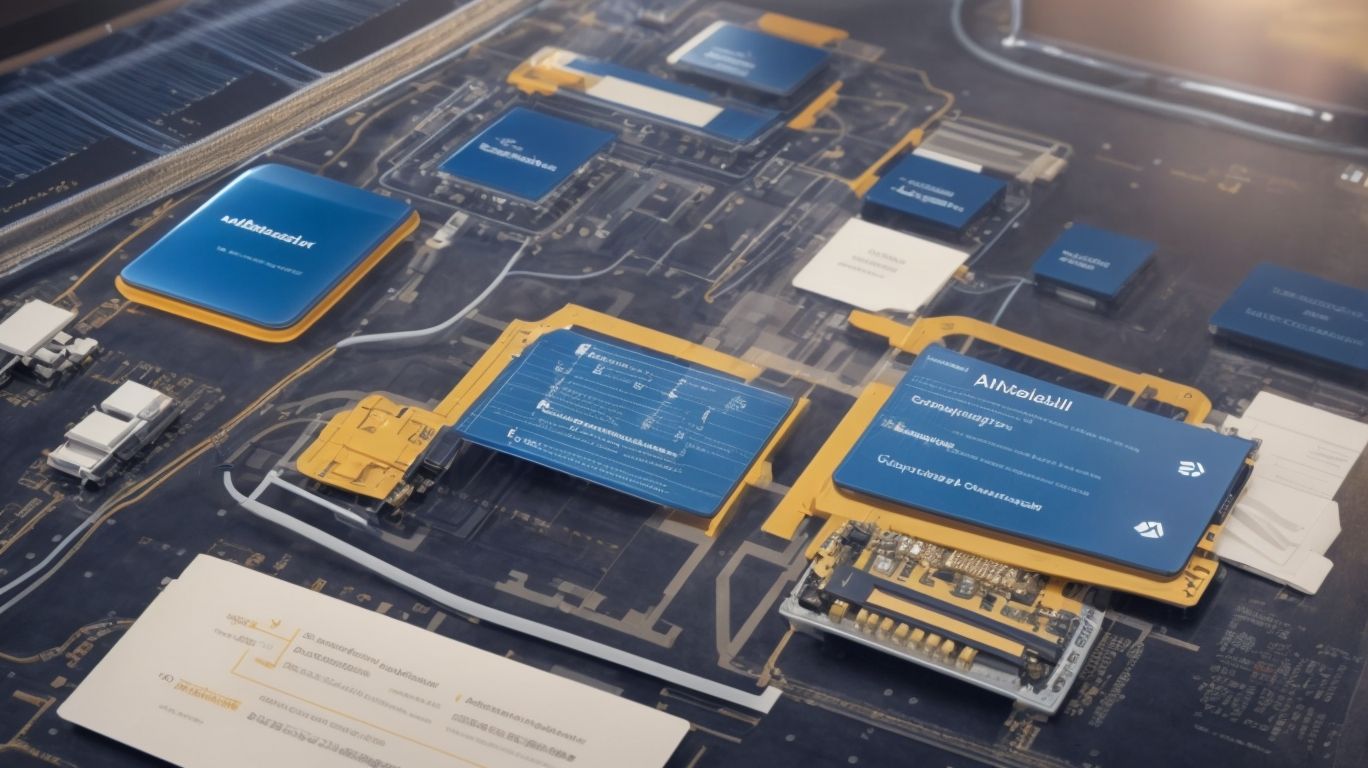Are you a Managed Service Provider (MSP) looking to enhance your configuration management processes?
We explore the benefits and best practices of using MSP ConnectWise Automate for configuration management. From setting up configuration management to implementing role-based access controls, we cover everything you need to know to streamline your operations.
Learn how this tool can improve efficiency, security, and control in your client environments.
What Is MSP ConnectWise Automate Configuration Management?
MSP ConnectWise Automate Configuration Management refers to the process of efficiently managing and controlling the configurations of various IT assets and devices using ConnectWise Automate software.
By streamlining configuration adjustments and updates across networks, this system enhances operational efficiency and reduces human error. It plays a crucial role in automating tasks like network monitoring, ensuring that systems operate optimally and potential issues are proactively identified.
MSP ConnectWise Automate Configuration Management simplifies software deployment processes, enabling IT service providers to expedite the rollout of applications and updates smoothly. This comprehensive approach not only saves time but also enhances the overall quality of IT service provision.
Why Is Configuration Management Important for MSPs?
Configuration Management holds paramount importance for MSPs as it ensures streamlined operations, enhanced security, and efficient management of IT resources to meet client needs and compliance standards.
Effective Configuration Management enables MSPs to stay ahead of potential issues by implementing proactive maintenance schedules, which involve monitoring system configurations, software updates, and patches. This not only boosts overall system performance but also minimizes downtime.
With robust reporting capabilities, MSPs can track changes, analyze trends, and generate detailed insights for their clients. Through efficient patch management and remote access capabilities, MSPs can swiftly address vulnerabilities and provide timely support, thus enhancing client satisfaction and loyalty.
How to Set Up Configuration Management in MSP ConnectWise Automate?
Setting up Configuration Management in MSP ConnectWise Automate involves a series of steps to enable, configure settings, and create policies for seamless IT asset management and monitoring.
The first step in configuring Configuration Management is to navigate to the ‘System’ tab in the ConnectWise Automate dashboard. From there, select the ‘Configuration’ tab and choose the ‘Management’ option.
Next, you can proceed to set up policies by defining rules for asset tracking, software installation, and compliance checks. These policies can be customized to meet specific client requirements, ensuring that all systems are in alignment with industry standards.
Integration of scripting tools allows for automated tasks in maintaining configurations, while robust reporting features provide insights into system performance and compliance levels.
Step 1: Enable Configuration Management
- The first step in setting up Configuration Management in MSP ConnectWise Automate is to enable the feature within the software platform to initiate the monitoring and control of IT configurations.
This initial step is crucial as it sets the foundation for effective management of IT infrastructure. By enabling Configuration Management, businesses can gain better visibility into their systems, allowing them to track changes, enforce policies, and ensure compliance with industry regulations.
This proactive approach facilitates quick identification and resolution of configuration issues, reducing downtime and potential security risks. It enables IT teams to maintain a standardized and optimized environment, enhancing overall operational efficiency and customer satisfaction.
Step 2: Configure Configuration Management Settings
After enabling Configuration Management, the next step involves configuring the settings within MSP ConnectWise Automate to tailor the monitoring, automation, and reporting functionalities according to specific MSP requirements.
This level of customization allows MSPs to optimize their patch management strategies, set up efficient alerting systems, and streamline policy configurations. One essential aspect to focus on is setting up robust remote access capabilities to ensure seamless monitoring and troubleshooting. By configuring these settings thoughtfully, MSPs can enhance their efficiency in managing client systems and minimize manual intervention through automation tools.
Step 3: Create Configuration Management Policies
-
The final step in setting up Configuration Management in MSP ConnectWise Automate is to create tailored policies that define configurations, rules, and actions for automated management and compliance adherence.
-
These policies serve as the foundation for maintaining consistency across your IT infrastructure and ensuring that all systems are in line with industry regulations. By incorporating best practices such as regular compliance checks and workflow automation, organizations can streamline their configuration management processes.
-
Allocating resources effectively to support documentation efforts is crucial for tracking changes and maintaining an accurate record of system configurations. Implementing these strategies can significantly enhance the efficiency and reliability of IT configuration management within an organization.
What Are the Best Practices for Configuration Management in MSP ConnectWise Automate?
Implementing best practices for Configuration Management in MSP ConnectWise Automate is essential for optimizing operations, ensuring compliance, and enhancing overall IT service delivery efficiency.
Regular reviews play a critical role in maintaining the accuracy and relevancy of configuration data, ensuring that any discrepancies or deviations are promptly identified and addressed.
Automation utilization helps streamline repetitive tasks and enforce consistent configuration standards across the IT environment.
Role-based access controls are key in restricting unauthorized changes to configurations, enhancing security and governance.
Effective change tracking allows for better visibility into configurations, facilitating quick identification of unauthorized modifications and ensuring compliance with industry standards.
Monitoring tools, incident response, and service monitoring further enhance configuration management by providing real-time insights and enabling proactive management of potential issues.
Regularly Review and Update Configuration Policies
Regularly reviewing and updating Configuration Policies is crucial to adapt to changing IT environments, new compliance requirements, and evolving client needs within MSP ConnectWise Automate.
By conducting thorough policy reviews, organizations can ensure that their systems are in alignment with the latest industry standards and best practices. Proactively adjusting policies helps mitigate risks and vulnerabilities, safeguarding sensitive data and maintaining operational efficiency.
Keeping compliance checklists up-to-date and establishing robust audit trails are essential for demonstrating accountability and transparency to both clients and regulatory bodies. These continuous efforts in policy optimization not only enhance security posture but also foster trust and confidence in the service provider-client relationship.
Utilize Automation to Streamline Configuration Management
Leveraging automation to streamline Configuration Management processes in MSP ConnectWise Automate can significantly enhance efficiency, reduce manual errors, and ensure consistent policy enforcement.
Automating tasks such as software updates, system configurations, and patch management allows teams to reallocate time towards more strategic initiatives. Workflow automation not only speeds up routine tasks but also minimizes human errors, leading to improved operational reliability.
Scheduled tasks facilitate proactive maintenance by automatically deploying patches and updates during off-peak hours, ensuring minimal disruption to business operations. Scripting capabilities enable the creation of complex automation sequences tailored to specific needs, promoting a standardized approach across all systems.
Integration with alerting systems ensures prompt notifications of any deviations from predefined configurations, enabling quick resolution and minimizing potential risks. Customizable reporting features provide valuable insights into system performance, compliance levels, and resource utilization, empowering organizations to make data-driven decisions for continuous improvement.
Implement Role-Based Access Controls
Implementing role-based access controls in Configuration Management within MSP ConnectWise Automate enhances security, data protection, and operational control by restricting access to authorized personnel based on predefined roles.
This approach ensures that only individuals with specific responsibilities and job functions have access to certain areas of critical IT configurations, minimizing the risk of unauthorized modifications or breaches.
By implementing user access control mechanisms, organizations can effectively manage permissions, determining who can view, modify, or delete sensitive data and configurations. This tight control over user access helps in enforcing security protocols, safeguarding against potential cyber threats and ensuring compliance with regulatory requirements.
Incorporating robust endpoint security measures, effective vendor management practices, and seamless service desk operations are essential components in building a comprehensive security framework within the MSP environment.
Monitor and Track Changes in Configuration Settings
Continuous monitoring and tracking of changes in configuration settings using MSP ConnectWise Automate ensure real-time visibility, rapid issue identification, and effective troubleshooting for IT environments.
This process is crucial for maintaining system health and ensuring operational continuity. By implementing alert management systems, organizations can proactively address potential issues before they escalate, minimizing downtime and disruptions. Performance metrics tracking allows for the optimization of resources and the identification of any bottlenecks that may impact system efficiency. Incident response mechanisms provide a structured approach to resolving issues promptly, adhering to compliance policies and safeguarding against cyber threats. Together, these practices form a comprehensive strategy to uphold system stability and meet business objectives.
What Are the Benefits of Using Configuration Management in MSP ConnectWise Automate?
Utilizing Configuration Management in MSP ConnectWise Automate offers a multitude of benefits, including improved efficiency, enhanced security, and simplified troubleshooting for optimized IT service provision.
By effectively leveraging the tools for scalability provided by Configuration Management, managed service providers can seamlessly adjust the resources in line with the evolving needs of clients. Integrated features such as automated updates and consistent configurations not only boost operational efficiency but also ensure that all systems are up-to-date with the latest security protocols, thus fortifying data protection. The disaster recovery capabilities allow swift restoration of client environments in the event of unforeseen disruptions, ultimately leading to increased client satisfaction and loyalty.
Improved Efficiency and Time Management
Configuration Management in MSP ConnectWise Automate leads to improved efficiency and time management by streamlining operations, automating repetitive tasks, and optimizing resource allocation for maximum productivity.
This automation of processes not only reduces manual errors but also enhances the overall security measures within the system. By automating tasks such as software updates, license management, and system configurations, IT teams can focus on more strategic initiatives, thereby increasing the organization’s competitiveness.
Scheduled maintenance tasks ensure that systems are regularly checked and optimized according to the latest policies and configurations, leading to enhanced reliability and adherence to Service Level Agreements (SLAs). It forms a critical component in ensuring swift troubleshooting, minimizing downtime, and maximizing customer satisfaction.
Enhanced Security and Compliance
Implementation of Configuration Management in MSP ConnectWise Automate ensures enhanced security and compliance adherence through robust access controls, compliance checks, and audit trails to protect sensitive data and maintain regulatory standards.
With the ability to manage and track changes across IT infrastructure, Configuration Management helps in preventing unauthorized modifications, reducing the risk of security breaches. Through meticulous documentation management, changes can be monitored, ensuring data integrity and facilitating timely response to any incidents.
Configuration Management streamlines compliance reporting by automating the process of assessing system configurations against predefined policies, enabling organizations to proactively identify and rectify any deviations. By integrating compliance checklists, network security protocols, and policy enforcement mechanisms, MSPs can bolster their overall security posture and demonstrate regulatory adherence effectively.
Better Control and Visibility of Client Environments
Configuration Management in MSP ConnectWise Automate provides better control and visibility of client environments, enabling proactive maintenance, system updates, and seamless client management for enhanced service quality.
This improved control and visibility result in several key advantages for managed service providers. By effectively managing configurations, service providers can optimize asset management by easily tracking and monitoring client resources.
Adhering to documentation practices ensures accuracy and consistency across client environments. A client-centric approach, coupled with robust vendor management strategies, helps in building strong relationships and meeting specific client needs.
Service monitoring protocols and remote support options further contribute to optimizing client satisfaction and operational efficiency.
Simplified Troubleshooting and Issue Resolution
Configuration Management simplifies troubleshooting and issue resolution within MSP ConnectWise Automate by providing comprehensive monitoring, alerting systems, and actionable insights to expedite problem identification and resolution processes.
By streamlining the incident response protocols, teams can quickly pinpoint the root cause of issues and implement timely solutions, reducing overall system downtime.
Change management practices integrated into Configuration Management ensure that any adjustments made adhere to established guidelines, minimizing the risk of introducing new problems.
Proactive maintenance strategies, such as performance monitoring and change control, play a vital role in preemptively addressing potential issues before they escalate, thus optimizing system performance and enhancing overall operational efficiency.