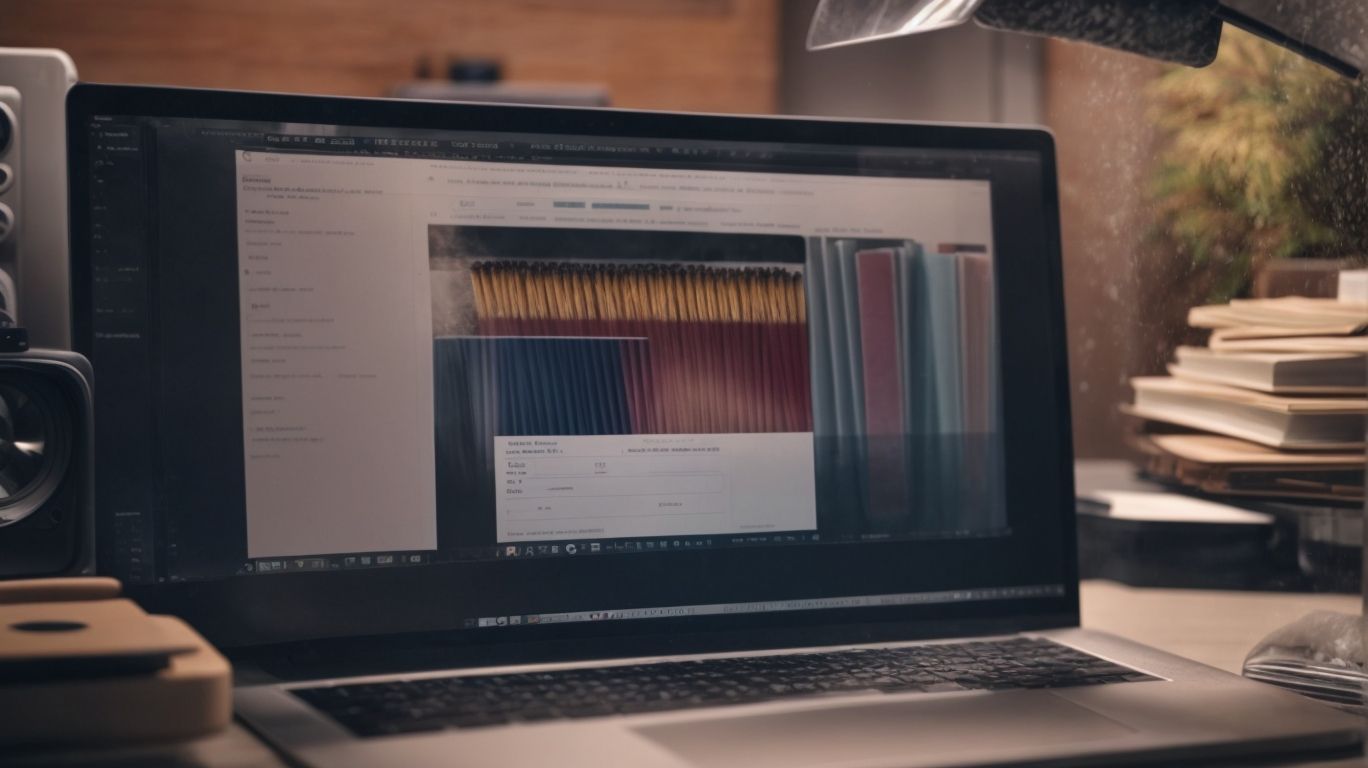Are you looking to optimize your computer’s performance and free up valuable disk space?
We will explore the powerful tool known as BleachBit and delve into why temporary file cleanup is essential for your system.
Discover the best practices for using BleachBit, including creating custom cleaners and scheduling regular cleanups.
We will also discuss the risks of using BleachBit and how to enhance its performance.
Looking for alternatives? We’ve got you covered with options like CCleaner, Glary Utilities, and Wise Disk Cleaner. Let’s get started!
What Is BleachBit?
BleachBit is a versatile cleanup tool designed to optimize system performance by efficiently managing disk space and enhancing privacy protection.
Using advanced algorithms, BleachBit scours your system for unnecessary files and caches that can clog up your computer’s performance. It offers a range of features such as customizable cleaning options, secure file deletion, and the ability to free up valuable storage space. BleachBit’s intuitive interface allows users to easily select which areas of their system to clean, making the process quick and hassle-free. The program prioritizes user privacy by securely shredding sensitive data, ensuring that no traces are left behind. BleachBit stands out as a powerful tool for maintaining system health and safeguarding personal information.
Why Is Temporary File Cleanup Important?
Temporary file cleanup plays a crucial role in enhancing data security, protecting privacy, and optimizing system performance.
Temporary files are created by various applications and processes as a way to store data temporarily. When these files accumulate over time, they can pose significant security risks. Hackers can exploit these files to gain unauthorized access to sensitive information, potentially compromising the confidentiality of data.
Excessive temporary files can slow down system performance, leading to longer load times and decreased user productivity. Regular cleanup of these files is essential to maintain a secure and efficient computing environment.
What Are The Best Practices For Using BleachBit?
To maximize the benefits of BleachBit, it is essential to follow best practices that include scheduled cleanups, customization of settings, and prioritizing privacy protection and disk space management.
- Scheduled cleanups are a key aspect to keep your system running smoothly. By setting up regular cleanups, you can ensure that unnecessary files and temporary data are regularly removed. To do this, navigate to the Scheduler tab in BleachBit and select the desired frequency of cleanups.
- Customizing cleaning options allows you to focus on specific areas of your system that require attention. By targeting browser cache, temporary files, and log files, you can maximize the efficiency of your cleanup process. Remember to prioritize privacy protection by selecting options like shredding files and clearing browser history.
- Disk space optimization is another crucial factor to consider. By regularly monitoring disk space usage and running BleachBit to free up space, you can enhance system performance and prevent storage issues.
Create Custom Cleaners
Tailoring custom cleaners in BleachBit can significantly enhance the user experience by allowing secure deletion of specific file types or data.
By creating custom cleaners in BleachBit, users can ensure that they are targeting and removing only the files or data they want, providing a more efficient and tailored cleaning process. For instance, users may want to create custom cleaners to delete temporary files generated by a particular application or to securely remove browsing history from specific browsers. This level of customization not only streamlines the cleaning process but also offers enhanced privacy and security benefits by allowing users to focus on their most sensitive data or areas of concern.
Schedule Regular Cleanups
Automating regular cleanups through scheduled tasks in BleachBit is key to maintaining system health and efficiency, ensuring consistent data cleanup and system maintenance.
This proactive approach eliminates the need for manual intervention, allowing your system to stay optimized without you having to remember to run cleanups regularly. By setting up scheduled cleanups, you minimize the accumulation of unnecessary files that can take up valuable disk space and slow down your computer over time. With automated cleanups, you also reduce the risk of data clutter, enhance system security, and ensure smooth performance by regularly removing temporary files, logs, and other redundant data.
Use Secure File Shredding
Employing secure file shredding capabilities in BleachBit ensures effective data wiping and prevents potential file recovery, enhancing data security and privacy protection.
This feature is crucial for individuals and organizations that deal with sensitive information. By utilizing advanced algorithms like Gutmann and DoD 5220.22-M, BleachBit goes beyond conventional deletion methods by overwriting the files multiple times, making it impossible for any remnants of data to be retrieved. This level of thoroughness is essential in today’s digital age where data breaches and cyber threats are rampant. Secure file shredding ensures that once you delete a file, it is truly gone and cannot be reconstructed or accessed by unauthorized parties.
Exclude Important Files and Folders
To ensure comprehensive cleanup without risking important data loss, it is vital to exclude essential files and folders from BleachBit’s cleaning process, implementing necessary data security measures and cleanup recommendations.
This can be achieved by carefully identifying critical files such as financial records, passwords, and important documents, and manually excluding them from the cleaning list. Creating backups of essential data before running the cleanup operation can provide an extra layer of protection. It is recommended to regularly review and update the list of excluded files to ensure ongoing data security. By following these best practices, users can improve the efficiency of their system maintenance while safeguarding valuable information.
What Are The Risks Of Using BleachBit?
While BleachBit offers effective cleanup solutions, there are inherent risks such as privacy concerns, potential system instability from deleting critical system files like configuration files and system logs.
Privacy vulnerabilities pose a significant threat when using BleachBit as it can potentially expose sensitive information to unauthorized access. The deletion of essential system logs and configuration files may lead to unforeseen system instabilities that could disrupt the normal functioning of your computer.
To mitigate these risks, it is advisable to exercise caution while selecting the cleaning options in BleachBit, avoiding the deletion of critical files. Regularly backing up important data before running the cleanup process is a proactive measure to safeguard against accidental data loss or system damage.”
Accidentally Deleting Important Files
One of the risks of using BleachBit is the accidental deletion of important files, which can compromise data security and lead to privacy risks if sensitive information is erased unintentionally.
To prevent inadvertent file deletions while using BleachBit, it is advisable to carefully select the files and folders you want to clean and double-check before proceeding. Regularly backing up your data to an external drive or cloud storage can serve as a safety net in case of accidental deletions. Implementing secure cleanup practices, such as creating restore points or using versioning tools, can also help mitigate the impact of potential errors. By following these precautions, you can minimize the risks associated with data loss and enhance your overall data security posture.
Causing System Instability
Improper usage or aggressive cleaning with BleachBit can lead to system instability, impacting performance tuning efforts and compromising overall system health.
When BleachBit is used excessively, it may inadvertently remove critical system files that are essential for the smooth functioning of the operating system, leading to unexpected crashes or slowdowns. This can hamper the system’s ability to carry out necessary performance tuning processes efficiently, hindering its overall speed and responsiveness. To avoid such issues, it is crucial to exercise caution while using BleachBit and follow recommended cleanup practices.
Implementing system optimization techniques post-cleanup, such as disk defragmentation and regular software updates, can help maintain a stable and healthy system environment.
Exposing Sensitive Information
Another risk associated with using BleachBit is the potential exposure of sensitive information during the cleaning process, underscoring the need for preventive measures to avoid data leaks and maintain privacy protection.
To safeguard sensitive data while cleaning, users can adopt secure practices such as customizing BleachBit settings to exclude specific files containing confidential information. Regularly updating and patching the software can enhance its security features. Implementing encryption for sensitive files and employing secure deletion methods instead of just traditional file deletion can significantly reduce the risk of data exposure. It is crucial to stay informed about the latest security updates for BleachBit and employ strong passwords to protect access to cleaning operations.
How To Enhance BleachBit’s Performance?
Enhancing BleachBit’s performance involves optimizing settings, utilizing the latest version, employing parallel processing, and leveraging command-line options to boost speed, efficiency, and resource management.
- To optimize settings for efficiency, start by customizing BleachBit’s preferences. Adjust the cleaning options to suit your needs and remove unnecessary clutter effectively.
- Updating to the latest version is crucial as newer versions often come with bug fixes and performance improvements.
- Utilizing parallel processing can significantly speed up the cleaning process by enabling BleachBit to work on multiple tasks simultaneously.
- Leveraging command-line options allows for more advanced users to fine-tune operations for improved speed and resource management.
By following these steps, users can ensure a seamless cleaning experience with BleachBit.
Use The Latest Version
Keeping BleachBit updated to the latest version is essential for accessing new features, performance improvements, and ensuring efficient system maintenance through software utility updates.
Regularly updating BleachBit not only provides access to the latest advancements and enhancements but also plays a crucial role in the overall operation of your system. When you keep the software up-to-date, you are not only benefiting from new functionalities but also ensuring that any potential vulnerabilities or bugs are patched, enhancing the security and stability of your device.
By checking for updates within the program itself or on the official website, users can easily stay informed about available upgrades. Installing these updates promptly and utilizing the latest version of BleachBit optimizes the cleanup process, enabling a more thorough and effective system maintenance routine.
Optimize Settings For Your System
Customizing and optimizing BleachBit settings according to your system’s specifications is crucial for achieving storage optimization and implementing effective cleaning and optimization techniques.
By tailoring the settings to match your system’s requirements, you can ensure that BleachBit focuses on the specific areas where cleanup is needed most, reducing clutter and improving system performance. Understanding your system’s unique configurations allows you to set priorities for disk management and boost overall efficiency. This individualized approach maximizes the impact of each cleaning operation, making the most out of the resources available.
Take into account factors like available storage space, frequently used programs, and browsing habits to fine-tune BleachBit for a more targeted and comprehensive cleanup.
Use Parallel Processing
Employing parallel processing capabilities in BleachBit can significantly enhance performance, speed up cleanup operations, and improve file system management for efficient data processing and optimization.
By leveraging parallel processing, BleachBit can divide tasks into smaller chunks that are processed simultaneously, resulting in faster completion times. This approach not only accelerates the cleanup process but also optimizes system resource utilization. With parallel processing, multiple tasks can be executed concurrently, boosting efficiency and reducing overall cleanup duration. Users benefit from a smoother and more streamlined experience, as the software efficiently handles file deletion, system cleaning, and data optimization tasks in parallel, ultimately enhancing the overall performance and responsiveness of the system.
Utilize Command Line Options
Leveraging command-line options in BleachBit enables advanced users to implement secure cleaning practices, access professional cleanup solutions, and customize cleanup operations for specific data security and optimization requirements.
Through command-line operations, users gain enhanced control over the cleaning process, allowing for specific targeting of files, directories, and system areas requiring thorough sanitization. This level of precision ensures that sensitive data is securely removed while optimizing system performance. The customization capabilities of command-line functionality enable users to define specific parameters, automate cleanup tasks, and schedule operations as needed, providing a high degree of efficiency in managing diverse data security and optimization demands.
What Are The Alternative Programs To BleachBit?
While BleachBit is a powerful cleanup tool, alternative programs like CCleaner, Glary Utilities, and Wise Disk Cleaner offer professional cleanup solutions and diverse features for system optimization and maintenance.
- CCleaner, known for its user-friendly interface, offers a comprehensive system clean-up with the ability to analyze and remove unnecessary files efficiently.
- Glary Utilities, on the other hand, stands out with its one-click maintenance feature that streamlines the cleanup process while also providing tools for performance optimization.
- Wise Disk Cleaner excels in deep scanning capabilities, ensuring that even the most hidden junk files are detected and safely removed, enhancing system speed and efficiency.
CCleaner
CCleaner is a renowned cleanup tool known for its performance enhancement features, secure deletion capabilities, and user-friendly interface that simplifies system optimization and maintenance tasks.
This versatile software enables users to remove unnecessary files, temporary internet files, and invalid registry entries that can clutter and slow down their systems. With CCleaner, users can experience a noticeable improvement in their system’s speed and performance, leading to faster boot times and smoother operation. Its secure deletion options ensure that sensitive data is permanently erased, providing peace of mind for users concerned about privacy and security. The intuitive interface of CCleaner makes it easy for users to navigate through its various functions, making system cleanup and optimization a seamless process for both novice and experienced users alike.
Glary Utilities
Glary Utilities offers a comprehensive suite of system optimization tools, efficient data management solutions, and resourceful features that cater to diverse user needs for maintaining system health and performance.
The software’s system optimization tools are designed to streamline system processes, eliminate unnecessary files, and enhance overall performance, ensuring a smooth and efficient user experience. Glary Utilities excels in data management capabilities by effectively organizing and cleaning up disk space, providing users with a clutter-free environment. Its user-friendly features make it an ideal choice for individuals looking to boost their system’s health and performance without complex procedures.
With its robust functionality, Glary Utilities stands out as a reliable alternative to BleachBit, offering a seamless system maintenance solution for a wide range of users.
Wise Disk Cleaner
Wise Disk Cleaner stands out as a reliable cleanup tool that prevents data leaks, offers efficient data backup options, and ensures secure deletion for safeguarding user privacy and system integrity.
Its proactive approach to data management goes beyond traditional cleanup functionalities. With its intelligent algorithms, Wise Disk Cleaner can identify and eliminate potential data leaks before they happen, providing users with peace of mind and enhanced security layers.
Its robust data backup capabilities allow users to store important files securely, reducing the risk of data loss during the cleaning process. The secure deletion features of Wise Disk Cleaner ensure that sensitive information is permanently erased, minimizing the chances of unauthorized access or retrieval.