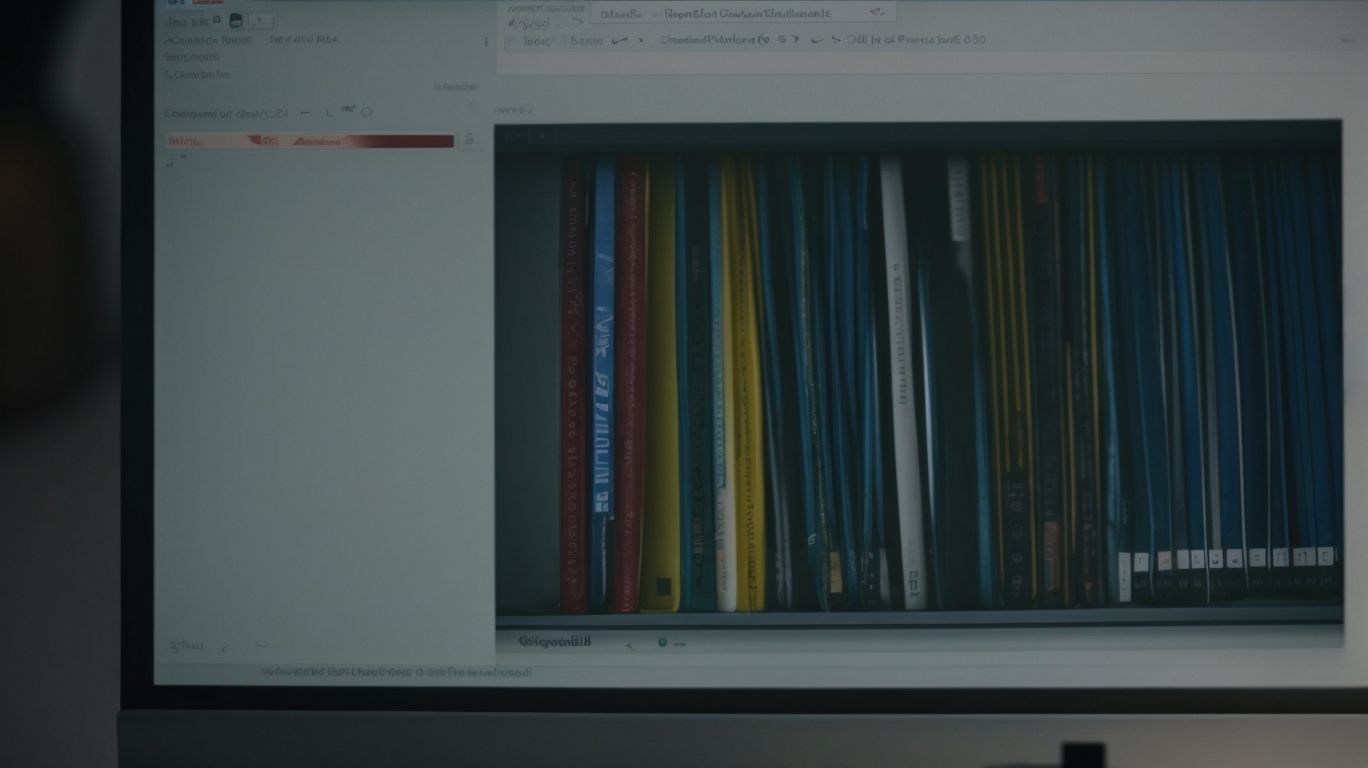Are you looking to optimize your computer’s performance and free up storage space? Look no further than BleachBit – a powerful tool for cleaning up temporary files.
In this article, we will explore what BleachBit is, why temporary file cleanup is essential, the risks of neglecting this task, and the best practices for using BleachBit effectively.
We will also discuss how to enhance BleachBit‘s performance and common mistakes to avoid. Learn how to keep your system running smoothly and efficiently.
What is BleachBit?
BleachBit is a software tool designed for system optimization and data privacy enhancement.
Users appreciate BleachBit’s ability to remove unnecessary files and clean up system clutter, ultimately resulting in improved system performance. The software’s secure data deletion features are valued by those who prioritize protecting their sensitive information from potential breaches or unauthorized access. With its user-friendly interface and customizable options, BleachBit allows individuals to tailor their system optimizations according to their specific needs, ensuring a personalized and efficient computing experience.
Why is Temporary File Cleanup Important?
Temporary file cleanup is crucial for maintaining disk space and optimizing system performance.
By regularly and systematically removing temporary files that accumulate during routine system operations, users can prevent the unnecessary burden on system resources and potential slowdowns in performance. Effective temporary file cleanup also plays a vital role in preserving the lifespan of the storage device by minimizing unnecessary write-read processes.
The efficient management of temporary files not only enhances system responsiveness but also reduces the risk of system crashes and errors, providing users with a smoother computing experience overall.
What are the Risks of Not Cleaning Up Temporary Files?
Neglecting to clean up temporary files can pose risks to data privacy and impede system performance.
Without regular temporary file cleanup, the accumulation of unnecessary data can also lead to significant storage space issues on your device, potentially causing your system to run slower and become less efficient.
Failing to address these temporary files can make your system more vulnerable to cyber threats and malware attacks, as these files may contain sensitive information that could be exploited by malicious actors.
Therefore, staying proactive in maintaining data security and optimizing system performance through routine temporary file cleanup is essential for the overall health and security of your digital environment.
How Does BleachBit Work?
BleachBit operates by automating the cleanup process to efficiently remove cache files, browser history, cookies, and other junk files.
This automated cleaning capability allows BleachBit to target specific types of data for removal, ensuring a thorough and comprehensive cleaning experience. By focusing on removing unnecessary files that accumulate over time and can potentially slow down your system, BleachBit streamlines the process and enhances the overall performance of your device. The targeted file removal process distinguishes BleachBit as a powerful tool for eliminating obsolete and temporary data, freeing up valuable storage space and improving system efficiency.
What are the Best Practices for Using BleachBit?
To maximize BleachBit’s effectiveness, it is essential to follow best practices that prioritize secure deletion and system maintenance.
- Regularly reviewing and customizing the cleaning options within BleachBit can help ensure that unnecessary files and temporary data are efficiently removed from the system, reducing clutter and enhancing performance.
- Scheduling automated cleanups at convenient intervals will aid in maintaining a consistently optimized system.
- For enhanced data privacy protection, enabling secure deletion features in BleachBit can help ensure that sensitive information is irreversibly erased from the system, safeguarding against potential security risks.
Regularly Schedule Cleanups
Scheduling regular cleanups with BleachBit ensures consistent system optimization and customization.
This automated scheduling feature allows users to set up routine cleaning tasks at specific intervals, ensuring that their system remains clutter-free and performs at its best.
With the customization options available in BleachBit, users can tailor the cleanup processes to target specific files or folders, providing a more personalized and efficient cleaning experience.
By maintaining a regular cleaning schedule and optimizing system performance, users can benefit from increased speed, improved stability, and overall better computer health.
Use Custom Clean Options
Leveraging BleachBit’s custom clean options allows users to delve into advanced settings for a thorough cleanup process.
By accessing advanced settings, users have the ability to fine-tune the cleaning process according to their specific needs and preferences. This includes the option to select which files or data types to target, enabling a more precise cleanup. The advanced settings in BleachBit empower users to schedule automated cleanups, reducing the manual effort required for regular maintenance. This level of customization not only enhances efficiency but also maximizes the utility of the cleaning tools, ensuring a comprehensive and tailored approach to optimizing system performance.
Be Selective with What Files to Clean
Being selective about the files to clean ensures a focused cleanup process while maintaining data privacy.
When deciding which files to include in the cleanup, it’s crucial to consider the implications of each selection on system performance and privacy protection. By carefully choosing the files for deletion, users can optimize the efficiency of their systems while safeguarding sensitive data from unauthorized access. This strategic approach not only streamlines the cleanup process but also minimizes the risk of inadvertently removing essential files or compromising personal information. Integrating this level of discernment into data cleanup routines can significantly enhance the overall performance and security of the system.
Backup Important Files Before Cleaning
Prioritizing the backup of essential files before using BleachBit ensures secure deletion without risking critical data loss.
Creating backups is essential for safeguarding important files from accidental deletion or corruption during the cleanup process. By backing up crucial data on an external hard drive or using a cloud storage service, users can prevent irreversible loss.
Verifying the backups’ integrity and accessibility before proceeding with BleachBit ensures that the secure deletion process does not compromise the availability of vital information. These practices not only enhance data security but also promote a systematic approach to managing files and preserving their confidentiality.
Use Secure File Shredding Option
Employing BleachBit’s secure file shredding option guarantees the thorough and secure erasure of sensitive data.
This tool, with its advanced algorithms, ensures that deleted files are overwritten multiple times, making it nearly impossible for anyone to recover them, thus avoiding potential data breaches. By utilizing BleachBit’s file shredding feature, users can confidently remove all traces of confidential documents, passwords, and other sensitive information from their systems. This not only enhances data privacy but also prevents unauthorized access to personal or business-related data. In an era where cybersecurity threats are prevalent, having a reliable file shredding tool like BleachBit is crucial for maintaining the security of digital information.
How to Enhance BleachBit’s Performance?
Optimizing BleachBit’s settings can significantly enhance its performance for faster and more efficient cleanups.
By fine-tuning the configurations and utilizing advanced features, users can boost BleachBit’s efficiency. Leveraging command line options allows for precise control over the cleaning process, ensuring targeted removal of unnecessary files and optimizing system resources. Integrating plugins expands the software’s cleaning capabilities, enabling users to thoroughly optimize their systems. By combining these strategies, users can achieve a streamlined and highly effective performance enhancement with BleachBit.
Optimize Settings for Faster Cleanups
Fine-tuning BleachBit’s settings can speed up system cleanup processes and boost overall system speed.
By optimizing BleachBit settings, you can significantly enhance the efficiency of your system’s cleanup operations. This optimization not only accelerates the cleaning process but also helps in decluttering unnecessary files effectively. As a result, your system can run smoother, operate more efficiently, and experience improved speed performance. This proactive approach to system maintenance ensures that your computer remains free from clutter, leading to enhanced system responsiveness and an overall boost in its performance levels.
Use Command Line Options
Leveraging BleachBit‘s command line options provides a streamlined approach to utilizing the cleanup tool’s functionalities.
By accessing the command line interface, users can create scripts to automate their cleaning tasks, saving valuable time and effort. With the ability to customize cleanup processes through command line options, users can tailor the tool to meet their specific needs and preferences. This integration of command line functionality enhances efficiency and precision in managing system cleanup, allowing for targeted removal of unnecessary files and data.
Utilizing BleachBit‘s command line options empowers users with a flexible and versatile solution for optimizing their system’s performance through automated cleanup operations.
Utilize Plugins for Additional Cleaning Options
Integrating plugins into BleachBit can enhance performance by providing additional cleaning options and functionalities.
These plugins offer a versatile range of features that can target specific areas of your system for optimization. By expanding the cleaning capabilities, users can ensure a thorough removal of unnecessary files, temporary data, and system logs, resulting in a more efficient and organized computer. The tailored cleanup options allow users to customize their cleaning preferences based on their needs, making the process more personalized and effective. The incorporation of plugins into BleachBit opens up a world of possibilities for users seeking to maximize the performance and cleanliness of their systems.
What are the Common Mistakes to Avoid with BleachBit?
To ensure effective system cleanup, it is essential to avoid common mistakes such as neglecting documentation and misinterpreting clean options.
Overlooking the provided documentation can lead to missing out on important details regarding the proper usage of BleachBit, potentially resulting in incomplete cleaning processes.
Misunderstanding clean options may cause users to select inappropriate settings, inadvertently deleting crucial system files or personal data.
One critical error to avoid is failing to back up critical files before running a cleanup operation, as data loss due to accidental deletion can be irreversible.
By incorporating these system cleanup best practices and prioritizing data protection through regular backups, users can optimize the efficiency and safety of their system maintenance routines.
Not Reading the Documentation
Failing to read BleachBit’s documentation may lead to overlooking critical privacy concerns and operational guidelines.
This step is crucial to ensure that you are protecting your personal data effectively by understanding how BleachBit works to clean your system. By familiarizing yourself with the documentation, you’ll be able to identify potential risks and mitigate them before running the program.
Having a solid grasp of the operational guidelines provided in the documentation helps in optimizing the tool’s performance, ensuring that your system cleanup is efficient and thorough.
Don’t underestimate the value of delving into the details of BleachBit’s documentation as it plays a significant role in safeguarding your privacy and enhancing your overall user experience.
Not Understanding the Clean Options
Misinterpreting BleachBit’s clean options can compromise system security and data privacy.
Understanding the various clean options offered by BleachBit is crucial for users to ensure enhanced system security, safeguard data privacy, and efficiently carry out cleanup operations. By delving into these options, users can make informed choices in optimizing their system’s performance while mitigating security risks. Choosing the appropriate clean settings can prevent sensitive information from being left vulnerable to unauthorized access and protect against potential privacy breaches. Therefore, familiarizing oneself with BleachBit’s clean options is essential for maintaining a secure and efficient system environment.
Not Backing Up Important Files
Neglecting to back up important files before cleanup with BleachBit may result in potential data loss and compromise data protection.
Creating backups of your essential data is essential to safeguard against inadvertent loss or corruption. Prioritizing data security through regular backups not only enables a seamless restore process in case of errors but also guarantees a secure cleanup operation with BleachBit.
Backup procedures serve as a safety net, ensuring that your critical files remain unaffected during the cleanup process, preserving their integrity and availability for future use. By backing up your data diligently, you can confidently utilize BleachBit for efficient system maintenance while upholding the confidentiality and safety of your information.