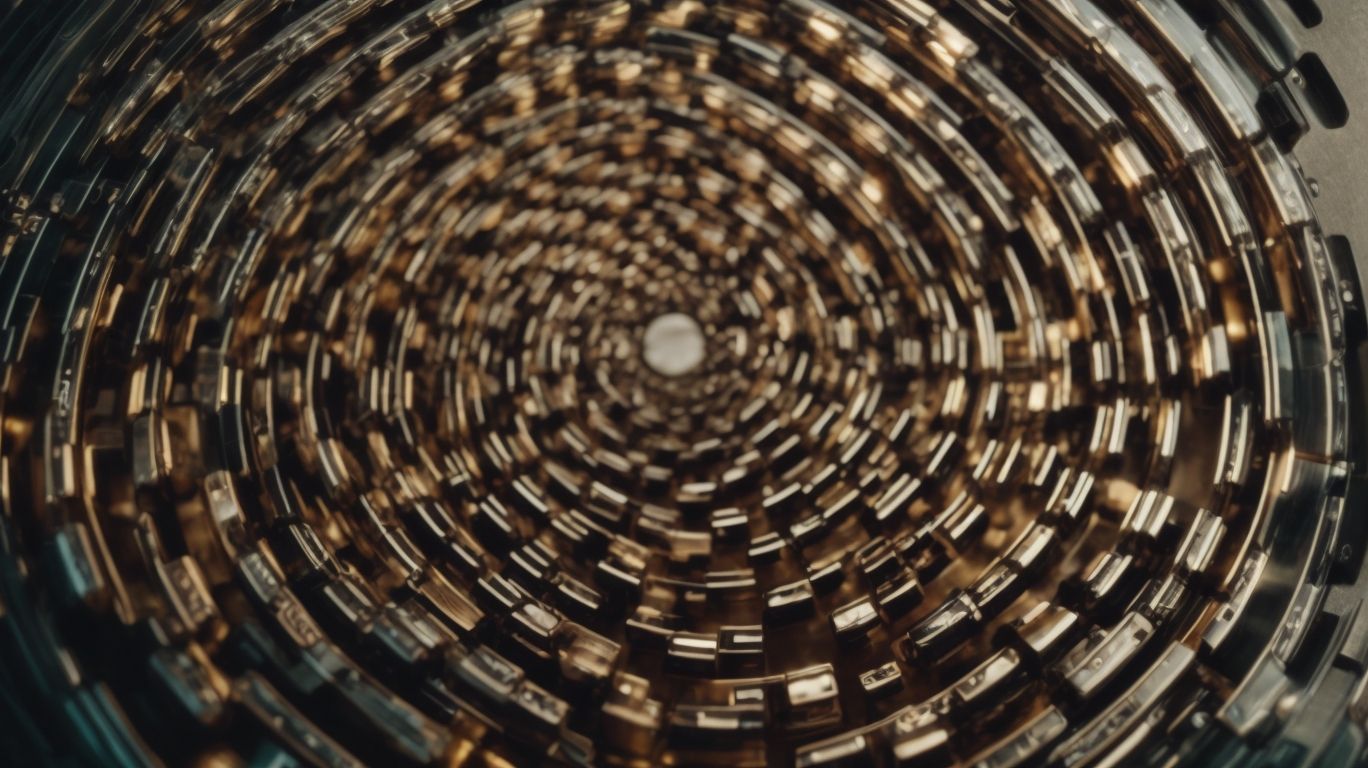In the world of cybersecurity, protecting sensitive data is paramount.
Enhancing security through BitLocker Encryption Key Rotation is a method worth considering.
We will explore the importance of key rotation in BitLocker encryption, different methods for implementing key rotation, enabling it, the process itself, best practices, and the security benefits it offers.
Discover how key rotation can help safeguard your data from potential threats.
What is BitLocker Encryption Key Rotation?
BitLocker Encryption Key Rotation is a process that involves changing the encryption keys used to secure data on Windows systems.
This process is crucial for maintaining data security and compliance standards, as it ensures that encrypted information remains protected from potential threats. By regularly rotating encryption keys, organizations can enhance the overall security of their data, making it more difficult for unauthorized users to access sensitive information. Implementing key rotation practices also helps prevent unauthorized access and reduces the risk of data breaches. Regular key rotation is often a requirement for compliance with various industry regulations and standards, such as GDPR or HIPAA.
Why is Key Rotation Important for BitLocker Encryption?
Key Rotation plays a crucial role in BitLocker Encryption by enhancing security measures and ensuring continuous data protection.
Regularly updating encryption keys through key rotation is essential to keeping data secure and safeguarding against potential cyber threats. By frequently changing the encryption keys, organizations can significantly reduce the risk of unauthorized access and protect sensitive information from potential data breaches. This proactive approach strengthens the overall security posture and ensures that data remains safe, even in the face of evolving security challenges in today’s digital landscape.
What are the Different Methods for Key Rotation in BitLocker Encryption?
Key Rotation in BitLocker Encryption can be achieved through various methods, including manual rotation, automatic rotation, and Group Policy-based rotation.
- Manual rotation involves the user manually generating and managing new encryption keys at specified intervals, providing full control over the process.
- Automatic rotation, on the other hand, automatically generates and updates keys without user intervention, ensuring seamless operation but potentially lacking in user oversight.
- Group Policy-driven rotation allows administrators to centrally manage key rotation across multiple devices, offering scalability and consistency.
Each method has its benefits and considerations, such as enhanced security with frequent manual rotation, convenience with automatic rotation, and centralized control with Group Policy-based rotation.
Manual Key Rotation
Manual Key Rotation in BitLocker involves using Manage-BDE commands to change encryption keys on Windows systems.
This process is crucial for strengthening security measures by ensuring that outdated or compromised keys are replaced with new, stronger ones. System administrators play a key role in executing manual key rotation processes, as they are responsible for maintaining the encryption integrity of organizational data.
By following a set of step-by-step instructions, administrators can effectively manage and rotate encryption keys to prevent unauthorized access and secure sensitive information. Regularly rotating keys also helps in mitigating potential security risks and maintaining the confidentiality of data stored on BitLocker-encrypted drives.
Automatic Key Rotation
Automatic Key Rotation in Bitlocker employs automated processes to periodically change encryption keys without manual intervention.
This feature provides enhanced security by reducing the risk of unauthorized access and data breaches. Users can schedule key changes at regular intervals, ensuring that their data remains protected at all times. To enable automatic key rotation, users must meet certain system requirements, such as having a compatible TPM chip and using a Windows operating system that supports BitLocker. By automating key rotation, BitLocker simplifies the encryption process and ensures that security measures are consistently updated without requiring constant user input.
Group Policy Key Rotation
Group Policy Key Rotation for BitLocker Encryption utilizes centralized policy management to enforce key rotation across Windows environments.
This approach enables organizations to easily implement key rotation policies for BitLocker encryption by leveraging the powerful capabilities of Group Policy settings. By centrally managing key rotation configurations through Group Policy, administrators can ensure that encryption keys are regularly changed to enhance security measures and protect sensitive data.
The use of Group Policy allows for consistent enforcement of key rotation practices across all Windows devices within the network, resulting in improved compliance and reduced risk of data breaches. With Group Policy configurations, organizations can streamline key management processes and maintain a higher level of data security.
How to Enable Key Rotation in BitLocker Encryption?
Enabling Key Rotation in BitLocker Encryption can be accomplished through configuration settings in Group Policy Editor or Command Prompt commands.
- To enable Key Rotation in BitLocker Encryption using Group Policy Editor, first open the Editor by typing ‘gpedit.msc’ in the Windows search bar. Navigate to ‘Computer Configuration’ > ‘Administrative Templates’ > ‘Windows Components’ > ‘BitLocker Drive Encryption’ > ‘Fixed Data Drives’.
- Locate the policy called ‘Choose how BitLocker-protected fixed drives can be recovered’ and double-click on it. Select ‘Enabled’ and check the box next to ‘Omit recovery options from the BitLocker setup wizard’. Then, click ‘OK’ to apply the changes.
- For Command Prompt method, open CMD as administrator and run ‘manage-bde -on C: -RecoveryPassword’ to enable key rotation.
Using Group Policy Editor
Utilizing Group Policy Editor for Key Rotation in BitLocker allows IT security administrators to centrally manage encryption key rotation policies.
This centralized management approach streamlines the process of configuring key rotation settings across multiple devices within an organization’s network. IT security personnel play a crucial role in ensuring that these policies are not only properly configured but also consistently enforced to maintain a high level of data security.
By establishing regular key rotation schedules, organizations can proactively enhance their data protection measures and mitigate potential security risks associated with static encryption keys. This proactive approach aligns organizations with industry best practices for encryption key management and bolsters overall cybersecurity resilience.
Using Command Prompt
System administrators can enable Key Rotation in BitLocker by executing specific Command Prompt commands to initiate key rotation processes.
This procedure is crucial for maintaining the security of encrypted drives and ensuring the protection of sensitive data. The responsibility falls on administrators to regularly rotate encryption keys to mitigate security risks and comply with organizational policies.
By adhering to key rotation practices, administrators enhance the overall security posture of the system and reduce the likelihood of data breaches. Monitoring key rotation processes and verifying their successful implementation are essential aspects of the administrator’s role in maintaining the integrity of BitLocker encryption.
What Happens During a Key Rotation Process?
The Key Rotation process in BitLocker involves changes to the Encryption Key, Recovery Key, and Key Protectors used to secure data.
During the Key Rotation process, the Encryption Key, which is responsible for encrypting and decrypting data, is updated to enhance security. The Recovery Key, essential for accessing data in case of forgotten passwords or other issues, is also modified to ensure accessibility. Modifications to the Key Protectors, such as PINs or passwords, are made to strengthen data protection.
This rotation of keys plays a crucial role in enhancing data security by regularly updating and refreshing the keys used to safeguard sensitive information, reducing the risk of unauthorized access or breaches.
Encryption Key Changes
During Key Rotation, the Encryption Key in BitLocker is updated with a new cryptographic key, often utilizing AES encryption and initialization vectors.
This process of changing the Encryption Key is vital to maintaining the security of sensitive data as it ensures that the cryptographic key used for encryption is regularly refreshed to prevent unauthorized access. AES encryption algorithms play a crucial role in this, providing a robust method for securing the new key. Initialization vectors are used to ensure unique encryption patterns each time the key is updated, further enhancing the security of the encryption process during Key Rotation in BitLocker.
Recovery Key Changes
Key Rotation involves updating the Recovery Key used for data recovery purposes, which may be stored in Active Directory or protected by TPM security measures.
During the process of changing the Recovery Key in Key Rotation, it is crucial to consider where the updated key will be stored for accessibility. Storage options within Active Directory can provide a centralized and secure location for the key, allowing authorized users to access it when needed for data recovery.
Alternatively, with TPM protection, the Recovery Key is safeguarded against unauthorized access or tampering, adding an extra layer of security. Regardless of the storage method chosen, maintaining secure recovery key management practices is essential to prevent data breaches and ensure smooth recovery processes in case of emergencies.
Key Protectors Changes
Key Rotation includes modifying Key Protectors like Trusted Platform Module (TPM), Secure Boot, and authentication mechanisms to enhance data security.
These adjustments are vital in ensuring that only authorized users and devices have access to sensitive data. By using TPM, the system can securely store encryption keys, making it difficult for unauthorized parties to tamper with the system. Secure Boot adds another layer of security by verifying the integrity of the system’s boot process, preventing the execution of malicious code. Robust authentication protocols further safeguard the data by ensuring that only legitimate users can access it. These enhancements through Key Rotation significantly bolster the security posture of the system.
What are the Best Practices for Key Rotation in BitLocker Encryption?
Implementing best practices for Key Rotation in BitLocker Encryption is essential for maintaining compliance with security controls and ensuring data security.
- Regularly updating encryption keys is crucial to minimize security risks and prevent potential data breaches.
- By adhering to proper key rotation protocols, organizations can strengthen their overall security posture and increase protection against unauthorized access.
- Following data protection standards enhances the integrity and confidentiality of sensitive information stored on BitLocker encrypted drives.
It is imperative to establish a clear process for managing key rotation effectively, including monitoring key expiration dates and promptly replacing outdated keys with new ones to uphold robust encryption practices.
Regularly Scheduled Key Rotation
Regularly scheduled Key Rotation activities are integral to best practices in BitLocker Encryption, facilitating compliance audits and maintaining data security.
By consistently updating encryption keys, organizations enhance their ability to meet stringent compliance standards set by regulatory bodies. Regular Key Rotation ensures that sensitive data remains protected against unauthorized access or breaches. Adhering to security policies and guidelines, such as regular rotation of encryption keys, is crucial for minimizing security vulnerabilities and safeguarding confidential information. Through these proactive measures, businesses can proactively mitigate risks and ensure that their data encryption practices are in line with industry best practices.
Keeping Backup of Old Keys
Maintaining backups of old encryption keys is a recommended best practice in BitLocker Encryption to ensure data recovery and mitigate vulnerability management risks.
By keeping copies of previous encryption keys, users can enhance their data security by effectively handling incidents where the primary key is lost or compromised. These backups play a crucial role in ensuring that sensitive information remains accessible even in unexpected situations. Having historic encryption keys stored securely enables organizations to maintain control over their data and helps in quickly restoring access to encrypted content when needed. Preserving backups of old keys is part of a proactive approach to safeguarding data and preventing potential disruptions in encryption workflows.
Properly Managing Key Protectors
Effective management of Key Protectors is critical in BitLocker Encryption best practices to uphold data security and information security standards.
Proper management of Key Protectors plays a pivotal role in ensuring that the encryption keys used by BitLocker are securely stored and accessed by authorized individuals only. By implementing robust data security protocols, organizations can mitigate the risk of unauthorized access to sensitive information, thereby safeguarding confidential data from potential breaches. Adherence to information security requirements is essential to maintain compliance with regulatory standards and industry guidelines. Managing the encryption key lifecycle effectively ensures that keys are regularly rotated, updated, and securely stored, minimizing the risk of data exposure.
What are the Security Benefits of Key Rotation in BitLocker Encryption?
Key Rotation in BitLocker Encryption offers several security benefits, including protection against key theft, data breaches, and enhanced cybersecurity measures.
By regularly updating encryption keys with Key Rotation, organizations can effectively mitigate risks associated with unauthorized access to sensitive data. This proactive approach not only prevents hackers from exploiting vulnerabilities but also ensures that the data remains secure at all times.
Implementing Key Rotation strengthens data integrity, making it more resilient to various cyber threats such as malware attacks and ransomware. With an added layer of protection, businesses can reinforce their cybersecurity defenses and maintain compliance with industry regulations, safeguarding critical information from potential breaches.
Protects Against Key Theft
Key Rotation in BitLocker Encryption protects against key theft by regularly changing encryption keys, bolstering data protection and enhancing endpoint security measures.
This proactive approach plays a crucial role in safeguarding sensitive data from unauthorized access or potential security breaches. By periodically updating encryption keys, Key Rotation helps in reducing the window of vulnerability for cyber attackers to exploit. The consistent changing of keys adds an extra layer of defense, making it more challenging for malicious actors to decipher encrypted information. This strategy aligns with robust risk mitigation practices that aim to strengthen overall security posture and ensure the confidentiality of valuable business data.
Protects Against Key Compromise
Key Rotation in BitLocker Encryption safeguards against key compromise, ensuring compliance with security standards and aiding in data loss prevention efforts.
By periodically changing encryption keys, Key Rotation adds an additional layer of security to prevent unauthorized access to sensitive data. This process helps organizations meet regulatory requirements by ensuring that encryption keys are constantly updated and secure. Maintaining a regular Key Rotation schedule reduces the risk of potential breaches and strengthens overall cybersecurity posture. It plays a crucial role in ensuring data confidentiality and integrity, which are vital for maintaining trust with customers and stakeholders.
Ensures Compliance with Security Standards
Key Rotation in BitLocker Encryption ensures compliance with security standards and regulatory requirements, enhancing data security and mitigating cybersecurity risks.
By regularly changing encryption keys in BitLocker, organizations can stay in line with data protection laws, such as GDPR and HIPAA, which require measures to safeguard sensitive information.
Key rotation helps in maintaining adherence to security protocols like ISO 27001 and NIST guidelines, ensuring that data remains secure and encrypted at all times.
Aligning with compliance frameworks such as PCI DSS and SOX, key rotation demonstrates a proactive approach towards data protection, reducing the chances of unauthorized access and data breaches.