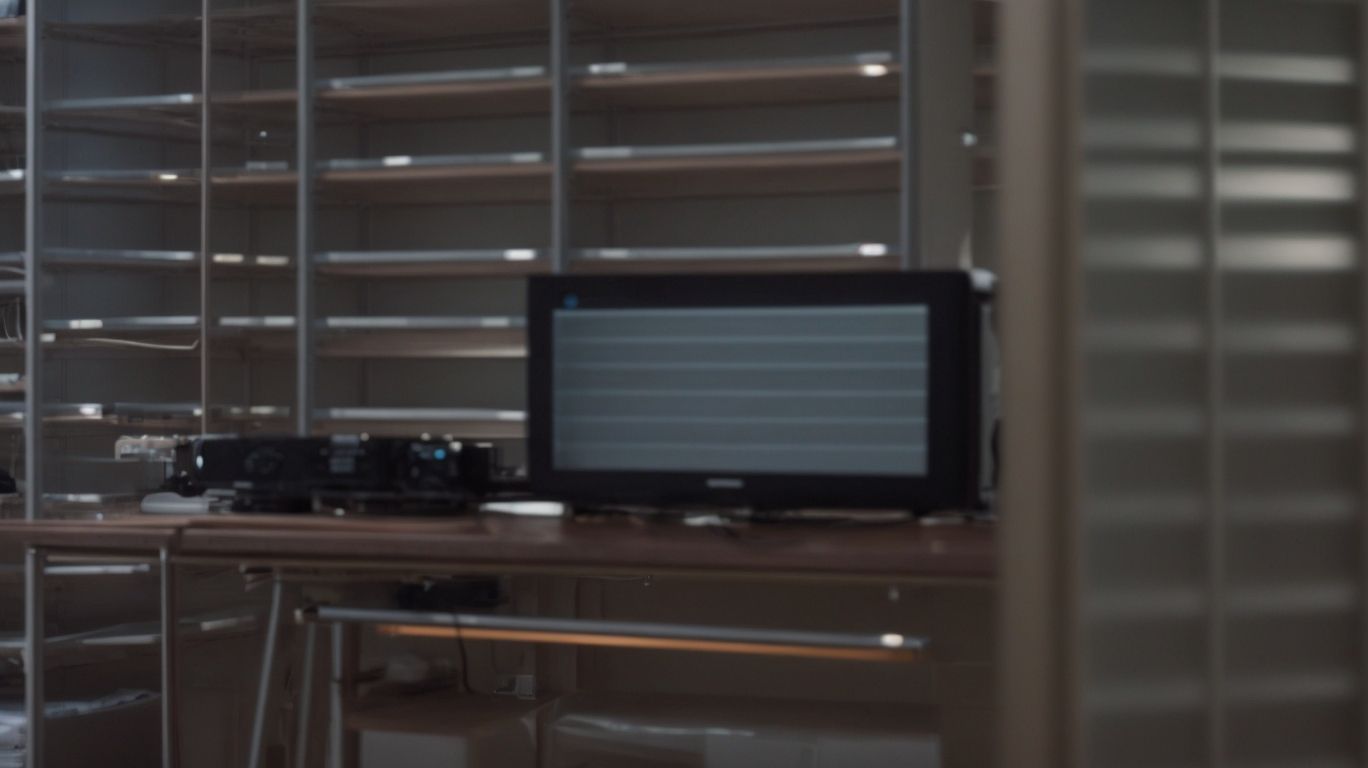Have you ever wondered about the importance of package integrity checks when using Apt-Get?
Learn what Apt-Get package integrity check optimization is and why it is crucial for ensuring the security and reliability of your system.
Explore various methods for optimizing package integrity checks, the benefits of doing so, and the potential risks of disabling these checks.
Get practical tips for implementing and maintaining package integrity. Let’s dive in!
What is Apt-Get Package Integrity Check Optimization?
Apt-Get Package Integrity Check Optimization involves enhancing the security and efficiency of software installations on Linux systems through robust integrity verification methods and performance optimization techniques.
By conducting thorough integrity checks, Apt-Get Package Integrity Check Optimization ensures that the software being installed from repositories is authentic and has not been tampered with, thereby safeguarding the system against potential malware or security threats. This process involves verifying the cryptographic signatures of packages to confirm their authenticity.
Optimization strategies such as cache management and dependency resolution help streamline the installation process, reducing the time and system resources required for software updates. This optimization not only enhances security but also contributes to better overall system performance.
Why is Package Integrity Check Important?
Package Integrity Check is crucial for maintaining the security and reliability of software installations by verifying the authenticity, completeness, and consistency of packages through validation mechanisms such as checksums and hashes.
This verification process plays a pivotal role in safeguarding system integrity and preventing potential security breaches. By conducting thorough dependency validation, the system ensures that all required components are present and compatible, reducing the risk of conflicts or vulnerabilities. Checksum verification serves as a vital step in confirming the integrity of data transmission, thus mitigating the possibility of corrupted files or malicious tampering. These error prevention mechanisms contribute significantly to the overall stability and trustworthiness of the software ecosystem.
What are the Methods for Optimizing Apt-Get Package Integrity Check?
Optimizing Apt-Get Package Integrity Check involves employing various efficient methods to verify dependencies, automate validation processes, and enhance the reliability of software installations on the Linux operating system.
By automating the validation processes, users can ensure that the software packages are installed correctly and without errors. One effective strategy to improve system reliability is to utilize scripting tools that allow for customization and advanced configuration options. These tools enable users to automate repetitive tasks, such as updating package lists and checking for broken dependencies. By integrating these automated processes into the system optimization workflow, administrators can significantly reduce the risk of errors and enhance the overall efficiency of software installations.
Using the -o Acquire::GzipIndexes=false Flag
One method for optimizing Apt-Get Package Integrity Check is by using the -o Acquire::GzipIndexes=false flag in the command line to streamline package retrieval, enhance optimization, and improve dependency resolution.
This flag, when utilized, instructs Apt-Get to disable the compression of package indexes, leading to faster retrieval times for package sources. By turning off Gzip indexing, the process of accessing package metadata becomes more efficient. This optimization benefit translates into reduced download times and smoother operations during package installations. Disabling Gzip indexing helps in resolving dependencies more effectively by ensuring that the system can quickly access and interpret package information without the need for decompression processes, streamlining the overall package management system.
Disabling Package Verification with the -o Acquire::AllowInsecureRepositories=true Flag
Another optimization method is disabling package verification using the -o Acquire::AllowInsecureRepositories=true flag, which can expedite the installation process, but caution is advised due to potential risks such as package corruption and errors.
While the speed boost from disabling package verification may seem tempting, there are significant trade-offs to consider. One major concern is the increased likelihood of package corruption when allowing insecure repositories. This can lead to system instability and potential security vulnerabilities. Debugging challenges may arise as it becomes harder to pinpoint the source of errors without proper package verification.
Striking a balance between optimization benefits and error prevention considerations is crucial in ensuring a smooth and secure software installation process.
Using a Local Repository Mirror
Optimizing Apt-Get Package Integrity Check can be achieved by utilizing a local repository mirror to enhance performance, improve efficiency, reduce package installation errors, and ensure compatibility with the system environment.
By setting up a local repository mirror, system administrators can experience significant performance enhancements during package installations, as the direct access to locally stored packages reduces download times and minimizes network congestion. This optimization not only boosts the efficiency of the update process but also mitigates the risk of encountering package errors that can occur when relying on remote repositories.
Maintaining package compatibility becomes easier with a local mirror, as it ensures that the software versions installed are aligned with the system requirements, fostering a stable and reliable operating environment.
Using a Proxy Server
Employing a proxy server is a strategic method for optimizing Apt-Get Package Integrity Check, leveraging algorithms for enhanced package authentication, authorization processes, and secure software installations.
These algorithms play a crucial role in verifying the authenticity of the packages being installed, ensuring that they are from trusted sources and have not been tampered with.
By utilizing authorization mechanisms, proxy servers can also restrict access to certain packages based on user permissions, adding an extra layer of security. This helps in maintaining the integrity of the software ecosystem and minimizes the risk of malicious software infiltrating the system.
Proxy servers equipped with algorithmic processes are essential tools for a robust and secure software installation environment.
What are the Benefits of Optimizing Package Integrity Check?
Optimizing Package Integrity Check offers numerous benefits, including enhanced security, improved efficiency, optimized system performance, and simplified maintenance of software packages.
By implementing robust security measures through Package Integrity Check, system vulnerabilities can be proactively identified and mitigated, reducing the risk of potential cyber threats. The efficiency improvements gained from this optimization result in faster software deployment and updates, enhancing overall system performance. The streamlined maintenance processes ensure that software packages are consistently up-to-date and free from errors, further bolstering the system’s stability and resilience against security breaches.
What are the Risks of Disabling Package Integrity Check?
Disabling Package Integrity Check poses inherent risks such as compromised package authentication, increased likelihood of package corruption, and challenges related to error handling during software installations.
These risks stem from the essential role that Package Integrity Check plays in ensuring the security and reliability of software installations. Failure to authenticate packages properly can leave systems vulnerable to malicious attacks or unauthorized access. Bypassing this critical integrity check heightens the chances of package corruption, leading to potential system malfunctions or data loss.
When errors occur during installations without the safeguard of Package Integrity Check, troubleshooting becomes more complex and time-consuming, increasing the overall risk of system instability.
How to Implement Apt-Get Package Integrity Check Optimization?
Implementing Apt-Get Package Integrity Check Optimization involves utilizing scripting tools, shell scripts, and automation processes to streamline integrity checks, enhance software security, and optimize package management on Linux systems.
By incorporating efficient shell scripting techniques, administrators can automate the process of checking package integrity, ensuring that the software components remain secure and intact. Shell scripts allow for the creation of customized commands to verify the checksums and signatures of installed packages, thereby fortifying the overall system security.
This automation not only saves time but also minimizes the risk of human error, leading to a more robust and reliable package management system. Leveraging automation processes enables continuous monitoring and timely responses to any potential security threats, ultimately strengthening the overall resilience of the Linux environment.
What are the Best Practices for Maintaining Package Integrity?
Adhering to best practices for maintaining Package Integrity involves regular software updates, verifying package signatures, detecting errors, and ensuring the reliability of software installations.
- Regular software updates play a crucial role in keeping systems secure and up-to-date with the latest features and bug fixes.
- Verifying package signatures is essential to confirm the authenticity and integrity of software packages before installation.
- Error detection methods help identify and resolve issues early on to prevent system malfunctions.
- Implementing measures to enhance software reliability, such as rigorous testing procedures and monitoring mechanisms, can significantly reduce the risk of vulnerabilities and enhance overall system performance.
Regularly Update Packages
Regularly updating packages is a fundamental best practice to maintain Package Integrity, ensuring system stability, enabling package rollback options, and facilitating package backups for data security.
By keeping packages up to date, the system remains secure with the latest bug fixes and security patches, reducing vulnerability to potential threats.
In case a newly installed package causes instability, having the ability to roll back to a previous version ensures smooth operations and minimizes downtime.
Creating regular backups before updating packages safeguards against data loss, allowing quick recovery in case of unforeseen issues.
These practices not only enhance package stability but also contribute to overall system reliability and security.
Use Trusted Repositories
Utilizing trusted repositories is a critical best practice for maintaining Package Integrity, ensuring package trustworthiness, verifying package signatures, and implementing secure authorization processes.
By relying on trusted repositories, users can have confidence in the authenticity and reliability of the software packages they are downloading and installing. Package authorization mechanisms play a key role in safeguarding against malicious tampering or unauthorized modifications to the code.
The process of signing packages helps to validate their origin and integrity, ensuring that they have not been compromised during transmission. Through trust validation measures, users can verify that the packages they are using come from reputable sources and have undergone thorough security checks. Leveraging trusted repositories is essential for protecting systems and ensuring the safe deployment of software packages.
Verify Package Signatures
Verifying package signatures is a vital best practice to ensure authentication, establish package trust, and maintain secure package management processes for reliable software installations.
By verifying package signatures, users can be confident that the software they are installing has not been tampered with during the download process, as the digital signatures provide a unique identifier for each package. This authentication process involves checking the cryptographic signatures assigned to each package by its developer, forming the basis of trust establishment. Through these secure installations, users can mitigate the risks of downloading compromised or malicious software, ensuring the integrity of their systems and data.
Monitor for Changes in Package Files
Regularly monitoring changes in package files is an essential best practice for proactive error prevention, debugging potential issues, and ensuring effective maintenance of software packages.
By keeping a close eye on modifications within package files, developers can catch errors before they escalate, reducing the likelihood of bugs and performance issues. This proactive approach allows for swift identification and rectification of any anomalies, ensuring that the software functions smoothly. Implementing a robust debugging strategy during the monitoring process can help isolate and address issues promptly.
Proactive maintenance measures, such as regular updates and version control, play a crucial role in preserving package integrity and overall system stability.