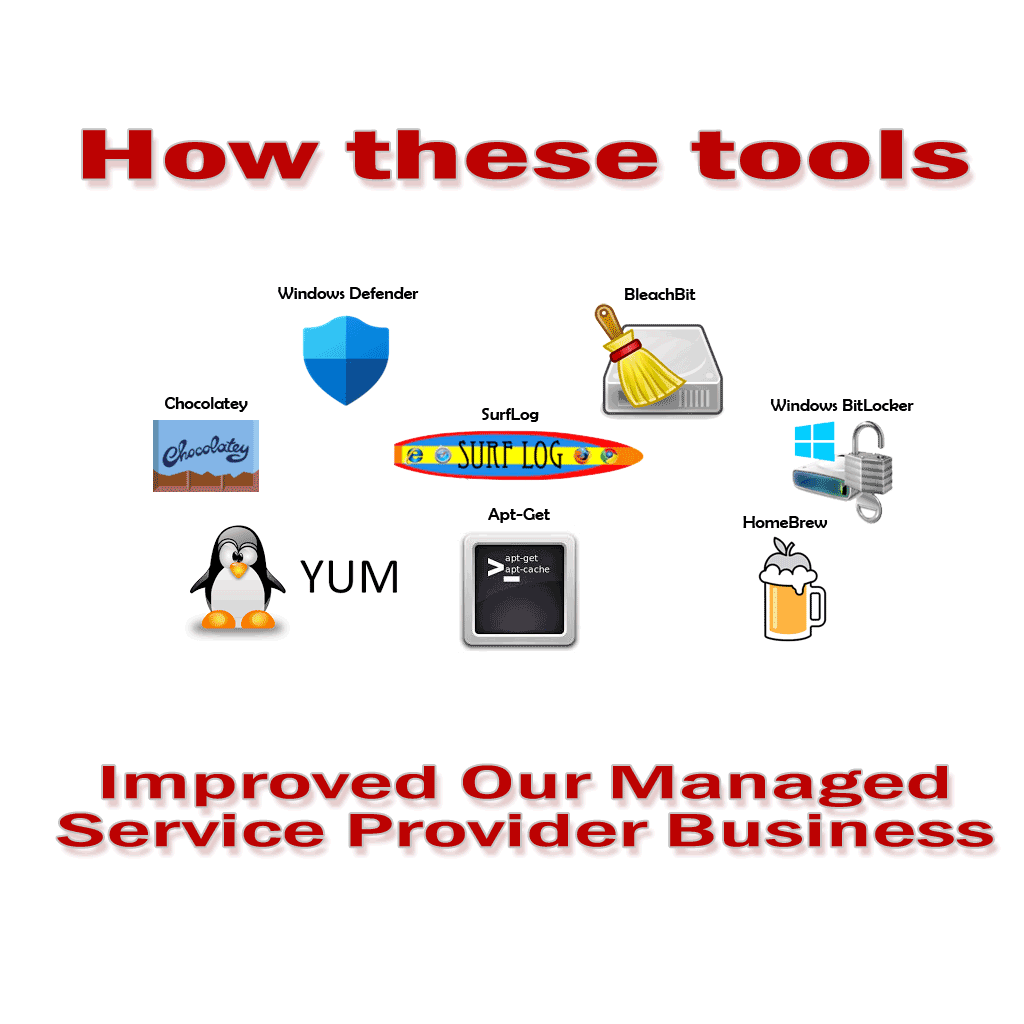In the fast-paced world of Managed Service Providers (MSPs), efficiency and productivity are paramount. As a dedicated MSP, Janustech constantly strives to enhance its operations, streamline workflows, and empower their technicians to tackle urgent matters promptly. The awesome tool set from RMMmax has not only saved their techs’ time but also enabled them to focus on critical tasks, ultimately improving overall service delivery.
RMMmax.com has undoubtedly been a game-changer for the Managed Service Provider business. By embracing this advanced RMM platform, MSPs can automate 3rd party patch management, significantly reduce help desk calls, enhance Linux application management, and streamline BitLocker processes. These enhancements translated into substantial time savings for technicians, enabling them to focus on more critical and pressing matters. Ultimately, our overall service delivery improved, and clients benefited from proactive high-quality support. If you’re an MSP looking to enhance productivity and boost efficiency, we highly recommend exploring RMMmax.com as a valuable addition to your arsenal of tools.
Software management tools for Linux and Windows
RMMmax has a significant Chocolatey.org Tool that allows you to manage and operate Chocolatey NuGet without the need for expensive licenses. RMMMax offers several ways to deliver packages across large and small networks consistently and without limitations. RMMmax offers a patch management tool for Linux systems including distributions like RHEL, Ubuntu, CentOS, Debian and Rocky. Effortlessly manage Linux patching with little knowledge of Linux, the Linux Update Management tool does it all for you.
Manage Windows Defender and BitLocker across the RMM environment.
The Windows Defender Management tool creates excludes policies and force common configurations across each client managing all agents globally. Monitor and validate agents full Defender statuses in a easy to read client level view of all agents. Validate agents Anti-Virus and Anti-Malware definition dates are current and import any current configurations and excluded items. View all threat logs for any agent with a click of a button.
Simplify BitLocker Management with RMMMax’s BitLocker Management tool. Take control of your BitLocker enabled agents by importing the status and key protectors for each volume. Enable and disable BitLocker encryption on any agent and add or remove key protectors all within the same tool. When it comes time to manage an agent, you can lock and unlock volumes, suspend the encryption services and resume when ready. You can keep extra copies of recovery keys by exporting out lists of recovery keys in Excel format or print them hard copy for safe keeping. Access recovery keys from anywhere you have internet access by accessing RMMMax.com.
Recover wasted disk storage and clean unwanted files.
Almost everyone has heard of CCleaner but not as many have heard of BleachBit. BleachBit became widely known after the 2016 U.S Presidential Elections when it was reported that a politician in the Presidential race used BleachBit to wipe clean a set of server drives tied to an MS Exchange server. It was reported that BleachBit preformed quite well which brought the CCleaner alternative into the mainstream. The BleachBit Management tool is used to capture and monitor current wasted disk space. You can manually clean away unwanted files, zero out any free space or scrub out any file location or select any set of options to automatically clean on schedule you set. Delete files and know when they are deleted, they are gone, no ability to regenerate the file using disk tools.
Web usage analytics
Surflog web traffic analyzer allows the MSP to monitor the amount of web traffic entering and leaving a client’s location from the agents under management. Capturing and understanding the flow of web requests across a clients’ network can be very beneficial when trying to determine inappropriate usage or policy violations.